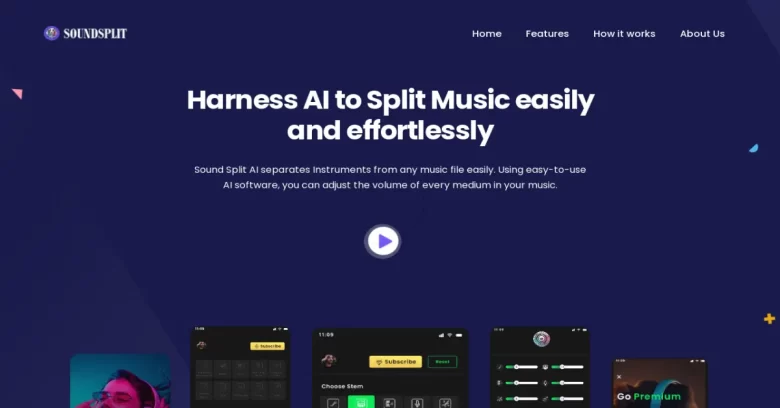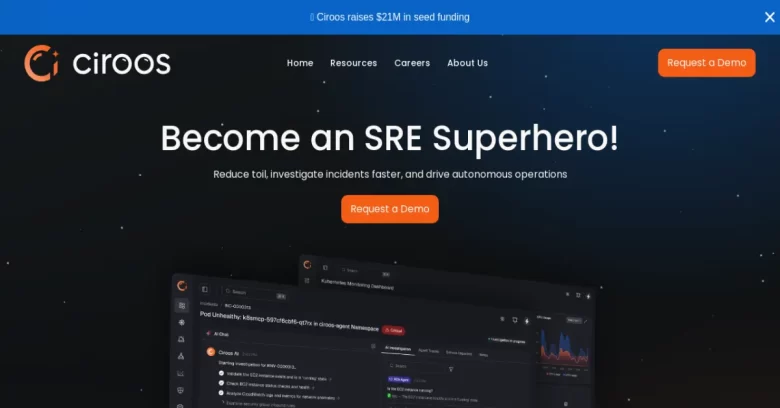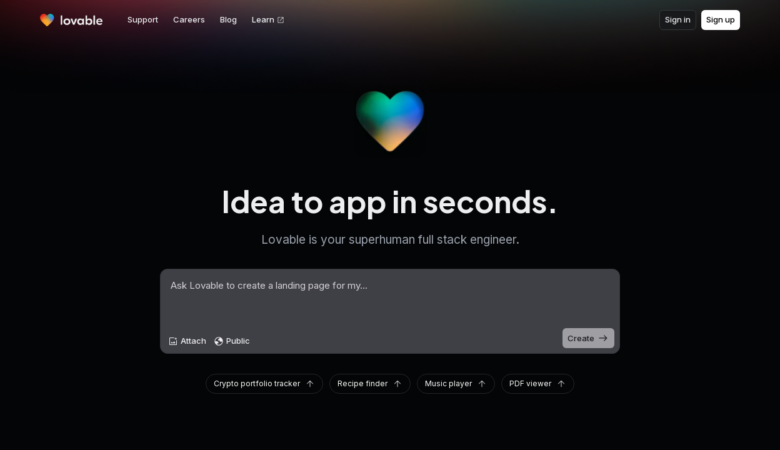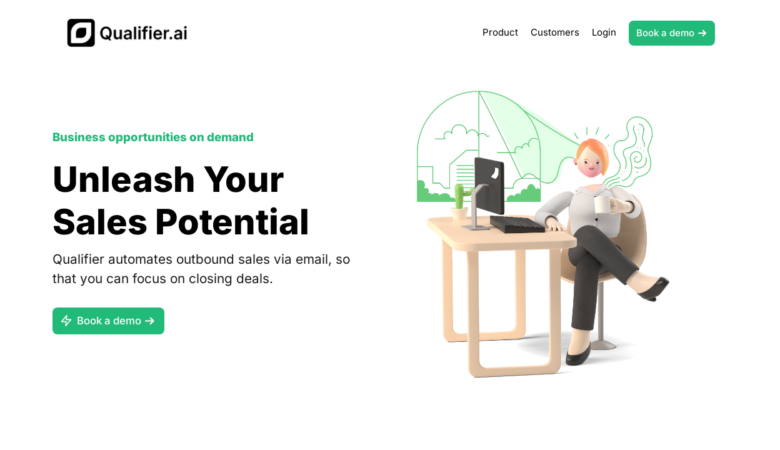In today’s world, data is the key to unlocking insights and driving performance. Businesses, big and small, rely heavily on data to make informed decisions and steer their companies in the right direction. In most cases, spreadsheet applications like Microsoft Excel, Google Sheets, and Airtable act as the stage for this data-driven ballet. However, to squeeze every bit of value from these data sources, we need to navigate the often complex landscape of spreadsheet formulas and scripts. This is where AI steps in to streamline the process – meet GPTExcel, your AI solution for generating and understanding spreadsheet formulas and scripts.
The Power of AI for Spreadsheet Formulas
GPTExcel, the groundbreaking AI solution from gptexcel.uk, is capable of generating spreadsheet formulas for Microsoft Excel, Google Sheets, and Airtable. This feature drastically simplifies the process of performing complex calculations and analyses, thus saving time and boosting productivity.
What traditionally required hours of trial and error or painstaking manual coding can now be achieved in moments. The AI understands the required operations based on the user’s input and generates an accurate, efficient formula to carry out the necessary calculations or analyses. This capability is invaluable for users of all levels, from beginners just learning about spreadsheet formulas to experienced analysts seeking to optimize their workflows.
Making Sense of Spreadsheet Formulas
In addition to generating spreadsheet formulas, GPTExcel also provides comprehensive explanations of these formulas used within Microsoft Excel, Google Sheets, and Airtable. This feature serves as an educational tool, providing users with a deeper understanding of the logic behind their spreadsheet operations.
By decoding the complexity of formulas, users can grasp how to perform various calculations and data analyses within these platforms more effectively. This feature reinforces the learning curve for beginners, ensuring they gain a solid foundation, while offering seasoned spreadsheet users a handy reference for less commonly used formulas or new features.
Expanding the Scope: SQL Queries
Beyond spreadsheet formulas, GPTExcel also extends its capabilities into the domain of Structured Query Language (SQL) queries. The AI can generate, debug, and modify advanced SQL queries for multiple database systems.
This unique feature is of significant benefit to businesses that operate on large databases. It simplifies the often intricate and time-consuming process of extracting and manipulating data, enabling businesses to draw insights more efficiently and base their decisions on the most accurate, up-to-date information.
Streamlining Tasks with Script Generation
Lastly, the power of GPTExcel’s AI is harnessed to generate scripts in VBA (Visual Basic for Applications), Google Apps Script, and Airtable Scripts. These scripts can be used to automate repetitive tasks, thereby significantly improving productivity within these platforms.
For instance, instead of manually sending out individual emails to a large group of recipients, you can use a script to automate the process. Or, instead of manually updating data in a series of spreadsheets, a script can be employed to make the updates automatically, reducing the likelihood of human error.
GPTExcel’s ability to generate these scripts is not only a boon for efficiency; it’s also a valuable tool for users who may not be well-versed in coding. It provides a bridge, allowing non-technical users to harness the power of automation without needing to learn intricate programming languages.
GPTExcel is truly a breakthrough solution for anyone who regularly works with spreadsheets, SQL queries, or finds themselves needing to automate tasks within Excel, Google Sheets, or Airtable. By using AI to simplify and demystify these processes, gptexcel.uk is equipping individuals and businesses with the tools to streamline their workflows, increase efficiency, and focus their energy on higher-value tasks. It’s an exciting step forward in the realm of data analysis and management, opening up the power of these platforms to a broader range of users than ever before.