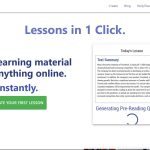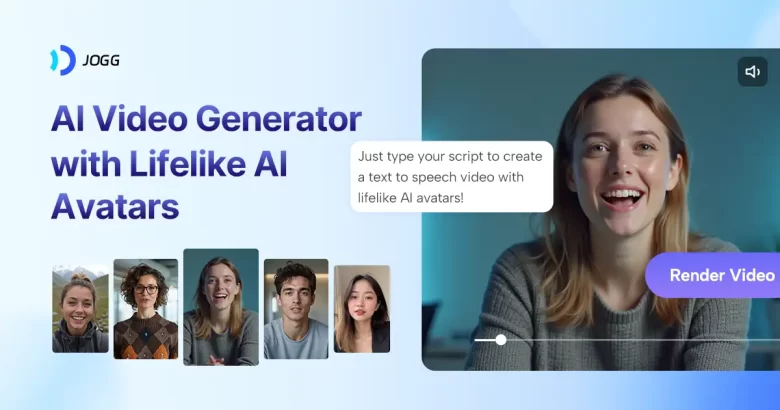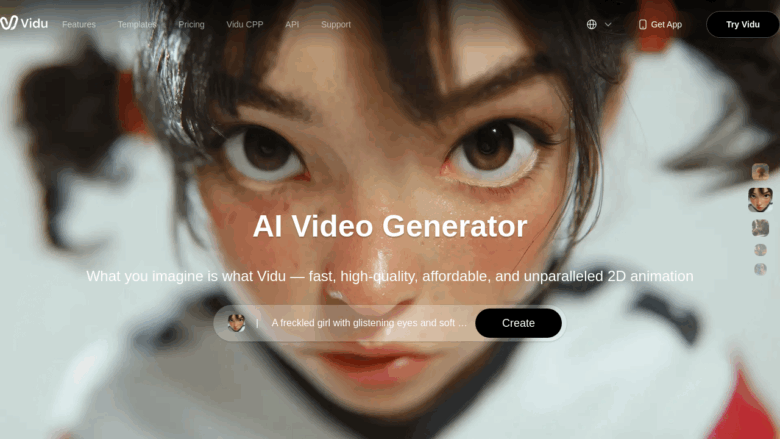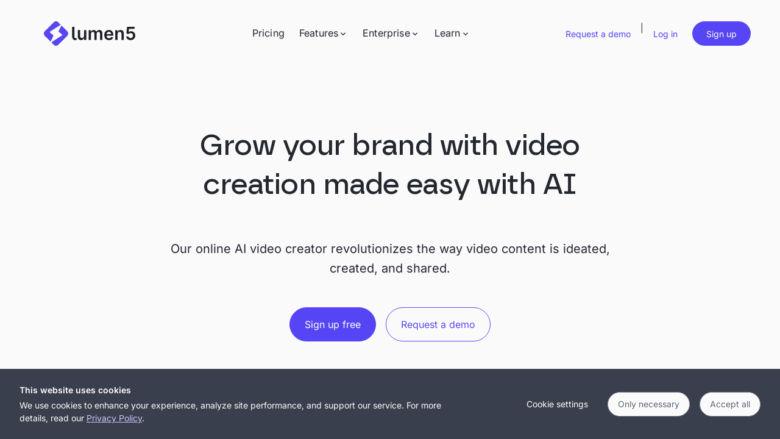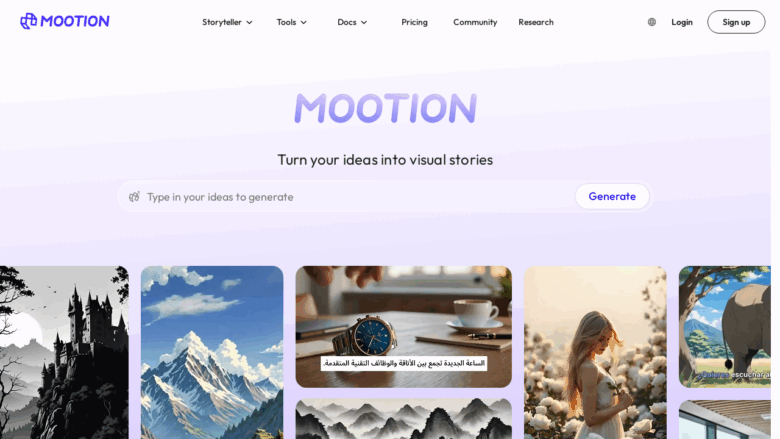The world of video editing and content creation has never been more exciting. Innovations in technology are enabling professionals and hobbyists alike to push the boundaries of creativity. One of the most groundbreaking developments of recent times has been the capability to effortlessly remove video backgrounds. No longer are content creators tied to the limitations and complexities of traditional methods such as chroma keying and greenscreens. Welcome to the world of Unscreen.
Say Goodbye to the Greenscreen Era
Once upon a time, producing background-free video content necessitated the use of convoluted and fiddly techniques like chroma keying and greenscreens. These methods, while effective, often required a lot of time, space, and precise lighting conditions to work correctly. They also restricted where and how you could record your footage. However, Unscreen has revolutionized this space by making it possible to record your video content anywhere and then simply eliminate the background.
Unscreen: Removing Video Backgrounds, 100% Automatically and Free
Unscreen has taken the tedious task of manually removing video backgrounds and turned it into a fully automated process that is free for users. There’s no need to painstakingly pick pixels, select colors, paint masks, or move paths. Once you upload a video or GIF to Unscreen, it analyzes your video content 100% automatically and generates a high-quality result. This technological marvel means you can focus more on creating and less on editing.
How Unscreen Works
The simplicity of the process is what sets Unscreen apart. All you have to do is upload your video or GIF to the platform. Unscreen then analyzes your footage and systematically removes the background. This leaves you with a clean, high-quality video that you can integrate into any project or content. And best of all? This whole process is accomplished without you needing to perform a single click after uploading.
Unscreen Pro Plugin: A Game Changer for Adobe Premiere Pro & After Effects Users
Recently, Unscreen launched the Unscreen Pro Plugin designed specifically for Adobe Premiere Pro & After Effects. This revolutionary tool takes video editing to the next level. All you have to do is install the plugin and process your video with Unscreen Pro. Once completed, simply hit the “Import Unscreen Pro Bundle” button. This action seamlessly uploads the zip file to your video editing software, allowing you to integrate your background-free footage effortlessly into your project.
In conclusion, Unscreen offers content creators a new level of freedom and flexibility. Whether you’re a professional video editor or a casual user looking to enhance your personal videos, this tool will drastically simplify your editing process. This is the new era of content creation, and with Unscreen, the possibilities are limitless.