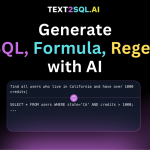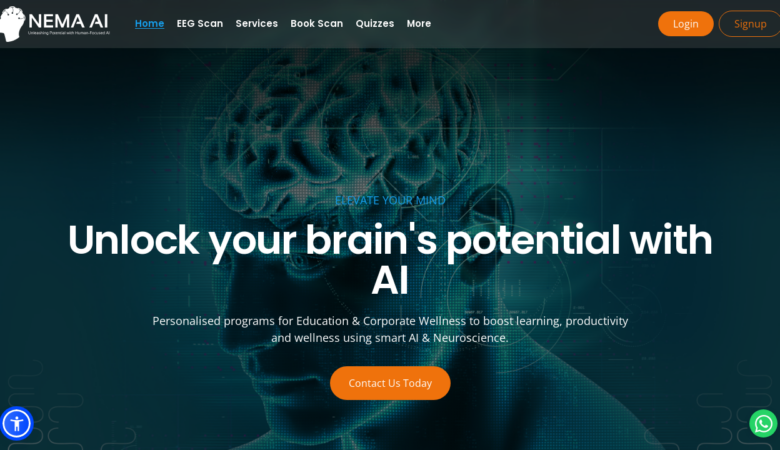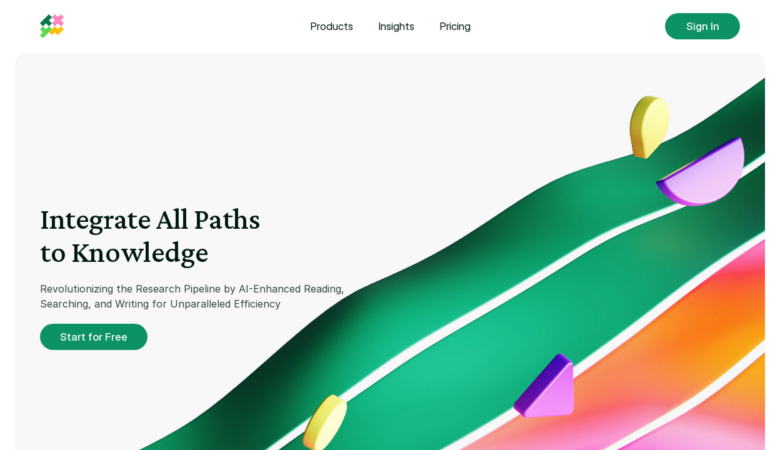Meet your personal AI data analyst, without the associated salary. Yes, you heard that right! Welcome to the world of FormulaBot, an AI-powered platform designed to revolutionize your analytics workflow – from data preparation to analysis. It’s more than just an Excel formula generator, it’s a companion that transforms your data analytics experience.
With FormulaBot, you join an enthusiastic community of over 600,000 analysts across the globe. These users are already harnessing the power of this innovative platform to work smarter and faster, thus reinventing their approach to data analysis.
Work Smarter with Formula Generators
FormulaBot brings an extensive range of formula generators to your fingertips. You can now generate formulas or explanations for all your data and spreadsheet-related tasks with ease. Here are a few ways FormulaBot can assist you:
Excel Formulas: Forget the hassle of searching for or creating the perfect formula in Excel or Google Sheets. With FormulaBot, get formulas tailored to your needs or understand the intricate details of different formulas.
Spreadsheet Maker: Create custom spreadsheet templates for various needs, such as expense tracking or time management.
SQL: From your database tables and text instructions, generate SQL queries swiftly and accurately.
Basic Tasks: Obtain clear and concise instructions for non-formula related tasks, like creating charts and formatting your spreadsheet.
Scripts: Get VBA or Apps Script code to automate tasks in Excel or Google Sheets, thus eliminating the repetitive manual work.
Regex: Use regular expressions that create patterns to match, locate, and manage text, all at the click of a button.
Analyze Your Data with AI
Data analysis gets a lot simpler with FormulaBot. The platform’s AI capabilities let you upload your data, ask questions, and get results – data, charts, and recommendations. Here’s how it works:
Add Your Data: Upload your Excel file onto the platform. And soon, you’ll be able to add data from other types too!
Ask Questions: Query your data directly to unlock insights and generate charts. The AI does all the heavy lifting.
Get Data, Charts, & Insights!: Receive your answer in a table or data visualization format, based on what you choose. The AI provides insights that you can directly implement in your business strategies.
Supercharge Your Spreadsheets with AI
FormulaBot’s AI capabilities don’t stop at data analysis. It also helps automate tasks with predefined functions, similar to the natural language processing capabilities of ChatGPT. You can even use it for a freeform conversation!
In addition to this, FormulaBot can:
Analyze Sentiment: Determine the sentiment of any given text, understanding whether it’s positive or negative.
Classify Text: Classify information into multiple categories, thereby streamlining the sorting process.
Extract Information: Extract specific information from a large volume of text.
- Retrieve Info: Populate information about anything, such as a state’s capital.
- Infer Data: Provide examples of data to infer an output for select inputs.
Whether you are a seasoned data analyst or a newbie looking to make sense of your data, FormulaBot is here to make your analytics journey seamless. Unleash the power of AI with FormulaBot, and step into the future of data analytics today!