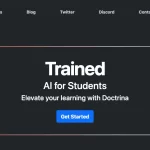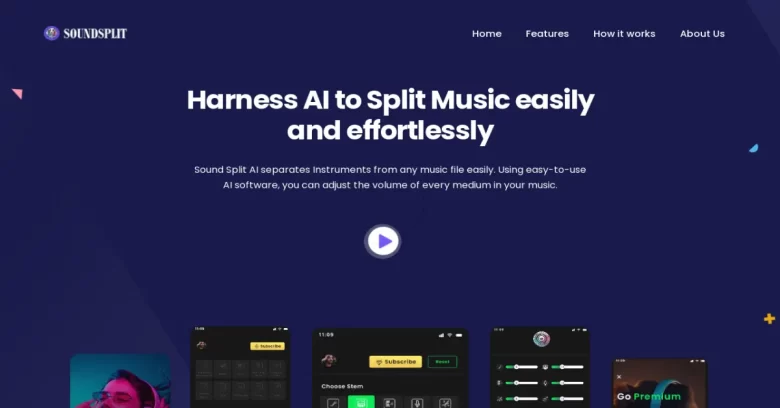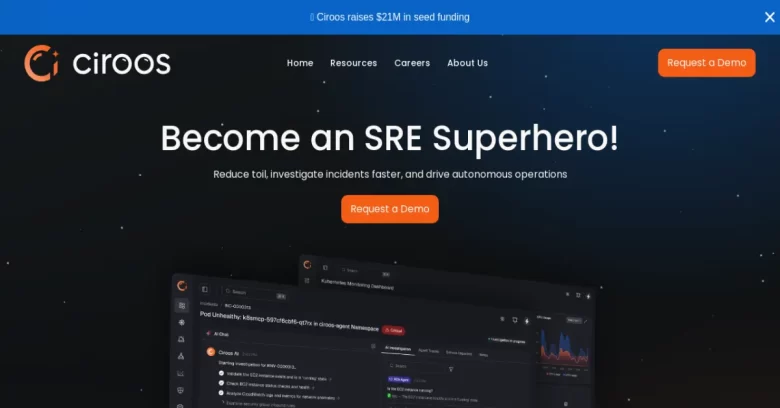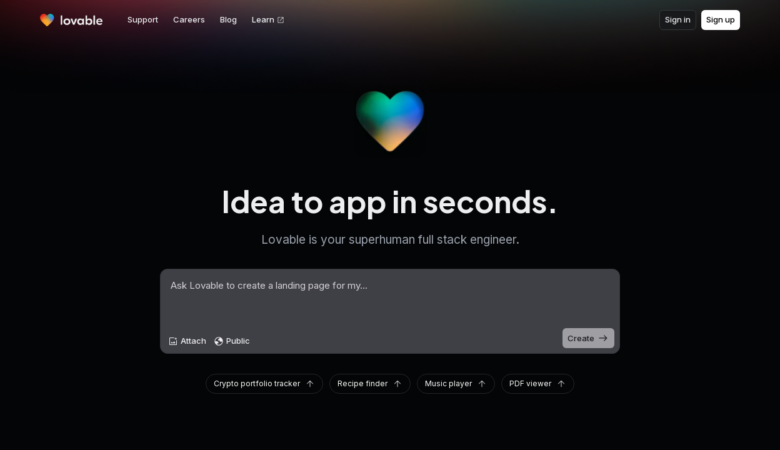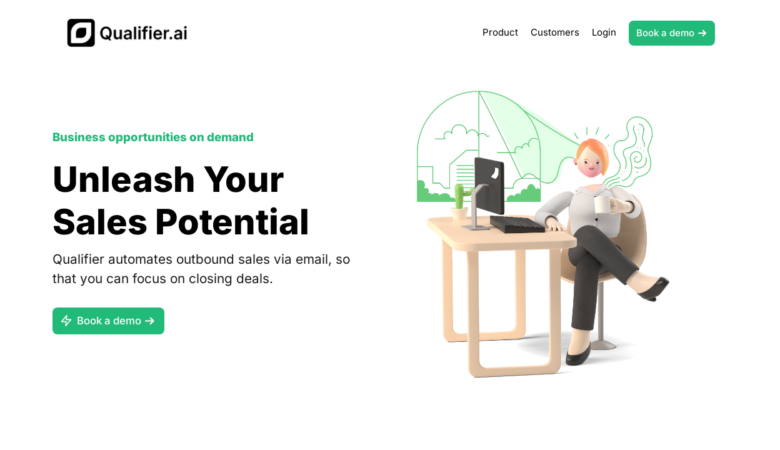Are you tired of repetitive typing, endless copy and paste, and the hassle of maintaining consistency in your messages across various platforms? If so, it’s time to embrace typedesk, the game-changing text expansion tool that will revolutionize the way you work. In this review, we’ll dive deep into the features and benefits of typedesk and explore how it can save you time and enhance your productivity.
Cross-Platform Excellence
typedesk is all about versatility. It caters to users across Windows, Mac, and all major browsers, ensuring that anyone can access its powerful capabilities. Say goodbye to the frustration of switching between different tools – typedesk seamlessly integrates into your existing workflow.
User-Friendly Simplicity
One of the standout features of typedesk is its user-friendly interface. Whether you’re a tech-savvy pro or a novice, you’ll find it a breeze to create and use templates everywhere you work. typedesk manages to strike the perfect balance between power and ease of use, making it accessible to everyone on your team.
Works Where You Do
Unlike many other tools that require complex integrations, typedesk works right out of the box with the apps and websites you already use. Its native integration with your operating system ensures that your templates are readily available whenever you need them. No more wasted time searching for the right response or struggling with compatibility issues.
Lightning-Fast Efficiency
typedesk is engineered for speed and efficiency. From lightning-quick template searches to filling in responses, every action is optimized for peak productivity. The keyboard-friendly interface allows you to save precious time, and custom keyboard shortcuts make inserting templates a breeze.
Collaboration Made Easy
Sharing responses with your team has never been simpler. typedesk facilitates effortless collaboration, helping everyone stay on the same page. The advanced permission control ensures that you have a tight grip on who can edit and use templates, maintaining order and consistency in your communication.
Dynamic Variables for Personalization
typedesk takes personalization to the next level with its powerful variables. You can easily add dynamic placeholders to fill in information or perform calculations within your templates. Whether it’s addressing a customer by name or customizing responses based on specific criteria, typedesk has you covered.
Additional Perks
Dark Mode: typedesk looks sleek and stylish, no matter your operating system’s theme.
Privacy-Friendly: Your data is secure with typedesk – it never logs or sends your keystrokes to external servers.
Powered by ChatGPT: typedesk leverages ChatGPT’s capabilities, enabling you to improve text, translate, summarize, and create your own prompt templates for instant results.
The Verdict
In conclusion, typedesk is a powerhouse text expansion tool that streamlines your workflow and boosts productivity. Its cross-platform compatibility, user-friendly interface, and lightning-fast efficiency make it a must-have for individuals and teams alike. With powerful variables and dynamic placeholders, your responses will always sound natural, ensuring a stellar customer experience.
Ratings:
- Ease of Use: 5/5
- Compatibility: 5/5
- Speed: 5/5
- Collaboration: 4/5
- Personalization: 4/5
- Additional Features: 4/5
typedesk is trusted by forward-thinking teams worldwide, including customer support, sales, marketing agencies, consultants, administration, accountants, bookkeepers, and lawyers. Join the future of canned responses with typedesk and experience the transformative power of dynamic placeholders and AI integration. Say goodbye to repetitive typing and hello to enhanced productivity!