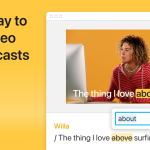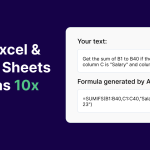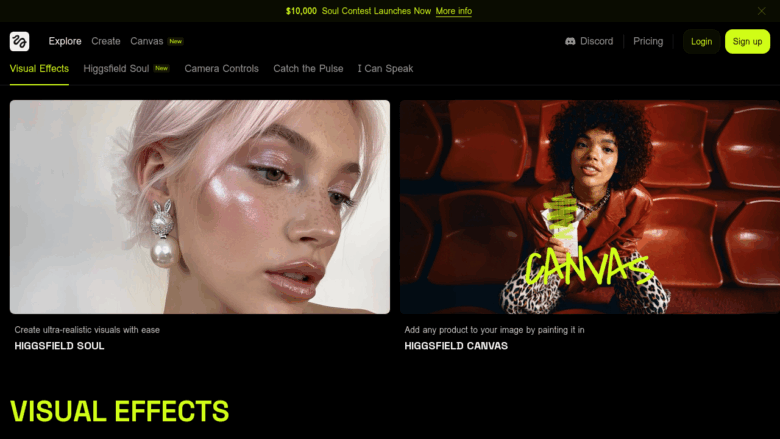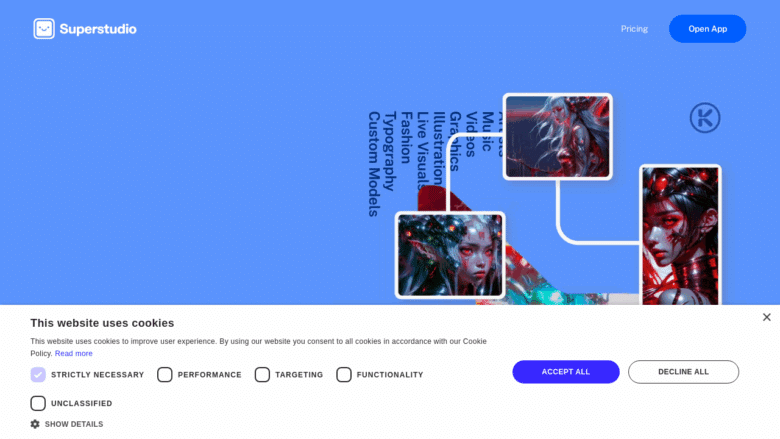Vectorizer.AI emerges as a game changer, providing a seamless and fully automated solution for converting JPEG and PNG bitmaps into SVG vectors with unparalleled precision. In this review, we’ll look at Vectorizer’s internals.Investigating AI’s features, capabilities, and the innovative technologies that set it apart.
How It Works: The Three-Step Magic
1. Pick: The process begins with a simple drag-and-drop of your chosen bitmap image onto the Vectorizer.AI interface. Whether it’s a JPEG or PNG, the AI-driven system is ready to trace every pixel with utmost accuracy.
2. Process: Behind the scenes, Vectorizer.AI employs a robust combination of powerful GPUs and multi-core CPUs to analyze, process, and transform your image into geometric shapes. The resulting vector image is not only high-resolution but also versatile—ready for printing, cutting, embroidering, and more.
3. Download: After processing, users can inspect a full preview of the vectorized result. Downloads are currently free during the beta phase, supporting a range of formats including SVG, PDF, EPS, DXF, and PNG. The promise of additional formats in the near future adds to the platform’s allure.
Full Featured: Unraveling the Technological Marvels
Deep Vector Engine: Drawing on 15 years of expertise, Vectorizer.AI introduces the Deep Vector Engine—an amalgamation of deep learning networks and classical algorithms. The AI networks, trained from scratch with a proprietary dataset, form the backbone of this cutting-edge service.
Vector Graph: The computational geometry framework of Vectorizer.AI allows for automated edits and localized optimizations that transcend conventional vector image representations. The result is a level of precision and customization that redefines expectations.
Full Shape Fitting: Beyond basic Bezier curves, Vectorizer.AI excels in fitting complex geometric shapes. Parameterized circles, ellipses, rounded rectangles, and stars—each with optional rounded corners and arbitrary rotation angles—showcase the platform’s commitment to perfection.
Curve Support: While many vector graphics software apps simplify curves, Vectorizer.AI embraces the full spectrum. Straight lines, circular arcs, elliptical arcs, quadratic and cubic Bezier curves—all are supported, providing a more nuanced and realistic representation.
Clean Corners: Vector outlines often feature discrete corners. Vectorizer.AI goes the extra mile, analyzing, modeling, and optimizing each corner in the Vector Graph to deliver results that stand out in their natural elegance.
Performance that Speaks Volumes
High Performance: Vectorizer.AI prioritizes your time, leveraging state-of-the-art GPUs for deep learning and running massively parallel classical algorithms on multi-core CPUs. The result? The best vectors in the industry delivered at an unprecedented speed.
Sub-Pixel Precision: Details matter, and Vectorizer.AI understands that. The platform excels in extracting features less than a pixel wide and precisely placing boundaries based on anti-aliasing pixel values.
Fully Automatic: No user input is required to produce the desired result. Vectorizer.AI’s fully automated process streamlines the conversion, ensuring efficiency without compromising quality.
Versatility and Flexibility
Image Types: While initially designed for logos and rasterized vector art, Vectorizer.AI proves its versatility by excelling with scans, sketches, and even photographs. The algorithm adapts to various image types, showcasing its adaptability.
Pre-Crop: Maximizing the allowable resolution, Vectorizer.AI allows users to crop the specific portion of the bitmap they wish to vectorize. This ensures optimal quality while staying within resolution limits.
Full Color & Transparency: Supporting full 32-bit color, including the alpha channel, Vectorizer.AI incorporates transparency seamlessly. Partially transparent areas and anti-aliasing are fully supported, adding depth and complexity to the vectorized output.
Export Choices: The platform offers a range of export formats, including SVG, PDF, EPS, DXF, and PNG. SVG, being the most flexible and widely supported, serves as the default. Users have full control over how shapes are drawn and grouped, along with other format-specific options.
What’s Next: File Formats, Pricing, and More
File Formats: Vectorizer.AI currently supports JPEG, PNG, WEBP, BMP, and GIF as input, with SVG, PDF, EPS, DXF, and PNG as output. The promise of more output formats and options on the horizon adds to the platform’s appeal.
Pricing: During the beta phase, Vectorizer.AI is free of charge. This presents an excellent opportunity for users to explore and experience the transformative capabilities of the platform at no cost.
Collective Ratings
Ease of Use: ⭐⭐⭐⭐⭐
Performance: ⭐⭐⭐⭐⭐
Versatility: ⭐⭐⭐⭐⭐
Innovation: ⭐⭐⭐⭐⭐
Value for Money: ⭐⭐⭐⭐⭐
In conclusion, Vectorizer.AI emerges as a groundbreaking solution in the world of bitmap to vector conversion. Its combination of cutting-edge technologies, user-friendly interface, and unmatched versatility make it a must-try for designers and creatives seeking precision and efficiency in their workflow. The free beta phase is the perfect opportunity to experience the future of vectorization firsthand.