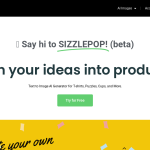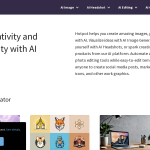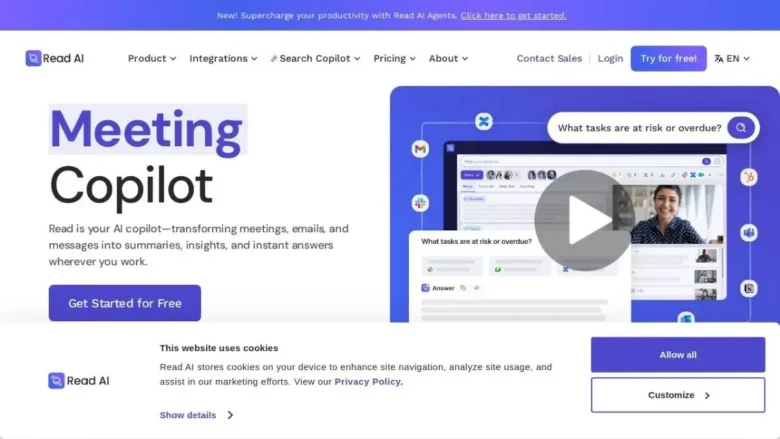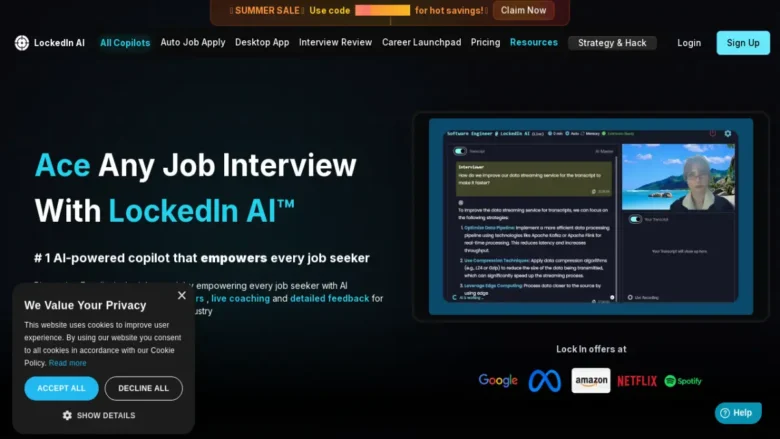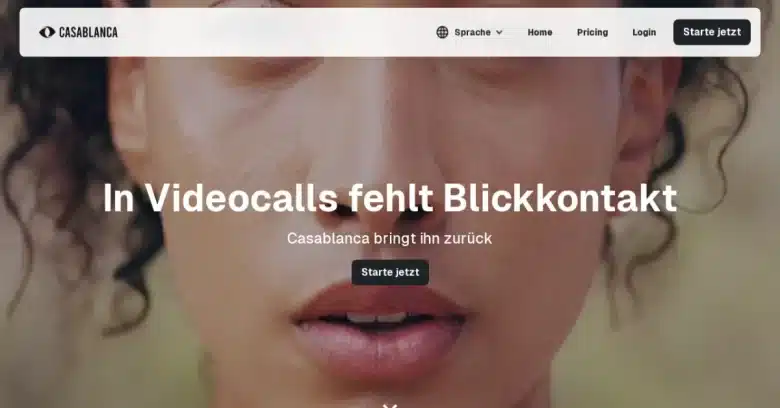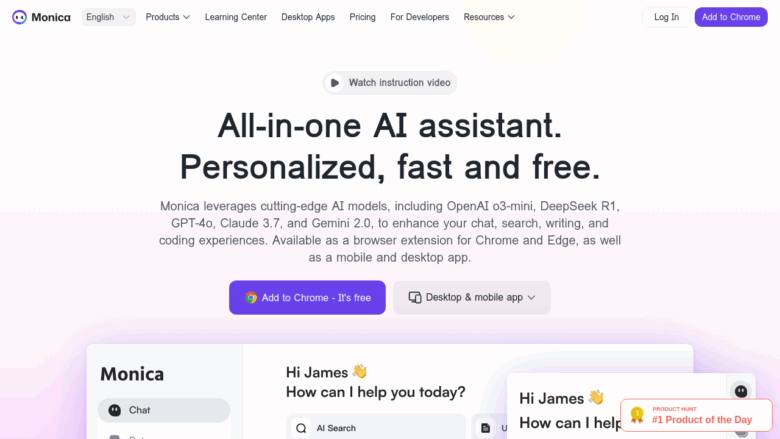Are repetitive tasks in Google Sheets slowing down productivity? SheetAI offers a revolutionary solution by integrating AI capabilities into Google Sheets, transforming workflows and enhancing efficiency. This in-depth review explores the features, benefits, and potential of SheetAI, guiding users on how to harness its power effectively.
What is SheetAI?
SheetAI is a cutting-edge tool designed to bring the magic of AI into Google Sheets. By leveraging the power of OpenAI and Gemmini, SheetAI enables users to automate tasks, generate insights, and streamline data management with simple, plain-English commands.
Get Started with SheetAI in 3 Simple Steps
1. Install SheetAI
Installing SheetAI is a breeze. Simply head to the Google Workspace Marketplace and install SheetAI. The installation process is quick and straightforward, ensuring a seamless setup experience.
2. Launch & Connect OpenAI/Gemmini
Create a new Google Sheet by visiting sheet.new. From there, launch SheetAI from the add-ons menu by navigating to Extensions > SheetAI App > Launch. This step connects your Google Sheet to the powerful AI engines, setting the stage for advanced functionalities.
3. Export SheetAI Functions
SheetAI functions are exported to your Google Sheet, enabling the creation of lists, tables, images, and more. Whether extracting information or using the magic fill feature, these functions revolutionize how data is managed and manipulated in spreadsheets.
Key Features of SheetAI
Just Ask
SheetAI.app transforms the Google Sheets experience with an impressive suite of AI-driven functions. By simply describing what is needed in plain English, users can watch the magic unfold in their spreadsheet. This feature simplifies complex tasks and boosts productivity.
SheetAI_BRAIN
One standout feature is SHEETAI_BRAIN, which simplifies copywriting by storing and retrieving essential information. Crafting taglines and content for any app becomes a breeze, as the AI fetches relevant details from the database. Data addition via text and URLs is supported, enhancing flexibility and efficiency.
Create Lists, Tables, and More
SheetAI offers diverse AI-generated solutions for various needs. From making lists and tables to generating dummy data, the AI provides multiple answers to choose from, ensuring users have access to a wide range of options and perspectives.
Fill Empty Spaces with AI Magic
Effortlessly filling empty spaces with AI-generated content is a game-changer. SheetAI can generate product descriptions, clean up email lists, and perform numerous other tasks, significantly reducing manual workload and improving data accuracy.
How Does SheetAI Enhance Productivity?
Automate Tasks
Automating repetitive tasks is one of the biggest advantages of SheetAI. Whether managing large datasets or performing routine calculations, the AI-driven functions handle these tasks efficiently, freeing up time for more strategic activities.
Generate Insights
SheetAI not only automates tasks but also generates valuable insights. By analyzing data and presenting it in a comprehensible format, it helps users make informed decisions quickly and accurately.
Streamline Data Management
Data management becomes seamless with SheetAI. From organizing information to extracting key details, the AI-driven functions ensure data is handled efficiently and effectively.
User Experience and Interface
Intuitive Interface
SheetAI boasts an intuitive interface that is easy to navigate. The add-on integrates smoothly with Google Sheets, ensuring a user-friendly experience. Clear instructions and accessible functions make it suitable for users of all technical backgrounds.
Responsive Support
The support team behind SheetAI is responsive and helpful. Any issues or queries are addressed promptly, ensuring a smooth user experience.
Conclusion: Revolutionize Google Sheets with SheetAI
SheetAI is a must-have tool for anyone looking to enhance productivity and streamline workflows in Google Sheets. By integrating powerful AI-driven functions, it automates tasks, generates insights, and simplifies data management. Whether crafting content, creating tables, or filling in data, SheetAI offers a revolutionary approach to spreadsheet management.
Review Ratings:
- Installation: ⭐⭐⭐⭐⭐
- Ease of Use: ⭐⭐⭐⭐⭐
- Functionality: ⭐⭐⭐⭐⭐
- Support: ⭐⭐⭐⭐☆
Unlock the potential of Google Sheets with SheetAI and experience the magic of AI in your spreadsheets. Install SheetAI today and transform how data is managed and analyzed.