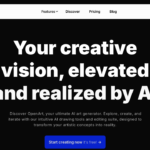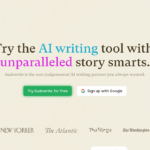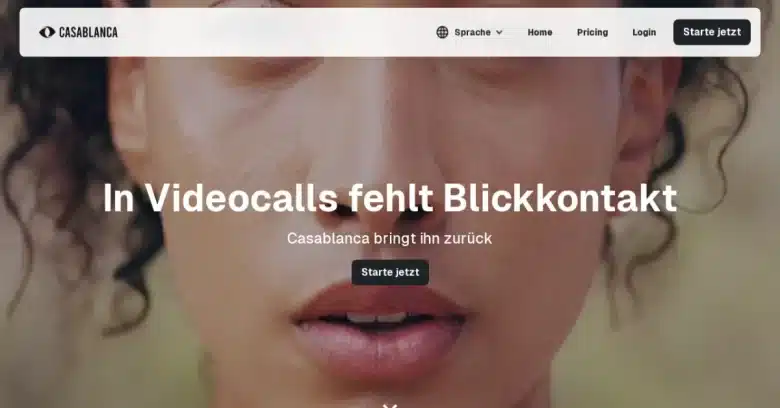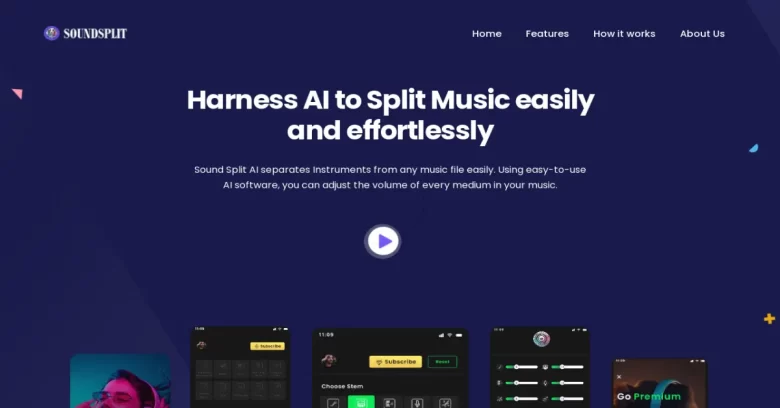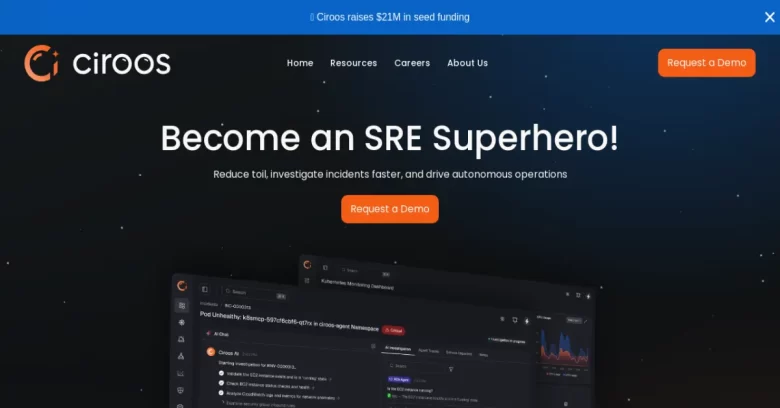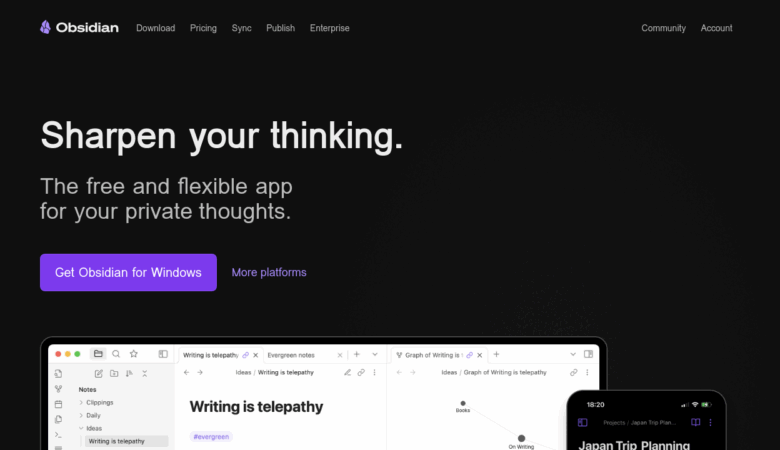Fathom.video has emerged as a powerful AI-driven solution to streamline meeting management, making it effortless to capture key points, tasks, and insights from calls. Rated as one of the leading AI notetakers, Fathom saves time and enhances productivity by recording, transcribing, highlighting, and summarizing meetings in real-time, allowing users to focus on conversation instead of note-taking.
This review delves into Fathom’s features, benefits, and impact on productivity, providing insight into why this tool is a favorite among professionals across industries.
What is Fathom.video?
Fathom is an AI-powered notetaking solution designed to automate meeting documentation. With its intuitive interface, it records video meetings, transcribes conversations, highlights key moments, and summarizes sessions in seconds. This eliminates the need for manual note-taking, empowering professionals to engage fully in discussions while having reliable documentation at their fingertips.
Key Features of Fathom.video
1. Automated Transcription and Summarization
Unlike traditional notetaking solutions, Fathom delivers AI-powered transcriptions and meeting summaries within 30 seconds after a meeting concludes. This near-instant summary allows users to revisit discussions, check essential points, and share insights without delay. By transcribing and summarizing each meeting, Fathom helps reduce post-meeting workloads, making it a practical solution for teams in fast-paced environments.
2. Eliminate Post-Meeting Data Entry
One of the standout features of Fathom is its automatic syncing capabilities. Fathom can integrate seamlessly with customer relationship management (CRM) systems, syncing meeting summaries and action items directly. This automation reduces the need for manual data entry, saving users an average of 20 minutes per meeting. Over a year, this translates into 1.5 weeks saved on repetitive tasks, which can be allocated toward more strategic responsibilities.
3. Share Meeting Highlights with Clips
Fathom goes beyond standard text-based summaries by offering the ability to share specific clips from recorded meetings. This feature is particularly useful for sharing relevant context with team members via collaboration tools like Slack. Instead of relying on written notes that may miss nuances, clips capture the conversation’s essence, ensuring that important moments are accurately conveyed. This option to share multimedia snippets makes Fathom an invaluable tool for maintaining transparency and collaboration.
4. AI-Driven Insights with ‘Ask Fathom’
Fathom includes a built-in AI assistant that acts as a “ChatGPT for calls.” Users can query this AI assistant for instant answers or insights from past recordings, eliminating the need to sift through hours of footage manually. Whether it’s retrieving specific information, clarifying points, or generating follow-up items, Fathom’s AI is designed to make information readily accessible, enhancing productivity and streamlining workflow.
5. Seamless Integration with Existing Tools
Fathom integrates easily with popular business tools like Slack, Google Docs, Gmail, and various task managers. This compatibility simplifies the process of copying and pasting summaries or action items across platforms, helping teams stay organized without additional software or manual processes. Fathom supports over 28 languages and various video conferencing platforms, allowing for extensive adaptability across global teams and diverse business environments.
How Fathom Solves Common Meeting Challenges
Save Time and Boost Efficiency
Fathom is designed to help professionals avoid the repetitive tasks associated with meeting documentation. By providing a reliable AI-driven tool that captures every detail of a meeting, Fathom saves valuable time. On average, users save 20 minutes per meeting, which adds up significantly over the course of a year. This reduction in administrative workload allows professionals to focus on high-impact tasks and make better use of their time.
Enhanced Collaboration with Video Clips
One of Fathom’s most distinctive features is its ability to share clips. Traditional notes can sometimes miss the subtleties of tone, body language, and context, which are often essential for understanding complex discussions. Fathom’s clip-sharing function allows users to select and share specific portions of a meeting with colleagues, preserving the context that might be lost in written summaries. This is especially beneficial for cross-functional teams, as it fosters improved communication and better alignment on projects.
Increase Accessibility and Inclusivity
With support for multiple languages and compliance with a wide range of video conferencing tools, Fathom is a versatile solution for multinational organizations. Additionally, Fathom’s ability to pause recording if participants are uncomfortable offers a considerate approach to privacy, while ensuring that those who desire recordings for future reference can access them without concerns.
Security and Privacy: Addressing Recording Concerns
For those new to recording calls, Fathom offers features that address common privacy concerns. Studies have shown that over 90% of calls in sales and customer success roles are routinely recorded, as they provide invaluable insights and records for future reference. Moreover, more than 50% of meeting attendees appreciate having access to call recordings. Fathom allows users to control recording settings, including pausing recordings if participants feel uncomfortable. This transparency can help alleviate any reservations, fostering a trust-based approach to meeting documentation.
Fathom’s Performance Ratings
Based on several key criteria, Fathom has earned high ratings across the board:
Ease of Use: ★★★★★
Fathom is designed for seamless integration and easy navigation, making it accessible to users with minimal technical knowledge.Feature Set: ★★★★★
With a range of features, including transcription, clip-sharing, CRM integration, and AI-assisted insights, Fathom offers comprehensive meeting documentation tools.Speed of Summarization: ★★★★★
Fathom’s AI-driven summaries are ready within 30 seconds of a meeting’s conclusion, a remarkable feat that saves users from waiting and facilitates immediate follow-up.Privacy and Security: ★★★★☆
Fathom provides user-controlled recording options to address privacy concerns, though some may still prefer additional customizable privacy settings.Integration Capabilities: ★★★★★
Fathom’s compatibility with multiple platforms and tools ensures it can be integrated smoothly into diverse workflows.
Why Fathom Stands Out Among AI Notetakers
Fathom’s competitive edge lies in its robust feature set and real-time capabilities. By automating meeting documentation tasks that previously required manual intervention, Fathom delivers immense value for busy professionals. Additionally, its focus on user control and ease of access sets it apart, making it an attractive choice for companies looking to streamline operations and foster better team collaboration.
For any organization aiming to enhance productivity and minimize administrative burdens, Fathom presents a compelling solution. Whether for sales, customer success, or team collaboration, Fathom meets a broad range of needs with high efficiency, accuracy, and adaptability.
Conclusion: Fathom.video as a Must-Have Tool for Modern Teams
In a digital landscape where efficiency and productivity are paramount, Fathom offers an indispensable tool for businesses. By eliminating the hassle of note-taking and providing advanced AI features for immediate insights and follow-ups, Fathom helps professionals stay focused, engaged, and organized. This AI notetaker is well-suited for teams seeking a streamlined approach to meeting documentation that maximizes productivity and fosters effective communication.
Fathom’s impressive feature set and high ratings demonstrate why it’s a top-rated AI notetaker, ideal for businesses that prioritize efficiency, clarity, and collaboration. For those looking to improve team productivity and reduce time spent on post-meeting tasks, Fathom is an excellent investment.