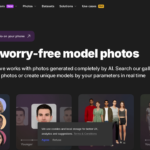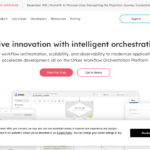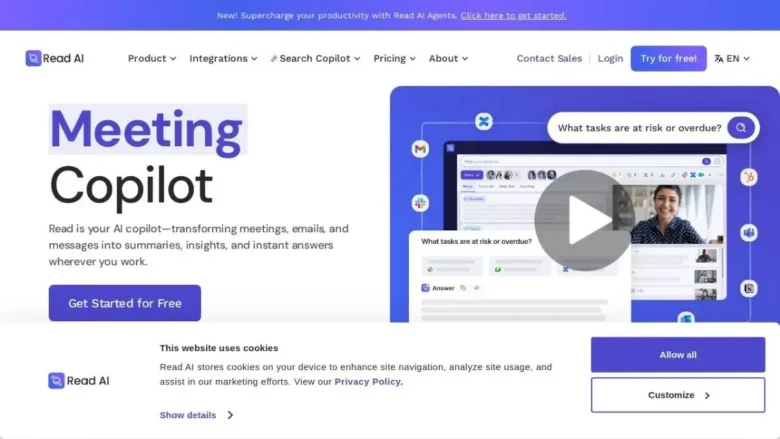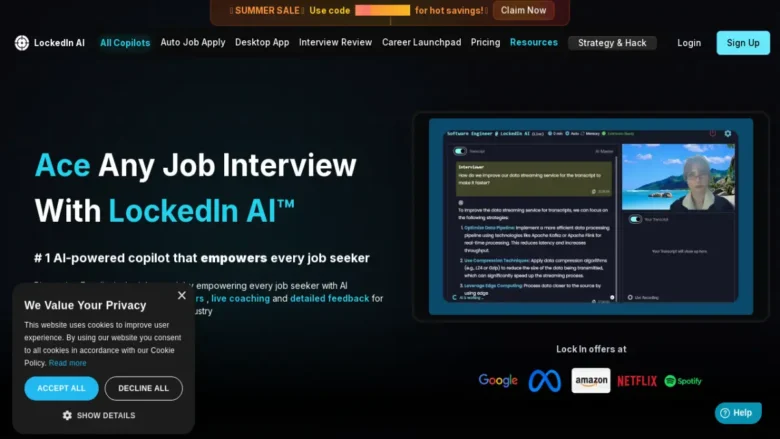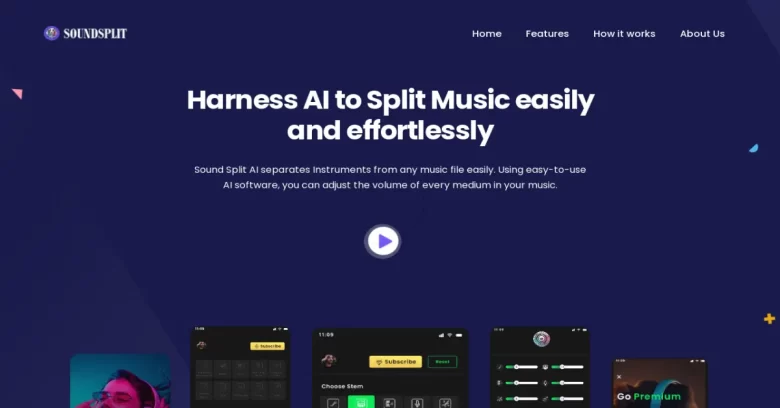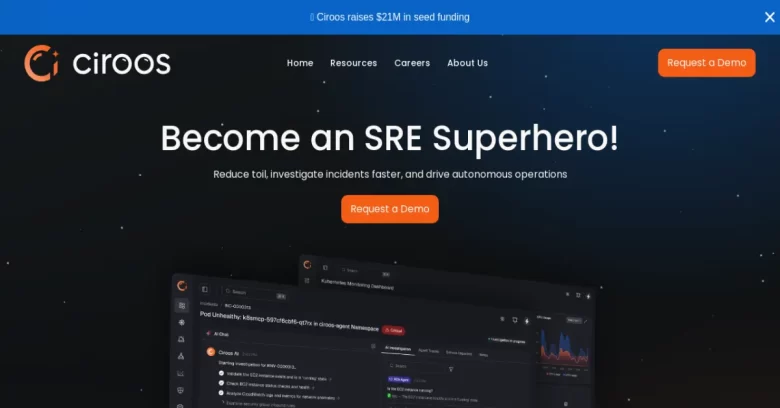In today’s fast-paced world, staying organized is more important than ever. Whether you’re juggling personal responsibilities, managing professional projects, or trying to balance both, having a reliable tool to capture and prioritize your tasks can make all the difference. Evernote has established itself as a leading note-taking app, offering a suite of powerful features designed to streamline your workflow and enhance productivity. This article explores how Evernote can transform your organizational habits and help you achieve your goals.
What Makes Evernote Unique?
Centralized Workspace for Productivity
Evernote stands out as an all-in-one solution for managing notes, tasks, and schedules. By combining these essential tools into a single platform, it eliminates the need to switch between multiple apps. This centralized approach ensures that your ideas, deadlines, and important information are always accessible, no matter where you are.
Flexibility in Capturing Ideas
Whether you’re jotting down a quick idea, saving an important document, or recording a voice memo, Evernote’s flexibility makes it a go-to tool for capturing inspiration in any format. Its ability to handle text, images, audio, and PDFs means that you can store all types of information in one place, making it an indispensable tool for brainstorming, meetings, and creative writing.
Offline and 24/7 Access
Evernote’s offline mode ensures that you can access your notes even without an internet connection. This feature is particularly useful for travelers or remote workers who often find themselves in areas with limited connectivity. With Evernote, your productivity doesn’t have to pause when you’re offline.
Core Features of Evernote
Powerful Search Capabilities
Finding the right information quickly is critical, and Evernote excels in this area. Its AI-powered search capabilities allow users to locate specific notes, PDFs, or even text within images. This advanced functionality saves time and ensures that important details are always at your fingertips.
Web Clipper
The Web Clipper is one of Evernote’s standout features, enabling users to save web pages, articles, and other online content directly into their notes. Whether you’re conducting research or collecting inspiration, the Web Clipper makes it easy to store and organize information from the internet.
Tasks and Calendar Integration
By integrating tasks and calendars, Evernote transforms from a simple note-taking app into a full-fledged productivity platform. Users can set deadlines, create to-do lists, and sync their schedules seamlessly, ensuring that nothing falls through the cracks.
How Evernote Enhances Collaboration
Real-Time Editing
For teams, Evernote’s real-time editing capabilities are a game changer. Multiple collaborators can work on the same note simultaneously, with changes syncing instantly across devices. This feature is ideal for brainstorming sessions, project updates, and shared to-do lists.
Sharing Permissions
Evernote makes collaboration straightforward with its flexible sharing permissions. Whether you’re sharing a single note or an entire notebook, you can control who has access and whether they can edit or view the content.
Assigning Responsibilities
The Tasks feature simplifies delegation by allowing users to assign responsibilities within shared projects. This level of organization keeps everyone on the same page and ensures accountability.
Practical Use Cases of Evernote
For Professionals
Professionals across industries rely on Evernote to manage their projects, organize meeting notes, and track deadlines. Its ability to store and categorize information makes it a valuable tool for executives, entrepreneurs, and freelancers.
For Students
Students use Evernote to capture lectures, organize study materials, and create reminders for assignments and exams. Its search functionality and multi-format capabilities are particularly helpful for academic success.
For Creative Individuals
Creative professionals, such as writers and designers, turn to Evernote to manage their ideas, drafts, and inspiration. The app’s multimedia support ensures that all creative materials are easily accessible.
Advanced Features to Boost Productivity
Document Scanning
Evernote’s document scanning feature allows users to digitize important files, such as receipts, manuals, and business cards. This functionality reduces paper clutter and keeps critical information organized.
AI-Driven Personalization
With AI-driven personalization, Evernote offers smart recommendations and task suggestions based on your usage patterns. This feature helps users prioritize their tasks and streamline their workflow.
Streamlined Integrations
Evernote integrates seamlessly with tools like Google Calendar, Slack, and Microsoft Teams, making it easy to incorporate into existing workflows. These integrations enhance productivity by reducing the need for manual data entry and app switching.
Why Choose Evernote Over Competitors?
User-Friendly Interface
Evernote’s intuitive design makes it accessible for users of all experience levels. Its clean layout and straightforward navigation ensure that even beginners can maximize its features.
Customizable Plans
With free, personal, and business plans, Evernote caters to a wide range of needs and budgets. This flexibility allows users to choose the plan that best fits their requirements.
Robust Security
Evernote prioritizes user security with robust encryption and privacy settings. These measures protect sensitive information and give users peace of mind.
Tips for Getting Started with Evernote
Setting Up Your Account
Getting started with Evernote is simple. Begin by creating a free account and exploring its core features. The intuitive onboarding process guides users through the app’s functionalities.
Organizing Your Workspace
Use notebooks, tags, and templates to structure your notes effectively. These tools make it easy to categorize and locate information.
Maximizing Search and Clipping Tools
Take advantage of Evernote’s powerful search and Web Clipper tools. These features help you collect and organize information efficiently.
Evernote for Teams
Enhancing Team Collaboration
Teams use Evernote to collaborate on projects, share updates, and track progress. The app’s centralized workspace fosters clear communication and streamlined workflows.
Streamlining Communication
With shared notebooks and real-time editing, Evernote keeps everyone in the loop. These features reduce misunderstandings and improve efficiency.
Optimizing Workflows
Teams can integrate Evernote with other productivity tools to create a seamless workflow. By centralizing information and tasks, Evernote helps teams work smarter, not harder.
Case Studies: Evernote in Action
Entrepreneurial Success
Entrepreneurs use Evernote to manage business plans, track goals, and store critical documents. Its organizational capabilities enable them to focus on growth and innovation.
Academic Excellence
Students achieve academic success with Evernote by staying organized and managing their time effectively. The app’s features support better study habits and improved performance.
Creative Projects
Creative professionals rely on Evernote to capture inspiration, organize drafts, and manage projects. Its multimedia capabilities ensure that no idea gets lost.
Future of Evernote
Ongoing Improvements
Evernote continues to evolve, with recent updates improving the editor, calendar, and mobile experience. These enhancements reflect the app’s commitment to user satisfaction.
Integration with AI
As AI technology advances, Evernote is expected to introduce more features that leverage machine learning to enhance productivity.
Commitment to User Needs
Evernote’s development is guided by user feedback, ensuring that the app remains a valuable tool for its diverse audience.
Conclusion
Evernote is more than just a note-taking app—it’s a powerful productivity platform that helps users stay organized, collaborate effectively, and achieve their goals. Whether you’re a professional, student, or creative individual, Evernote has the tools you need to succeed. Sign up for free today and experience the benefits of better organization and enhanced productivity.