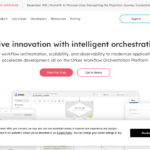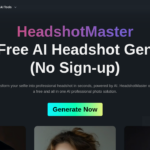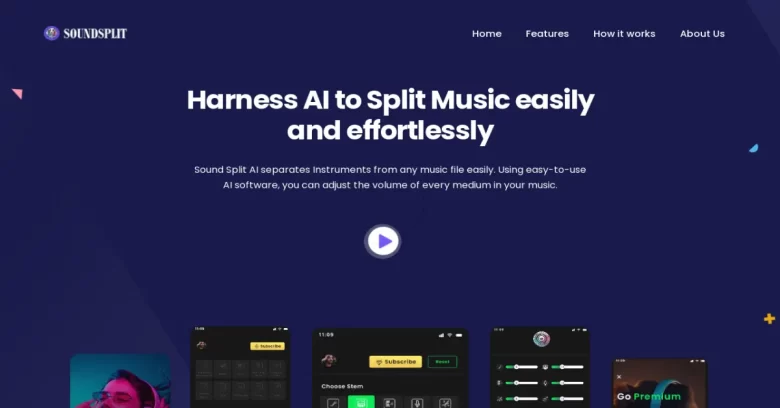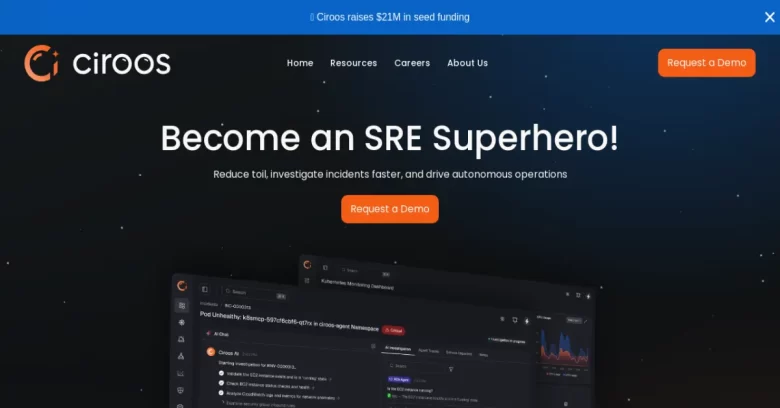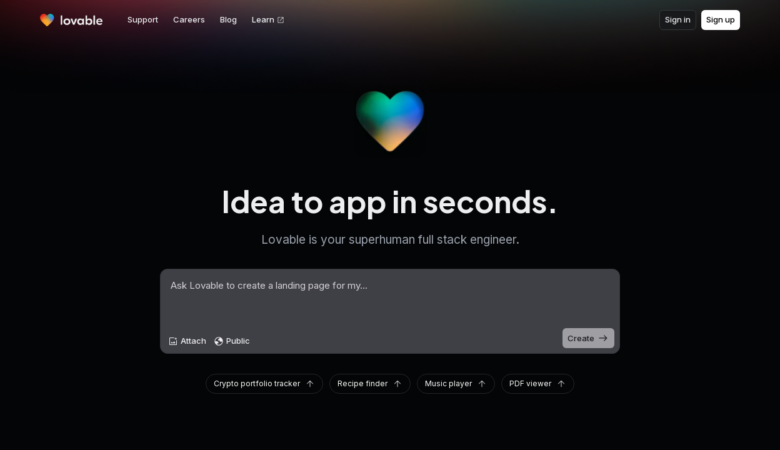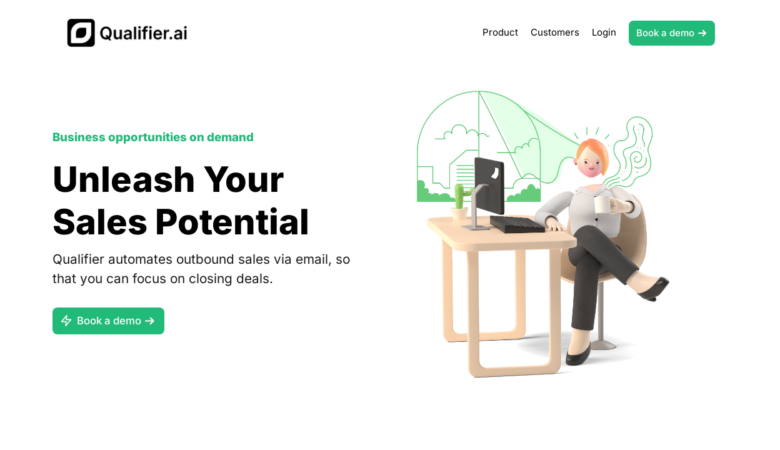In today’s fast-paced digital world, visuals play a pivotal role in capturing attention and communicating ideas effectively. Whether for professional or personal use, high-quality images are essential. But what happens when an image doesn’t meet quality standards? Enter ImgLarger—a powerful AI-based image enhancement tool designed to upscale, enhance, and improve image quality effortlessly. This revolutionary tool leverages the power of artificial intelligence to transform low-quality images into stunning visuals, making it indispensable for photographers, designers, marketers, and casual users alike.
What is ImgLarger?
ImgLarger is an AI-powered online image enhancer crafted to deliver exceptional image quality with minimal effort. It uses cutting-edge AI algorithms to upscale images up to 8 times their original size while enhancing their details, colors, and sharpness. Users can access this tool directly via ImgLarger’s official website, eliminating the need for complex software downloads or installations. Its intuitive platform ensures that anyone, regardless of technical expertise, can enhance their images seamlessly.
Features of ImgLarger
ImgLarger stands out due to its robust set of features tailored to meet diverse image enhancement needs. Here’s a closer look at what makes it exceptional:
AI-Powered Image Upscaling
ImgLarger uses advanced AI algorithms to upscale images up to 8 times their original size while maintaining impressive clarity and sharpness.Noise Reduction and Clarity Improvement
The tool effectively reduces noise and graininess, resulting in smoother, more refined visuals.Color Optimization and Detail Enhancement
ImgLarger automatically adjusts colors and enhances details, ensuring vibrant and lifelike results.Multi-Format Compatibility
It supports a wide range of image formats, including JPEG, PNG, and BMP, providing flexibility for various users.Cloud-Based Functionality
No software installation is required. ImgLarger is entirely online, making it accessible from any device with an internet connection.
How Does ImgLarger Work?
One of ImgLarger’s biggest advantages is its ease of use. Its streamlined process ensures that users can enhance their images in just a few simple steps:
Upload the Image
Users start by selecting the image they want to enhance and uploading it to ImgLarger’s platform.Choose Enhancement Settings
Depending on their requirements, users can adjust settings for resolution, noise reduction, and more.Download the Enhanced Image
Once the process is complete, the enhanced image is ready for download—delivered in seconds thanks to ImgLarger’s fast processing speeds.
The intuitive interface further simplifies the experience, making ImgLarger accessible even for beginners.
Who Can Benefit From ImgLarger?
ImgLarger is a versatile tool that caters to a wide range of users. Here are some key groups who can make the most out of its capabilities:
Photographers
Professional photographers can use ImgLarger to enhance image quality, ensuring their work meets the highest standards.Graphic Designers
Designers can optimize visuals for creative projects, from digital designs to print materials.Marketers
ImgLarger helps marketers create eye-catching visuals for ad campaigns, social media, and promotional content.Social Media Influencers
Influencers can upscale their images to achieve higher engagement rates and create a polished online presence.General Users
From restoring old photos to improving personal images, ImgLarger caters to everyday needs effortlessly.
Real-World Use Cases
The practical applications of ImgLarger are vast. Here are a few examples of how it can be used:
Enhancing eCommerce Product Images
High-quality images can significantly boost online sales. ImgLarger ensures product photos are clear and professional.Restoring Old or Low-Quality Images
ImgLarger is perfect for breathing new life into aged or pixelated photos, preserving precious memories.Creating Sharp Social Media Posts
Social media thrives on high-quality visuals. ImgLarger allows users to create sharper, more engaging posts.Optimizing Graphics for Print Media
Designers and businesses can upscale graphics for brochures, posters, and other print materials without losing detail.
Advantages of Using ImgLarger
ImgLarger’s popularity stems from its numerous benefits, making it an excellent choice for image enhancement:
Time-Saving
With its automated process, ImgLarger eliminates the need for time-intensive manual editing.Cost-Effective
Users gain access to professional-grade enhancements without the expense of high-end editing software.Accessibility
ImgLarger is available online, enabling users to enhance images anytime, anywhere.User-Friendly
Its intuitive design ensures that even individuals with no editing experience can achieve professional results.
Comparison With Other Tools
While there are several AI-powered image enhancers on the market, ImgLarger stands out for its performance, simplicity, and affordability. Compared to competitors like Let’s Enhance, Waifu2x, and Bigjpg, ImgLarger offers:
- Faster processing times.
- A more intuitive interface.
- Competitive pricing without compromising on quality.
ImgLarger is a game-changer in the realm of online image enhancement tools. By leveraging the power of artificial intelligence, it allows users to achieve stunning results with minimal effort. Whether you’re a professional photographer, a marketer, or a casual user looking to improve personal images, ImgLarger has something for everyone.
Ready to experience the magic of ImgLarger? Visit ImgLarger’s official website today and unlock the full potential of your visuals.