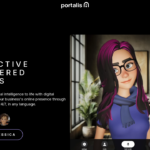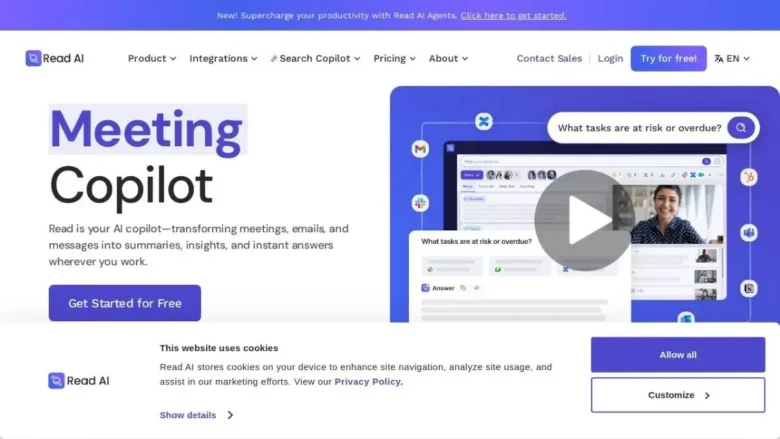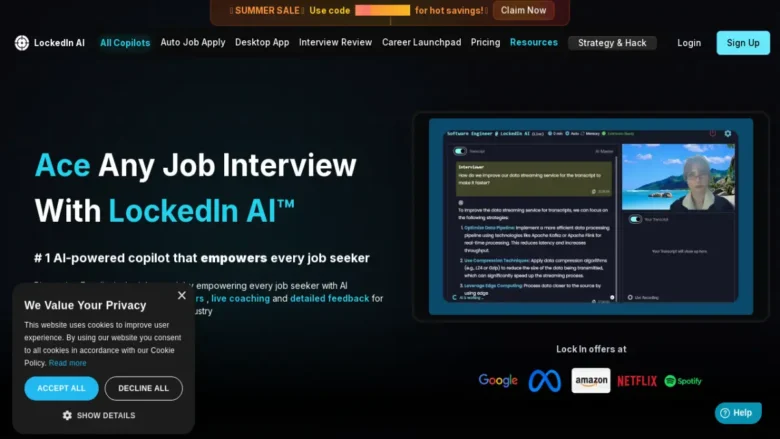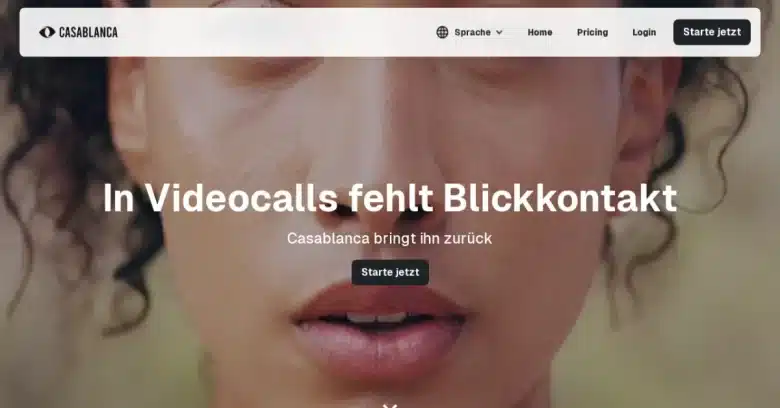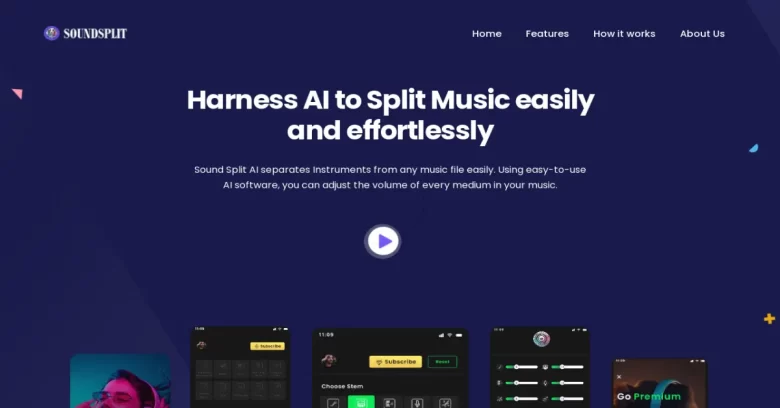In today’s fast-paced, data-driven world, managing spreadsheets efficiently is crucial for businesses and individuals alike. This is where GPTExcel steps in—a cutting-edge tool leveraging artificial intelligence to simplify and supercharge your spreadsheet workflows. Whether you’re a novice or a seasoned data professional, GPTExcel has something for everyone.
What is GPTExcel?
GPTExcel is an AI-powered assistant designed to revolutionize the way you work with Excel, Google Sheets, and other spreadsheet platforms. It combines multiple functionalities into a single platform, making it easier to handle complex tasks such as formula generation, scripting, and data validation. With over 700,000 satisfied users and counting, GPTExcel is quickly becoming a trusted name in the productivity tools market.
Key Features of GPTExcel
Excel Formula Generator AI
Creating formulas manually can be tedious and error-prone. GPTExcel’s Formula Generator AI simplifies this process by allowing users to input their needs in plain language, and the tool automatically generates the corresponding formula. This feature is ideal for professionals and businesses aiming to streamline calculations and analyses.
Script Generator AI
Automate repetitive tasks with the Script Generator AI, which supports VBA scripts for Excel, Google Apps Scripts for Workspace, and Airtable scripts. By eliminating the need for manual coding, this feature boosts productivity and allows users to focus on higher-value tasks.
SQL Query Generator AI
Crafting and troubleshooting SQL queries can be complex, but GPTExcel’s SQL Query Generator AI makes it seamless. This tool enables users to write, debug, and refine intricate SQL queries effortlessly, saving time and reducing errors in database management.
Regex Generator AI
Regular expressions are essential for data validation and filtering but can be challenging to master. GPTExcel’s Regex Generator AI demystifies this process, providing intuitive solutions for even the most complex data patterns.
Template Generator AI
With the Template Generator AI, users can create pre-designed table templates for Excel and Google Sheets. This feature is perfect for project management, reporting, and other tasks requiring structured data presentation.
Why Choose GPTExcel?
GPTExcel stands out for its versatility and user-friendly design. Trusted by over 700,000 users, it caters to a wide audience, from students and professionals to large organizations. Its AI-driven tools eliminate the guesswork and manual effort in spreadsheet management, making it an invaluable resource for anyone looking to boost efficiency.
GPTExcel Pricing Tiers
GPTExcel offers a generous Free plan and an affordable Pro plan. The Free plan provides access to essential features such as formula generation, script automation, and SQL query assistance, with up to four requests per day. For just $6.99 per month, the Pro plan unlocks up to 300 daily requests, enhanced AI capabilities, and priority customer support, making it a cost-effective choice for power users.
Who Can Benefit from GPTExcel?
GPTExcel is designed for a diverse range of users:
- Students: Simplify academic tasks and data analysis.
- Professionals: Enhance productivity and automate workflows.
- Businesses: Improve team efficiency and reduce operational costs.
- Database Administrators: Streamline SQL query management and debugging.
How GPTExcel Boosts Productivity
By automating repetitive tasks, GPTExcel saves valuable time and minimizes the risk of errors. Its tools are customizable, catering to both beginners and advanced users. Whether you’re generating formulas or crafting complex scripts, GPTExcel ensures precision and efficiency every step of the way.
Getting Started with GPTExcel
Getting started with GPTExcel is simple. Users can sign up for free and immediately begin exploring its suite of tools. The platform’s intuitive interface ensures a smooth onboarding process, allowing you to generate results in minutes.
The Future of Spreadsheet Management
AI-powered tools like GPTExcel are shaping the future of productivity. As artificial intelligence continues to evolve, GPTExcel is poised to lead the charge, offering innovative solutions for spreadsheet management and beyond.
Frequently Asked Questions
What can I use GPTExcel for?
GPTExcel is perfect for generating Excel formulas, automating scripts, crafting SQL queries, and more. It caters to both technical and non-technical users.
Can I use GPTExcel without a credit card?
Yes, GPTExcel’s Free plan requires no credit card, allowing you to explore essential features risk-free.
Is GPTExcel suitable for non-technical users?
Absolutely. Its plain-language input feature ensures that even users with no coding experience can generate complex formulas and scripts with ease.
How secure is GPTExcel?
GPTExcel prioritizes user data security with robust encryption protocols, ensuring your data remains safe and confidential.
What happens when I cancel my subscription?
You can continue using the Free plan after canceling your subscription, but access to Pro features will be limited.
User Reviews and Success Stories
GPTExcel has received glowing reviews from users across various industries. Many report significant time savings and improved accuracy in their work. For instance, a small business owner noted that GPTExcel’s scripting tool reduced their data processing time by 70%, while a student praised its formula generator for simplifying their coursework.
Comparing GPTExcel to Other Tools
Unlike traditional methods or single-function tools, GPTExcel offers an all-in-one solution. Its AI-driven approach not only saves time but also ensures accuracy, giving it a distinct edge over competitors.
Tips for Maximizing GPTExcel’s Potential
To get the most out of GPTExcel:
- Take advantage of the Pro plan for more extensive usage.
- Experiment with different tools to discover new efficiencies.
- Use the Regex and SQL tools to tackle advanced data validation and database tasks.
Transform Your Spreadsheet Experience
GPTExcel is a game-changer for anyone who works with spreadsheets. Its AI-powered tools simplify complex tasks, save time, and boost productivity. Whether you’re managing personal projects or running a business, GPTExcel empowers you to achieve more with less effort. Ready to level up your spreadsheet game? Start using GPTExcel today and experience the difference.