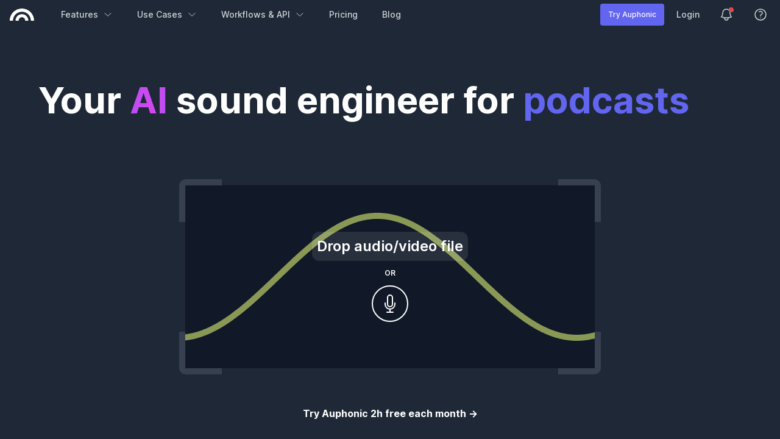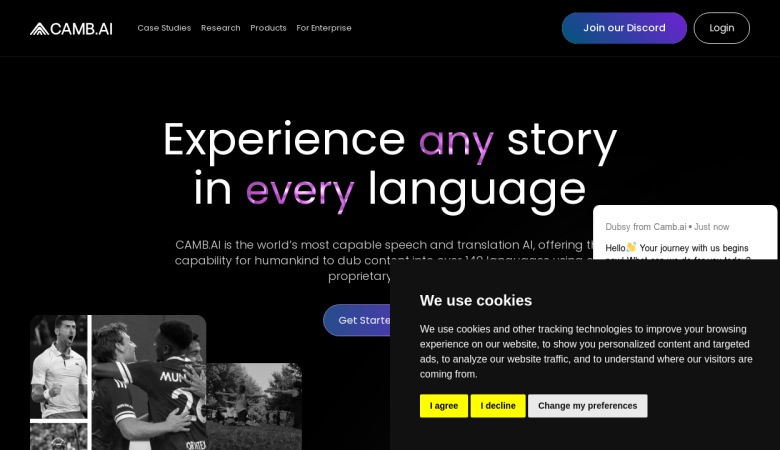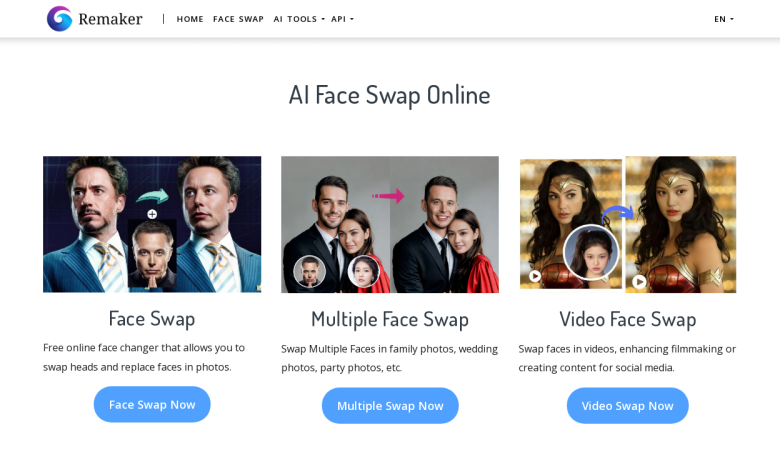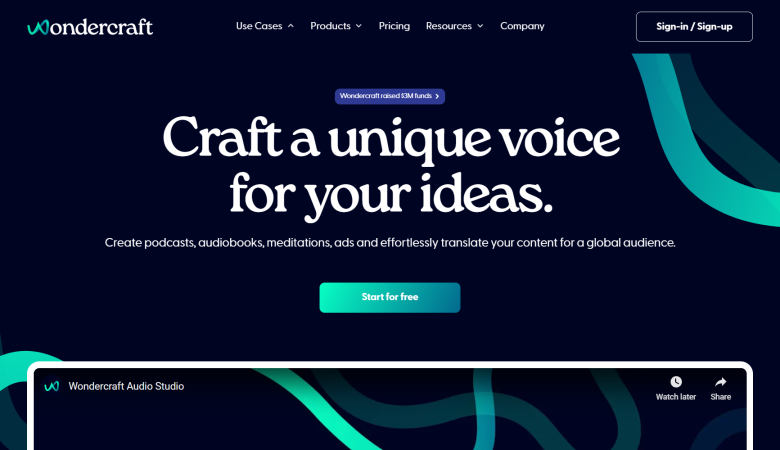In the ever-evolving landscape of digital content creation, finding the perfect soundtrack can make or break a project. Enter Tempolor.com, an innovative AI-powered music platform that’s changing the game for creators worldwide. This comprehensive review delves into the features, user experience, and competitive edge of Tempolor, exploring how it stands up against industry rivals.
What is Tempolor?
Tempolor is a cutting-edge AI music generation platform designed to provide content creators with a vast library of royalty-free tracks. With over 200,000 music options at your fingertips, Tempolor aims to streamline the process of finding and customizing the perfect soundtrack for any project.
Key Features:
AI-Powered Music Generation: Create unique tracks tailored to your specific needs.
Extensive Library: Access to 200,000+ royalty-free music tracks.
Custom Sound Creation: Effortlessly produce personalized soundtracks.
Simple and Expert Modes: Cater to users of all skill levels.
Lifetime Commercial Licensing: Use tracks worry-free in commercial projects.
Multi-Platform Compatibility: Seamlessly integrate with various content creation tools.
Real-Time Collaboration: Work with team members on music projects simultaneously.
Advanced Audio Editing: Fine-tune generated tracks with professional-grade tools.
User Experience: Navigating the Tempolor Interface
Upon landing on Tempolor.com, users are greeted with a clean, intuitive interface that immediately showcases the platform’s core offering: AI-generated music. The homepage features a prominent search bar, inviting users to dive right into the vast library of tracks.
Ease of Use
Tempolor’s user-friendly design makes it accessible for creators of all experience levels. The platform offers two primary modes:
Simple Mode: Perfect for quick searches and basic customization.
One-click generation based on mood or genre
Preset templates for common content types (e.g., vlogs, commercials, podcasts)
Simplified controls for tempo, intensity, and duration
Expert Mode: Provides advanced controls for fine-tuning every aspect of your track.
Granular control over instrumentation
Custom arrangement capabilities
Advanced mixing and mastering tools
Stem separation for individual track elements
This dual-mode approach ensures that both novice users and seasoned professionals can find value in the platform.
Search and Discovery
Finding the right track is a breeze with Tempolor’s robust search functionality. Users can filter by:
Genre (e.g., pop, rock, electronic, classical)
Mood (e.g., upbeat, melancholic, intense, relaxed)
Tempo (measured in BPM)
Instruments (e.g., guitar, piano, strings, synthesizers)
Duration (from short jingles to full-length compositions)
Project type (e.g., YouTube video, podcast intro, film score)
The AI-powered recommendation system also suggests similar tracks, helping users discover new options they might have otherwise overlooked. This feature uses machine learning algorithms to analyze user preferences and listening history, continuously improving its suggestions over time.
Tempolor’s AI Music Generation: A Game-Changer for Creators
At the heart of Tempolor’s offering is its advanced AI music generation technology. This feature sets it apart from traditional stock music libraries by allowing users to create truly unique, customized tracks.
How It Works
Input Your Vision: Describe the mood, style, or specific elements you want in your track. You can even upload reference tracks or provide text prompts.
AI Generation: Tempolor’s AI analyzes your input and generates a custom track. The system uses a combination of deep learning models, including:
Generative Adversarial Networks (GANs) for creating novel musical patterns
Transformer models for understanding and replicating musical structure
Recurrent Neural Networks (RNNs) for generating coherent melodies and harmonies
Fine-Tuning: Adjust various parameters to perfect your creation, including:
Instrument selection and balance
Tempo and rhythm adjustments
Harmonic progression
Dynamic range and intensity
Song structure and arrangement
Download and Use: Once satisfied, download your track with full commercial rights. Tempolor offers various export formats, including WAV, MP3, and stems for further editing.
This process not only saves time but also ensures that creators have access to music that perfectly fits their project’s needs. The AI’s ability to understand and replicate complex musical structures allows for the creation of professional-quality tracks that can rival human-composed music in many applications.
Advanced Features for Power Users
While Tempolor caters to users of all levels, it also offers a suite of advanced features for power users and professional musicians:
1. MIDI Export
For those who want to further customize their AI-generated tracks, Tempolor allows MIDI export. This feature enables users to:
Import the generated music into their preferred Digital Audio Workstation (DAW)
Modify individual notes and instrument parts
Apply custom virtual instruments and effects
2. Stem Separation
Tempolor’s AI can separate a generated track into individual stems, allowing for:
Isolated editing of specific instruments or vocal parts
Easy remixing and recomposition
Integration with existing tracks or sound design elements
3. Style Transfer
This innovative feature allows users to apply the musical style of one track to the content of another. For example, you could transform a classical piece into a jazz arrangement or give a pop song an electronic twist.
4. Adaptive Music Generation
Particularly useful for game developers and interactive media creators, this feature generates music that can dynamically adapt to user actions or narrative progression.
Integration and Workflow
Tempolor understands the importance of seamless integration into existing workflows. The platform offers:
1. Plugin Support
Tempolor provides plugins for popular DAWs and video editing software, including:
Adobe Premiere Pro
Final Cut Pro X
Logic Pro X
Ableton Live
These plugins allow users to access Tempolor’s features directly within their preferred software, streamlining the content creation process.
2. API Access
For developers and businesses looking to integrate Tempolor’s AI music generation capabilities into their own applications, the platform offers a robust API. This allows for:
Custom music generation within third-party apps
Automated soundtrack creation for large-scale content production
Integration with content management systems and media libraries
3. Collaboration Tools
Tempolor facilitates team collaboration with features such as:
Shared project spaces
Real-time co-editing of tracks
Version history and rollback options
Comment and annotation tools for feedback
These collaboration features make Tempolor an excellent choice for agencies, production companies, and remote teams working on audio-visual projects.
Pricing: Balancing Cost and Value
Tempolor offers a tiered pricing structure to cater to different user needs:
Free Tier:
Limited access to the music library (1,000 tracks)
Watermarked tracks
Basic customization options
5 AI-generated tracks per month
Standard quality exports (128 kbps MP3)
Pro Plan: $19.99/month (billed annually)
Full access to the music library (200,000+ tracks)
Unlimited AI-generated tracks
Advanced customization tools
Commercial licensing for all projects
High-quality exports (WAV, 320 kbps MP3)
MIDI export
Stem separation (up to 4 stems)
Business Plan: $49.99/month (billed annually)
All Pro Plan features
Team collaboration tools
Priority rendering for AI-generated tracks
Advanced stem separation (up to 8 stems)
Phone and email support
Custom training for team members
Enterprise Plan: Custom pricing
Custom solutions for large-scale projects
Dedicated account manager
API access for integration
On-premise deployment options
Custom AI model training
While not the cheapest option on the market, Tempolor’s pricing reflects the value of its AI-powered features and extensive library. The platform often runs promotions and offers discounts for educational institutions and non-profit organizations.
Tempolor vs. Competitors: How Does It Stack Up?
To truly understand Tempolor’s position in the market, let’s compare it to some key competitors:
Tempolor vs. Epidemic Sound
Epidemic Sound:
Pros:
Vast library of human-created tracks
Established reputation in the industry
Regular updates with new music
Cons:
Limited customization options
Higher price point
No AI-generated content
Tempolor’s Edge:
AI-generated custom tracks
More flexible pricing
Advanced customization and editing tools
Tempolor vs. Soundful
Soundful:
Pros:
AI-powered music generation
User-friendly interface
Competitive pricing
Cons:
Smaller library compared to Tempolor
Less advanced customization options
Limited genre variety
Tempolor’s Edge:
Larger library (both AI-generated and pre-made tracks)
More advanced AI capabilities
Broader range of genres and styles
Tempolor vs. AIVA
AIVA:
Pros:
Advanced AI composition
Focus on classical and cinematic music
High-quality orchestral sounds
Cons:
Steeper learning curve
Less variety in genres
Limited options for pop and electronic music
Tempolor’s Edge:
Broader genre coverage
Simpler user interface for beginners
More comprehensive features for various content types
Tempolor vs. Amper Music
Amper Music:
Pros:
AI-driven music creation
Integration with video editing software
Professional-grade output
Cons:
Higher pricing for advanced features
Less intuitive for non-musicians
Limited free tier options
Tempolor’s Edge:
More user-friendly interface
Better value for money across all tiers
More extensive library of pre-made tracks
Strengths and Weaknesses: A Balanced View
Tempolor’s Strengths:
Innovative AI Technology: Cutting-edge music generation capabilities that produce high-quality, unique tracks.
Vast Library: Over 200,000 tracks to choose from, covering a wide range of genres and styles.
Customization Options: Detailed control over generated tracks, from basic adjustments to professional-grade editing.
User-Friendly Interface: Accessible for creators of all skill levels, with Simple and Expert modes.
Commercial Licensing: Clear, straightforward usage rights for all generated and library tracks.
Integration Capabilities: Plugins for popular software and API access for custom integrations.
Collaboration Features: Real-time co-editing and team workspace options.
Regular Updates: Continuous improvement of AI models and addition of new features.
Areas for Improvement:
Limited Human-Created Tracks: While the AI-generated content is impressive, some users may still prefer a larger selection of traditionally composed music.
Learning Curve for Expert Mode: Advanced features may require time to master, potentially overwhelming some users.
Pricing: May be higher than some budget-conscious creators prefer, especially for the Business and Enterprise tiers.
Genre Limitations: While diverse, some niche genres or regional styles may be underrepresented.
Offline Functionality: Currently limited options for using the platform without an internet connection.
Customer Support and Community
Tempolor offers multiple channels for customer support:
24/7 Email support
Live chat during business hours
Comprehensive FAQ section and knowledge base
Video tutorials and webinars
Dedicated phone support for Business and Enterprise plans
The platform also fosters a community of creators through:
User forums and discussion boards
Showcase of projects using Tempolor tracks
Regular webinars and educational content
User-generated tutorials and tips
Annual Tempolor Creator Awards
This focus on community building helps users make the most of the platform and stay engaged with the Tempolor ecosystem. The community aspect also serves as a valuable resource for troubleshooting, inspiration, and networking among content creators.
The Future of AI-Generated Music with Tempolor
As AI technology continues to evolve, platforms like Tempolor are poised to play an increasingly significant role in content creation. The ability to generate custom, high-quality tracks on demand has the potential to revolutionize industries ranging from video production to game development.
Tempolor’s commitment to innovation is evident in its regular updates and feature additions. Recent improvements include:
Enhanced AI models for more nuanced music generation
Expanded genre options, including world music and fusion styles
Integration with popular video editing software
Improved stem separation technology
Introduction of AI-powered mastering tools
Looking ahead, Tempolor has hinted at several exciting developments on their roadmap:
Real-time AI Composition: The ability to generate and modify music in real-time, perfect for live streaming and interactive media.
Enhanced Style Transfer: More sophisticated algorithms for blending musical styles and genres.
Voice Synthesis Integration: Incorporating AI-generated vocals into instrumental tracks.
Emotion Recognition: Using AI to analyze video content and automatically generate matching soundtracks.
Virtual Reality (VR) Support: Creating immersive, spatially-aware audio for VR experiences.
These ongoing developments suggest that Tempolor is well-positioned to remain at the forefront of AI-powered music creation, continually pushing the boundaries of what’s possible in digital audio production.
Is Tempolor Right for You?
Choosing the right music platform depends on your specific needs as a creator. Tempolor may be an excellent fit if you:
Value customization and unique tracks tailored to your projects
Work on a variety of projects across different genres and styles
Appreciate the efficiency of AI-powered tools in your workflow
Need a large library of royalty-free music with clear licensing terms
Collaborate with team members on audio projects
Require integration with your existing content creation tools
Want to stay at the forefront of AI-driven creative technologies
However, if you prefer traditionally composed music, require a more budget-friendly option, or work exclusively in niche genres not well-represented by AI generation, you may want to explore alternatives or combine Tempolor with other music sources.
Ultimately, Tempolor.com represents a significant step forward in the world of AI-generated music for content creators. Its blend of innovative technology, user-friendly design, and vast library of options makes it a compelling choice for many in the digital content space. As the platform continues to evolve and refine its offerings, it will be fascinating to see how Tempolor shapes the future of music in content creation.
For those on the fence, Tempolor offers a free trial of its Pro plan, allowing users to experience the full range of features before committing to a subscription. This try-before-you-buy approach demonstrates the company’s confidence in their product and allows creators to make an informed decision based on their specific needs and workflows.
As AI technology continues to advance, platforms like Tempolor are likely to become increasingly sophisticated, offering even more powerful tools for content creators. Whether you’re a solo YouTuber, a podcast producer, a game developer, or part of a large media production team, keeping an eye on Tempolor’s evolution could provide valuable insights into the future of audio production and content creation.