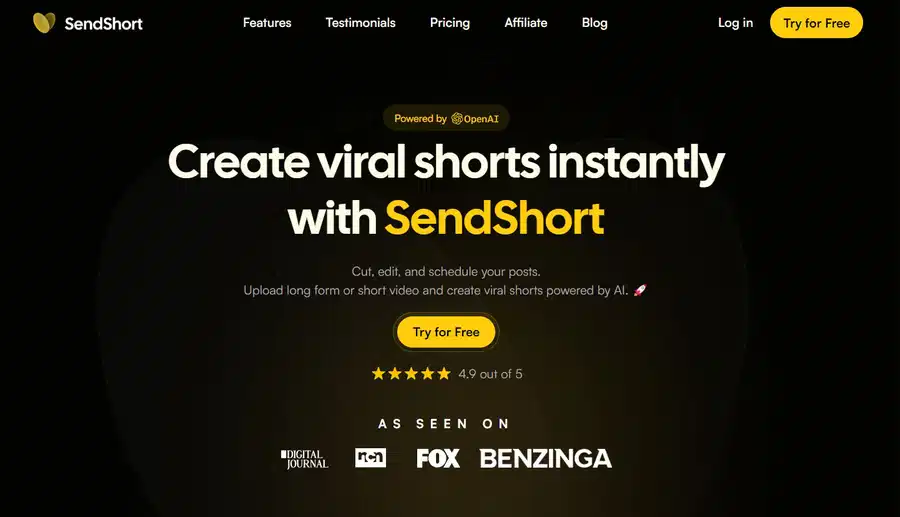Hey there, content creators and marketers! Are you ready to shake up your social media game? Let’s face it, short-form videos are where it’s at these days. That’s why I’m excited to introduce you to SendShort.ai, a game-changing AI tool that’s about to transform how we create and share bite-sized content. In this review, we’ll dive deep into what makes SendShort.ai tick, exploring its coolest features, biggest perks, and yes, even a few potential hiccups. Trust me, you’ll want to see how this tool stands out in the sea of video editing software out there. So, buckle up and let’s get started!
What is SendShort.ai?
SendShort.ai is an innovative AI-driven platform that automates the process of creating short, engaging video clips from longer content. Designed with social media optimization in mind, this tool leverages advanced artificial intelligence to identify key moments, add captions, and even translate content into multiple languages. Whether you’re a content creator, marketer, or business owner, SendShort.ai promises to streamline your video production workflow and help you go viral with minimal effort.
Key Features of SendShort.ai
1. AI-Powered Video Clipping
At the heart of SendShort.ai is its ability to automatically extract the most engaging segments from longer videos. This feature is particularly useful for:
-
Repurposing long-form content for social media platforms
-
Creating highlight reels from webinars or live streams
-
Generating multiple short clips from a single video source
The AI analyzes factors such as speech patterns, visual cues, and audience engagement metrics to identify the most impactful moments, ensuring that your short clips pack a punch.
2. Automated Subtitles and Captions
In an era where accessibility and silent viewing are paramount, SendShort.ai’s automatic captioning feature is a game-changer. The tool can:
-
Generate accurate subtitles in multiple languages
-
Customize caption styles to match your brand aesthetic
-
Optimize text placement for maximum readability
This feature not only enhances accessibility but also boosts engagement rates, as many users prefer to watch videos with captions, especially on mobile devices.
3. Faceless Video Creation
For creators who prefer to remain behind the scenes or businesses looking to create branded content without a spokesperson, SendShort.ai offers a faceless video creation feature. This innovative tool allows you to:
-
Generate professional-looking videos without appearing on camera
-
Create diverse content using AI-generated visuals and voiceovers
-
Maintain consistency in brand messaging across multiple videos
4. Multi-Platform Optimization
SendShort.ai understands that different social media platforms have unique requirements and audience preferences. The tool offers:
-
Automatic resizing for various platform aspect ratios (e.g., 16:9, 9:16, 1:1)
-
Platform-specific editing suggestions to maximize engagement
-
Bulk export options for efficient cross-platform posting
This feature ensures that your content is perfectly tailored for each platform, potentially increasing your reach and engagement across the board.
5. AI-Driven B-Roll Integration
B-roll footage can significantly enhance the visual appeal and storytelling aspect of your videos. SendShort.ai’s AI can:
-
Automatically select and insert relevant B-roll clips
-
Sync B-roll with the main content for seamless transitions
-
Offer a library of stock footage to complement your original content
This feature adds depth to your videos without the need for extensive manual editing or additional filming.
User Experience and Interface
SendShort.ai prides itself on offering a user-friendly interface that caters to both novice creators and seasoned professionals. The dashboard is intuitively designed, allowing users to:
-
Easily upload and manage video assets
-
Access a wide range of editing tools and AI features
-
Preview and adjust AI-generated content before finalizing
The platform’s cloud-based nature means you can access your projects from anywhere, facilitating collaboration and on-the-go editing.
Pricing and Plans
SendShort.ai offers a tiered pricing structure to accommodate different user needs:
-
Subtitles Pro: Starting at $15/month, ideal for creators focused on captioning and basic editing.
-
Advanced: At $23/month, offering more comprehensive features for regular content creators.
-
Expert: Priced at $47/month, providing full access to all features, suitable for professional creators and businesses.
Each plan comes with a free trial, allowing users to test the platform before committing to a subscription.
Integration and Compatibility
SendShort.ai boasts seamless integration with various platforms and tools, including:
-
Direct publishing to major social media platforms (YouTube, TikTok, Instagram, etc.)
-
Integration with popular video hosting services
-
Compatibility with a wide range of video formats and resolutions
This level of integration streamlines the workflow from creation to distribution, saving valuable time for creators and marketers.
AI Performance and Accuracy
The effectiveness of SendShort.ai heavily relies on its AI capabilities. In our testing, we found:
-
High accuracy in identifying key moments from longer videos
-
Impressive subtitle generation, with minimal errors even in complex content
-
Reliable translation features, though nuances may be lost in some languages
While the AI performs admirably in most scenarios, users should still review and fine-tune the output for optimal results, especially for content with industry-specific jargon or complex themes.
Comparison with Similar AI Tools
To provide a comprehensive perspective, let’s compare SendShort.ai with some of its competitors in the AI video editing space:
SendShort.ai vs. CapCut
CapCut, known for its user-friendly interface and robust editing features, offers:
-
A more extensive range of manual editing tools
-
Strong community features and templates
However, SendShort.ai excels in:
-
Automated content extraction from longer videos
-
More advanced AI-driven features for content optimization
SendShort.ai vs. Opus Clip
Opus Clip, another AI-powered video repurposing tool, provides:
-
Strong analytics features for content performance
-
A focus on podcast and long-form content repurposing
SendShort.ai differentiates itself with:
-
More diverse content creation options (e.g., faceless videos)
-
Better multi-language support and translation features
SendShort.ai vs. Pictory
Pictory, known for its AI-driven video creation from text, offers:
-
Text-to-video conversion capabilities
-
A large library of stock media
SendShort.ai stands out with:
-
More advanced automated editing features
-
Better integration with social media platforms for direct publishing
Use Cases and Applications
SendShort.ai’s versatility makes it suitable for a wide range of applications:
-
Social Media Marketing: Create engaging snippets from longer marketing videos or product demonstrations.
-
Educational Content: Transform lengthy lectures or tutorials into digestible, shareable clips.
-
News and Media: Quickly generate highlights from live events or lengthy interviews.
-
Corporate Communications: Repurpose company-wide meetings or announcements into brief, impactful messages for internal or external use.
-
Influencer Content: Streamline the process of creating consistent, high-quality content across multiple platforms.
Technical Specifications and Requirements
SendShort.ai is a cloud-based solution, which means:
-
No need for high-end hardware or extensive local storage
-
Regular updates and improvements without manual intervention
-
Accessibility from various devices and locations
Minimum requirements include:
-
A stable internet connection
-
A modern web browser (Chrome, Firefox, Safari, or Edge)
-
Sufficient upload speed for video files
Data Security and Privacy
In an age where data protection is paramount, SendShort.ai emphasizes:
-
End-to-end encryption for all uploaded content
-
Compliance with major data protection regulations (GDPR, CCPA)
-
Options for data deletion and account management
Users should, however, review the privacy policy and terms of service to ensure compliance with their specific needs and regulations.
Future Developments and Roadmap
SendShort.ai is continuously evolving, with planned features including:
-
Enhanced AI models for even more accurate content analysis
-
Expanded language support for global creators
-
Integration with emerging social media platforms
-
Advanced analytics and performance prediction tools
These upcoming features promise to keep SendShort.ai at the forefront of AI-driven video creation and editing.
In conclusion, SendShort.ai represents a significant leap forward in AI-powered video editing and content repurposing. Its combination of automated features, user-friendly interface, and focus on short-form content makes it a valuable tool for creators and marketers alike. While it may not replace professional video editors for complex projects, it certainly streamlines the process of creating engaging, platform-optimized short-form content. As the digital landscape continues to evolve, tools like SendShort.ai are poised to play a crucial role in helping creators stay ahead of the curve and maximize their online presence.
SendShort.ai: Frequently Asked Questions
Q1: What is SendShort.ai?
SendShort.ai is an AI-powered tool that automates the creation of short, engaging video clips from longer content. It’s designed to help content creators and marketers produce and distribute short-form videos for social media platforms more efficiently.
Q2: How does SendShort.ai’s AI video clipping work?
The AI analyzes your longer videos, identifying key moments based on factors like speech patterns, visual cues, and audience engagement metrics. It then automatically extracts these segments to create shorter, more engaging clips perfect for social media sharing.
Q3: Can SendShort.ai add captions to my videos?
Absolutely! SendShort.ai offers automated subtitle and caption generation in multiple languages. You can customize the caption style to match your brand and optimize text placement for maximum readability.
Q4: Is SendShort.ai suitable for creating content across different social media platforms?
Yes, it is. SendShort.ai provides multi-platform optimization, automatically resizing your videos for various aspect ratios (like 16:9, 9:16, 1:1) and offering platform-specific editing suggestions to maximize engagement on different social networks.
Q5: What’s the “faceless video creation” feature in SendShort.ai?
Faceless video creation allows you to produce professional-looking videos without appearing on camera. It uses AI-generated visuals and voiceovers, making it ideal for businesses wanting to create branded content or creators preferring to stay behind the scenes.
Q6: How does SendShort.ai handle B-roll footage?
SendShort.ai’s AI can automatically select and insert relevant B-roll clips, syncing them seamlessly with your main content. It also offers a library of stock footage to complement your original material, enhancing the visual appeal of your videos.
Q7: Is SendShort.ai easy to use for beginners?
Yes, SendShort.ai is designed with a user-friendly interface that caters to both novice creators and seasoned professionals. Its intuitive dashboard makes it easy to upload videos, access editing tools, and preview AI-generated content.
Q8: What are the pricing options for SendShort.ai?
SendShort.ai offers tiered pricing to suit different needs:
-
Subtitles Pro: $15/month for basic editing and captioning
-
Advanced: $23/month with more comprehensive features
-
Expert: $47/month for full access to all features
All plans come with a free trial period.
Q9: Can SendShort.ai integrate with other platforms?
Yes, SendShort.ai offers seamless integration with major social media platforms for direct publishing. It’s also compatible with popular video hosting services and supports a wide range of video formats and resolutions.
Q10: Is my content secure when using SendShort.ai?
SendShort.ai prioritizes data security, offering end-to-end encryption for all uploaded content. It complies with major data protection regulations like GDPR and CCPA, and provides options for data deletion and account management.
Q11: How accurate is SendShort.ai’s AI in generating subtitles and translations?
SendShort.ai’s AI demonstrates high accuracy in subtitle generation, even for complex content. While its translation features are reliable, some nuances may be lost in certain languages. It’s always recommended to review and fine-tune the output for optimal results.
Q12: Can SendShort.ai completely replace professional video editors?
While SendShort.ai significantly streamlines the process of creating short-form content, it may not entirely replace professional video editors for complex projects. However, it’s an excellent tool for quickly generating engaging, platform-optimized short-form content.
Q13: What types of content creators can benefit from using SendShort.ai?
SendShort.ai is versatile and can benefit various content creators, including social media marketers, educators repurposing lectures, news outlets creating highlights, corporate communicators, and influencers looking to maintain consistent content across platforms.
Q14: Does SendShort.ai require high-end hardware to run?
No, SendShort.ai is a cloud-based solution, so you don’t need high-end hardware or extensive local storage. You can access and use the platform from various devices with a stable internet connection and a modern web browser.
Q15: Are there any upcoming features planned for SendShort.ai?
Yes, SendShort.ai is continuously evolving. Planned features include enhanced AI models for more accurate content analysis, expanded language support, integration with emerging social media platforms, and advanced analytics and performance prediction tools.