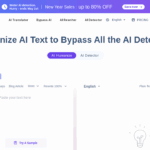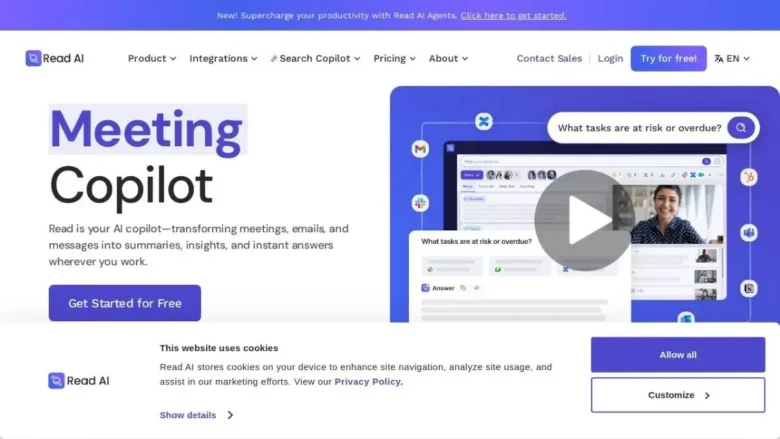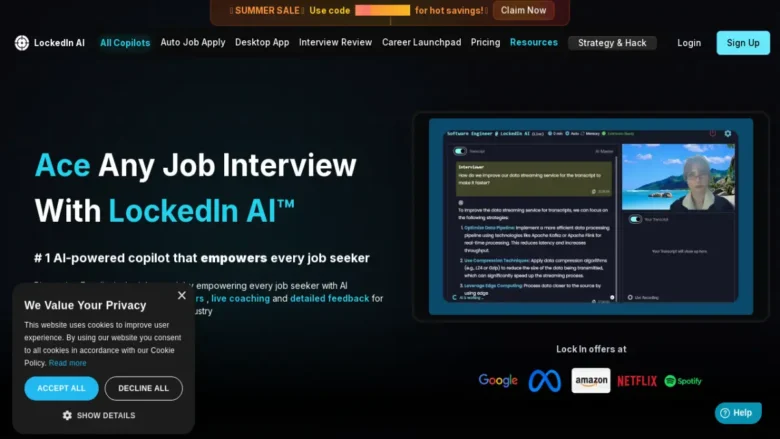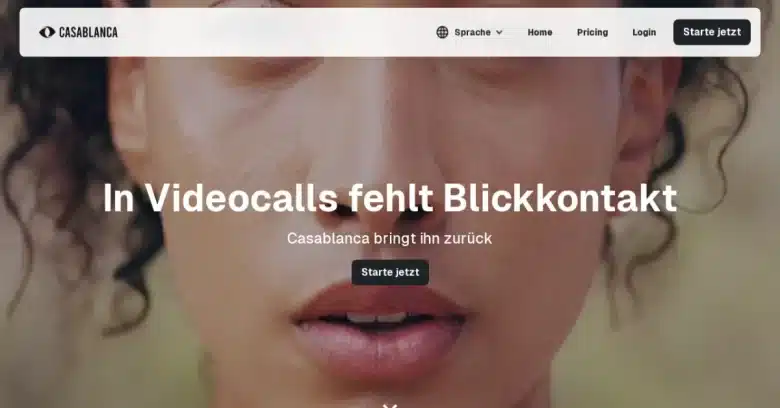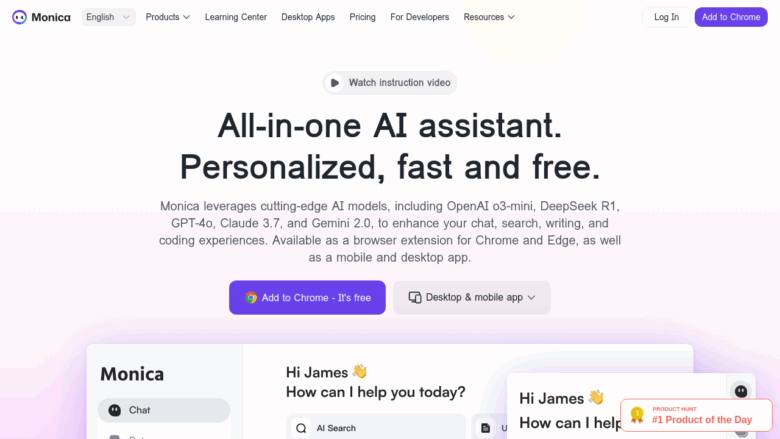Recently, I’ve been immersing myself in the world of note-taking apps, and I find myself obsessing over Obsidian. If you’re finding it challenging to manage multiple productivity apps and keep track of your thoughts, please stay tuned. This volcanic glass-inspired tool might just be the game-changer you’ve been searching for all along.
What is Obsidian and Why Should You Care?
Obsidian.md is a knowledge management system that works with local Markdown files. Named after the volcanic glass formed when lava cools rapidly, this tool embodies both beauty and sharpness – perfect for cutting through information overload.
Unlike cloud-based alternatives, everything in Obsidian is stored locally on your device. Your notes are yours forever, existing as plain Markdown (.md) files that can be read by any text editor. This approach addresses a significant pain point in the digital note-taking space: long-term data ownership and accessibility without subscription fees.
For someone like me who’s paranoid about losing years of notes to a service shutting down (looking at you, Google Keep graveyard), this “future-proof notes” approach feels like a breath of fresh air.
Key Features That Make Obsidian Stand Out in 2025
The Magical Backlinks System
The backlinks panel in Obsidian shows you connections you didn’t even know existed. When you mention a note within another note, Obsidian automatically tracks these references, creating an emergent network of ideas. This bidirectional linking system creates a second brain that evolves naturally with your thinking.
Graph View – Your Thoughts Visualized
Perhaps the most visually striking feature is the Graph View, which shows connections between your notes in an interactive network diagram. What initially seems like a gimmick quickly becomes transformative when you start noticing unexpected relationships between ideas.
As one user put it: “The graph view seemed like a gimmick until I used it to integrate two related sets of information for a project. Immediately, I started to notice connections that I hadn’t seen in the spreadsheet I had been working from.”
Vault System – Multiple Knowledge Bases
Obsidian arranges your notes into “vaults,” which are effectively Markdown file folders. You can create several vaults for different aspects of your life, such as research, creative writing, job documents, and personal projects. Using the same potent technique, this multi-vault organisation method helps you keep the many areas of your life separate.
Canvas – Visual Thinking Powerhouse
Added in recent updates, Canvas allows you to create infinite whiteboards where you can visually arrange notes, images, PDFs, and links. This tool is ideal for individuals who require a broad perspective before delving into specifics. While not extremely useful on smaller screens like Android smartphones, it’s incredibly valuable on desktop environments for visual project planning and conceptual modelling.
Customization Through Community Plugins
Obsidian’s ecosystem thrives on community plugins that extend its functionality in ways the developers never imagined. From spaced repetition flashcards to Kanban boards, calendar integration, and WYSIWYG editors – if you can dream it, there’s probably a plugin for it.
My personal favourites include:
Dataview: for creating dynamic content from your notes
Calendar: for navigating daily notes
Natural Language Dates: for quickly creating date links
Templater: for powerful templating beyond the core templates functionality
With over 12,000 people active in Obsidian’s Discord community at any given time, the ecosystem continues to grow impressively.
Performance Improvements in 2025
Obsidian has come a long way from its early days. Recent updates have significantly improved:
Startup speed: Now launches much faster, even with large vaults containing tens of thousands of files
Mobile experience: The Android and iOS apps now feature improved touch controls, gesture support, and a mobile-optimized interface
Plugin compatibility: More desktop plugins now function properly on mobile devices
Media handling: Better management of attachments and embedded media
One user reports managing a vault with over 60,000 files spanning decades of communications, notes, and attachments – with Obsidian handling search and navigation smoothly.
Markdown: The Secret Sauce for Future-Proof Notes
Obsidian stores everything as plain Markdown files, a lightweight markup language readable as plain text but capable of formatting when rendered. This decision ensures that:
Your notes remain readable forever, regardless of what happens to Obsidian
You can easily migrate to other tools if needed
Your notes can be edited with any text editor
Version control systems like Git can track changes effectively
This future-proof note format gives peace of mind that your digital garden will continue flourishing regardless of technological changes.
Syncing Options: Freedom of Choice
While Obsidian doesn’t include cloud storage in its free version, it offers multiple syncing options:
Obsidian Sync: Official paid service ($8/month) with end-to-end encryption
iCloud/Google Drive: Use your existing cloud storage
Syncthing: Free peer-to-peer syncing solution
Git: For the technically inclined who want version control
This flexibility allows users to choose the syncing solution that matches their budget, technical comfort level, and privacy requirements.
Comparing Obsidian with Popular Alternatives
Obsidian vs. Notion
While both are powerful knowledge management tools, they take fundamentally different approaches:
Notion excels as a team wiki and project management tool with its database capabilities and collaborative features. It’s web-first, with everything stored in Notion’s proprietary format on their servers.
Obsidian shines for personal knowledge management with maximum privacy. It’s local-first, with everything stored as plain text Markdown files on your device.
Choose Notion if you need:
Collaborative workspaces for teams
Complex databases
All-in-one workspace combining notes, tasks, and projects
Visual dashboards without coding
Choose Obsidian if you prioritise:
Data ownership and privacy
Speed and offline functionality
Future-proof file formats
Deep interconnection between notes
Extensibility through community plugins
Obsidian vs. Roam Research
Both tools embrace the concept of networked thought, but with different implementations:
Roam pioneered the bidirectional linking and daily notes workflow with its outlining-focused interface. It’s web-based with subscription pricing starting at $15/month.
Obsidian adopted these concepts while maintaining local storage and adding extensive customization. It’s free for personal use with optional paid services.
A former Roam user who switched to Obsidian noted, “The UI is super fast and consistent both on desktop and mobile. Obsidian allows much more customising, which makes it a multi-purpose tool.”
Obsidian vs. Evernote
Evernote has long been the standard for web clipping and note capture, while Obsidian focuses on knowledge connections and personal wikis.
Evernote excels at capturing information from anywhere with its powerful web clipper and OCR capabilities. It’s designed to be your digital filing cabinet.
Obsidian transforms captured information into interconnected knowledge. It’s designed to be your second brain.
One user who migrated from Evernote to Obsidian commented: “I wanted to reduce the subscriptions parasitizing my bank account. With Obsidian, I get more functionality without the yearly cost.”
Pricing Model: Refreshingly Fair
Obsidian’s pricing model stands out in today’s subscription-heavy software landscape:
Free for personal use: All core features included
Commercial license: $50/year for business use
Obsidian Sync: $8/month for official syncing service
Obsidian Publish: $16/month for publishing notes as websites
This approach makes the core tool accessible while monetizing optional services – a win-win for users and developers.
Learning Curve: The Main Hurdle
Despite its power, Obsidian’s greatest challenge is its learning curve. The flexibility that makes it powerful also means it doesn’t hold your hand much.
One user described it perfectly: “The app is hard for many people to start using still but once you get used to it, you will never go back to anything else.”
To get the most from Obsidian, expect to invest time in:
Learning Markdown syntax
Setting up your preferred workflow
Exploring community plugins
Customizing your workspace
For those willing to invest this initial time, the payoff is substantial: a personalised knowledge management system that adapts to your thinking rather than forcing you to adapt to it.
Setting Up an Effective Obsidian System
To get started with an effective Obsidian setup:
Create a vault for your primary knowledge base
Enable core plugins like “Daily Notes” and “Templates”
Establish a note naming convention (I recommend the [[Title Case]] format)
Set up template folders for different types of notes
Create an index note that links to major areas of your knowledge base
Install essential community plugins based on your workflow needs
Customize hotkeys for frequently used commands
Set aside time for regular review and linking of notes
This foundation creates a sustainable note-taking ecosystem that grows with you rather than becoming overwhelming.
Who Should Use Obsidian?
Obsidian is particularly valuable for:
Researchers and academics managing complex information
Writers organizing ideas and sources
Students connecting concepts across subjects
Knowledge workers building personal expertise databases
Project managers documenting complex projects
Lifelong learners building their second brain
Digital minimalists seeking ownership of their data
If you generate or consume substantial information and want to transform it into usable knowledge rather than just storing it, Obsidian offers the perfect environment for sustainable knowledge management.
The Future of Obsidian: Growing Community, Growing Capabilities
With a passionate community driving development, Obsidian continues to evolve rapidly. The development team has grown beyond the original two founders to a team of eight, allowing faster feature development and refinement.
CEO Steph Ango, who joined in February 2023, has emphasized the importance of notes belonging to users and being future-proof – a philosophy that resonates strongly with knowledge workers tired of being locked into proprietary systems.
As AI tools become more integrated with knowledge management, Obsidian’s local-first approach offers a compelling alternative to cloud-only AI solutions. The ability to own your data while leveraging powerful processing tools positions Obsidian uniquely in the evolving knowledge management landscape.
Is Obsidian Right for You? The Bottom Line
Obsidian isn’t for everyone. If you’re looking for a simple note-taking app that just works out of the box with minimal setup, alternatives like Apple Notes or Google Keep might serve you better.
But if you’re serious about creating a system that helps you think better, connect ideas, and build knowledge over time, Obsidian represents the gold standard in personal knowledge management tools available today.
As one passionate user summarised, “I feel joy whenever I open my Obsidian.”
In a digital world full of tools competing for our attention and subscription dollars, finding one that sparks joy while respecting your ownership of information is something truly special.
Frequently Asked Questions About Obsidian.md
What is Obsidian.md and how does it work?
Obsidian.md is a knowledge management system that works with local Markdown files stored on your device. It allows you to create interconnected notes through bidirectional linking, helping you build a personal knowledge network. Unlike cloud-based alternatives, Obsidian gives you complete ownership of your data as plain text files that can be accessed with any text editor.
Is Obsidian free to use?
Yes, Obsidian is free for personal use with all core features included. There are optional paid services: a Commercial License ($50/year) for business use, Obsidian Sync ($8/month) for syncing across devices, and Obsidian Publish ($16/month) for converting notes into websites. This pricing model makes the essential tool accessible while monetizing premium services.
How does Obsidian compare to Notion?
Obsidian and Notion serve different purposes. Obsidian excels at personal knowledge management with local storage, privacy, and interconnected notes. Notion is better for collaborative team workspaces, complex databases, and all-in-one project management. Obsidian uses plain Markdown files stored locally, while Notion is web-first with proprietary formats stored on their servers.
What makes Obsidian different from other note-taking apps?
Obsidian stands out through its local-first approach (your notes exist as plain text files on your device), powerful bidirectional linking system, interactive graph view visualization, customization through community plugins, and absence of subscription fees for core functionality. The focus on building connections between notes rather than just storing information makes it ideal for knowledge workers.
Can I use Obsidian on mobile devices?
Yes, Obsidian offers mobile apps for both iOS and Android. Recent updates have significantly improved the mobile experience with better touch controls, gesture support, and a mobile-optimized interface. More desktop plugins now function properly on mobile devices, and media handling has been enhanced for better management of attachments.
How steep is Obsidian’s learning curve?
Obsidian has a moderate learning curve. The flexibility that makes it powerful also means you’ll need to invest time learning Markdown syntax, setting up your preferred workflow, exploring community plugins, and customizing your workspace. Most users report that this initial investment pays off with a highly personalized knowledge management system.
How do I sync Obsidian across multiple devices?
Obsidian offers several syncing options: Obsidian Sync ($8/month) with end-to-end encryption, existing cloud services like iCloud or Google Drive, free peer-to-peer syncing through Syncthing, or Git for those who want version control. This flexibility lets you choose based on your budget, technical comfort level, and privacy requirements.
What are the best Obsidian plugins to improve productivity?
Some of the most useful Obsidian plugins include Dataview (for creating dynamic content from your notes), Calendar (for navigating daily notes), Natural Language Dates (for quickly creating date links), and Templater (for powerful templating). The community continuously develops new plugins that extend Obsidian’s functionality in creative ways.
Is Obsidian suitable for researchers and academics?
Absolutely. Obsidian is particularly valuable for researchers and academics managing complex information. Its backlinks system helps discover connections between concepts, the graph view visualizes relationships between ideas, and the vault system allows separation between different research projects. Many academics use Obsidian for literature reviews, research notes, and manuscript preparation.
What types of files can I store in Obsidian?
While Obsidian primarily works with Markdown (.md) text files, you can also embed and link to various file types including images, PDFs, audio files, and videos. The Canvas feature allows for visual arrangement of different media types. All files are stored locally in your vault folder and can be accessed even outside of Obsidian.
How does Obsidian’s Graph View help with knowledge management?
The Graph View creates an interactive network diagram showing connections between your notes. This visualization helps identify clusters of related ideas, discover unexpected relationships, and navigate your knowledge base visually. Many users report that seeing these connections leads to new insights and a better understanding of their knowledge structure.
Can I publish my Obsidian notes online?
Yes, with Obsidian Publish ($16/month), you can select notes from your vault to publish as a beautiful, interconnected website. This service maintains your note connections, formatting, and graph visualizations. Alternatively, you can export your notes as Markdown files and publish them using static site generators like Jekyll or Hugo.
How does Obsidian handle privacy and data security?
Obsidian prioritizes privacy through its local-first approach. Your notes are stored as files on your device, not on Obsidian’s servers. If you choose to use Obsidian Sync, it offers end-to-end encryption. This makes Obsidian an excellent choice for privacy-conscious users who want complete control over their data.
What is the Obsidian Canvas feature and how is it useful?
Obsidian Canvas is a visual thinking tool that provides infinite whiteboards where you can arrange notes, images, PDFs, and links spatially. It’s particularly useful for visual project planning, conceptual modeling, and seeing relationships between ideas. Canvas works best on larger screens and helps visual thinkers organize information in a more intuitive way.
Can I import notes from other apps into Obsidian?
Yes, Obsidian supports importing notes from various platforms. Since Obsidian works with standard Markdown files, importing from other Markdown-based systems is straightforward. There are also community-created tools and plugins for migrating from Evernote, Notion, OneNote, and other popular note-taking applications. The plain text nature of Markdown makes migration relatively simple.