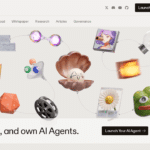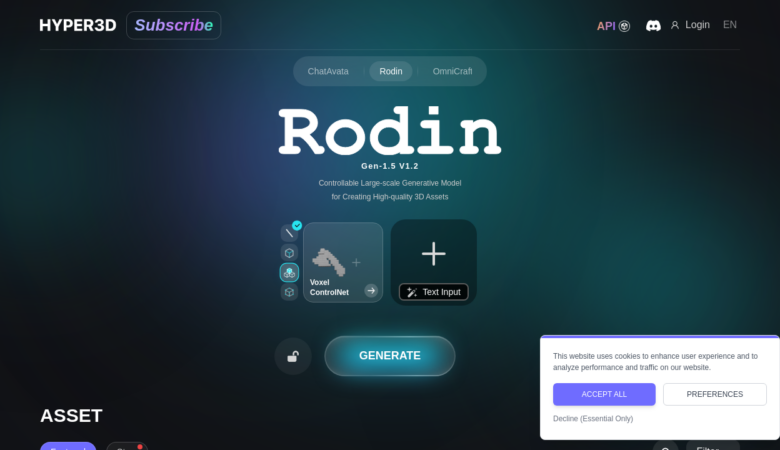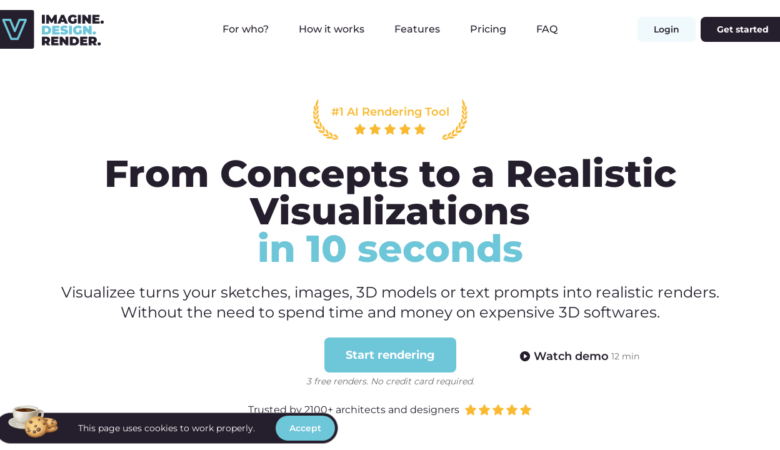Hey there, design enthusiasts and digital creators! Today I’m diving deep into one of the most talked-about AI rendering tools that’s making waves in the architecture and design world – Visualizee.ai. If you’ve been struggling with expensive 3D software or spending countless hours creating realistic visualizations, this might just be the game-changer you’ve been waiting for.
What Exactly is Visualizee.ai?
Visualizee.ai is an AI-powered rendering tool that transforms your sketches, images, 3D models, or text prompts into photorealistic visualizations in seconds. What makes it stand out in the crowded AI rendering landscape is its focus on speed and accessibility – promising to deliver professional-quality renders without the steep learning curve of traditional 3D software.
The platform boasts that it can turn concepts into realistic visualizations in just 10 seconds, which honestly sounded too good to be true until I saw it in action. Already trusted by over 2,100 architects and designers, Visualizee.ai appears to be carving out a dedicated following among professionals who need quick visualizations without compromising on quality.
How Does Visualizee.ai Actually Work?
Unlike conventional rendering software that requires extensive manual input, Visualizee.ai leverages artificial intelligence to interpret and enhance your initial input – whether that’s a rough sketch, a low-detail 3D model, or even just a text description.
The process is refreshingly straightforward:
-
Upload your initial content (sketch, image, 3D model, or enter a text prompt)
-
Select your preferred style and settings
-
Let the AI work its magic
-
Download your photorealistic render
What would typically take hours or even days in traditional software happens in seconds here. This dramatic time-saving aspect is where AI architectural visualization tools like Visualizee.ai truly shine compared to conventional rendering methods.
Standout Features That Make Visualizee.ai Worth Considering
After exploring the platform thoroughly, several features stand out that make Visualizee.ai particularly useful for quick concept visualization in architecture:
Sketch to Render
One of the most impressive capabilities is transforming hand-drawn or digital sketches into photorealistic images. This feature is particularly valuable during the early design phases when you need to communicate concepts quickly to clients or team members.
Low-Detail Model to Render
Got a basic 3D model but need it to look presentation-ready? Visualizee.ai can take low-polygon or simple 3D models and transform them into detailed renders with textures, lighting, and environmental elements that would normally take hours to create manually.
Inpainting
This clever feature allows you to selectively edit parts of an image, filling in missing sections or replacing elements while maintaining overall coherence – perfect for iterative design processes where you want to try different options without starting from scratch.
3D Model to Render
For those who already work with 3D models, Visualizee.ai can take your models and apply realistic lighting, textures, and environmental elements to create stunning renders without the lengthy setup process traditional rendering requires.
Upscaling
Need higher resolution for presentations or large-format prints? The upscaling feature enhances the resolution of your images without compromising detail – a particularly useful tool for creating high-resolution architectural visualizations.
Pricing Structure: Is Visualizee.ai Worth the Investment?
Visualizee.ai offers three main pricing tiers:
-
$9 plan: Up to 200 renders, unlimited files, 1 image generation at a time, commercial license, 14 days
-
$19 plan: Up to 600 renders, unlimited files, images up to 2K, 4 image generations at a time, inpainting feature, commercial license, 30 days
-
$29 plan: Up to 2000 renders, unlimited files, images up to 4K, 4 image generations at a time, inpainting, working with 3D models, commercial license, 90 days
What I particularly like is that all plans come with 3 free renders to try before you buy, with no credit card required. This “try before you buy” approach gives you a chance to test the platform’s capabilities with your specific use cases.
For professional architects and designers who regularly need to create visualizations, even the highest tier represents potentially significant cost savings compared to traditional rendering solutions or outsourcing to specialized rendering artists.
Who Benefits Most from Using Visualizee.ai?
According to the website, Visualizee.ai caters to a wide range of professionals:
-
Architects
-
Interior Designers
-
Landscape Architects
-
Urban Planners
-
Automotive Designers
-
Furniture Designers
-
Marketing Professionals
-
Real Estate Developers
-
Video Game Designers
The common thread among these professionals is the need for quick conceptual visualization tools that don’t require extensive technical expertise. If you’re in any of these fields and find yourself spending too much time on visualizations or paying hefty sums for outsourced renders, Visualizee.ai could be a worthwhile investment.
How Does Visualizee.ai Compare to Other AI Rendering Tools?
The AI architectural rendering software market has seen explosive growth, so how does Visualizee.ai stack up against the competition? Let’s compare it with some notable alternatives:
Visualizee.ai vs. Midjourney
Midjourney is perhaps the most well-known AI visualization tool in the architectural industry. While Midjourney excels at creating conceptual imagery through text prompts, Visualizee.ai offers more specialized features for architectural visualization, including the ability to work directly with 3D models and sketches. Midjourney operates via Discord, which can be less intuitive for professional workflows, whereas Visualizee.ai offers a dedicated platform specifically designed for architectural and design visualization.
Visualizee.ai vs. Veras
Veras is one of the older AI rendering tools on the market (launched in 2022) and offers both web app and plugin options for major CAD and BIM software. While Veras integrates nicely with existing workflows through its plugins, Visualizee.ai focuses on providing a standalone solution with potentially faster rendering times. Visualizee.ai’s pricing structure might be more accessible for smaller firms or independent designers compared to Veras.
Visualizee.ai vs. MyArchitectAI
MyArchitectAI specializes in architectural rendering with a focus on accuracy in preserving geometry and textures. While both tools offer AI-powered rendering, Visualizee.ai appears to have a broader range of input options (sketches, text, 3D models) compared to MyArchitectAI. The choice between these two might come down to specific workflow needs and the types of inputs you typically work with.
Visualizee.ai vs. Arch Synth
Arch Synth offers similar capabilities at a comparable price point ($9.99/month), but Visualizee.ai tends to focus more specifically on architectural and design visualization while Arch Synth offers a broader range of general image manipulation features. If you need a tool specifically optimized for architectural visualization rather than general image creation, Visualizee.ai might be the better choice.
Real User Experiences: What Are People Saying?
The website features several testimonials that provide insight into how professionals are using the platform:
David Laubner, who has spent years in the 3D space, calls it “an excellent and practical use of the technology.”
Prema Toppo describes it as “a game-changer for architects and designers” that is “revolutionizing the architectural world one concept at a time.”
Sourabh Upreti notes that it’s “super cool” and that they “haven’t seen any other AI product that is a game-changer for the construction industry.”
Farjana A praises its ease of use: “Simply upload your design and choose a pre-made style or create your own. Visualizee.ai will then generate a render in seconds.”
Rohan Pathak puts its technological achievement in perspective: “A few years back something like this would have been a technological marvel. Now it is literally available to all the architects.”
Pros and Cons: The Honest Take on Visualizee.ai
Pros:
-
Lightning-fast rendering (10 seconds claimed)
-
User-friendly interface requiring minimal technical knowledge
-
Versatile input options (sketches, images, 3D models, text)
-
Commercial license included with all plans
-
Free trial renders without credit card requirement
-
Specialized features for architectural visualization
-
Time and cost savings compared to traditional rendering methods
Cons:
-
Limited to 4 simultaneous image generations even on higher tiers
-
Higher resolution (4K) only available on the most expensive plan
-
Working with 3D models restricted to the top tier
-
Limited customization compared to traditional rendering software
-
AI-generated content may sometimes lack the fine detail control of manual rendering
Tips for Getting the Most Out of Visualizee.ai
To maximize your experience with AI-powered rendering for architectural concepts, here are some tips based on my exploration:
-
Start with clear inputs: While the AI is impressive, cleaner sketches or more detailed text prompts tend to yield better results.
-
Use reference styles: When working with text prompts, reference specific architectural styles or materials to guide the AI toward your desired outcome.
-
Iterate quickly: Take advantage of the speed to create multiple variations of your concept. The fast rendering times make it practical to explore different design directions.
-
Combine with traditional tools: Use Visualizee.ai for quick concept visualization, then refine in traditional software if needed for final presentations.
-
Leverage the inpainting feature: Rather than regenerating entire images, use inpainting to selectively modify portions of your renders – saving time and maintaining consistency.
-
Consider the timing: The 14-day, 30-day, and 90-day periods for different plans suggest using the service strategically around project timelines rather than as a continuous subscription.
Is Visualizee.ai Right for Your Visualization Needs?
Whether Visualizee.ai is the right tool for you depends largely on your specific needs and workflow. If you’re frequently creating concept visualizations and find traditional rendering software too time-consuming or complex, Visualizee.ai could significantly streamline your process.
For architects and designers who need to quickly communicate design ideas to clients, the platform offers an accessible way to create impressive visualizations without extensive technical knowledge. The ability to transform sketches and basic 3D models into photorealistic renders in seconds represents a genuine paradigm shift in the visualization workflow.
However, if you require extremely precise control over every aspect of your renders or work primarily with complex, detailed 3D models that need specific material properties, you might find Visualizee.ai works best as a complementary tool rather than a complete replacement for traditional rendering software.
In the evolving landscape of AI tools for architectural visualization, Visualizee.ai has positioned itself as a user-friendly, efficient option that prioritizes speed and accessibility – potentially opening up high-quality visualization capabilities to a broader range of design professionals.
As someone who has watched the evolution of 3D rendering technology in architecture, I find platforms like Visualizee.ai particularly exciting because they democratize what was once a highly specialized skill, allowing more designers to communicate their ideas visually without technical barriers.
Final Thoughts on Visualizee.ai as an AI Rendering Solution
The promise of transforming concepts into realistic visualizations in 10 seconds is ambitious, but based on user testimonials and the platform’s growing user base, Visualizee.ai appears to be delivering on this promise for many professionals.
As AI continues to transform creative workflows, tools like Visualizee.ai represent the leading edge of what’s possible in the rapid visualization of architectural concepts. The platform’s focus on speed, accessibility, and quality makes it a compelling option for professionals looking to streamline their visualization process without sacrificing quality.
The revolution in AI-assisted design visualization is still in its early stages, and Visualizee.ai is clearly positioning itself at the forefront of this transformation. For designers and architects willing to embrace these new tools, the potential time and cost savings are substantial, potentially changing fundamental aspects of how design concepts are developed and communicated.