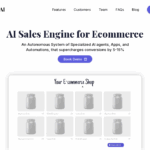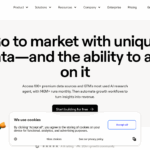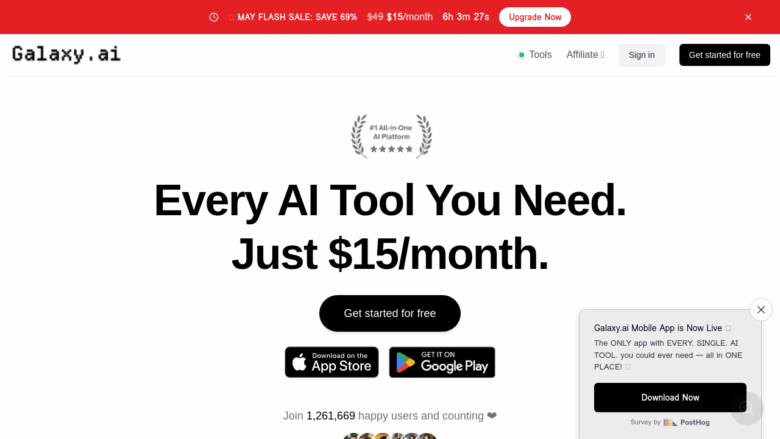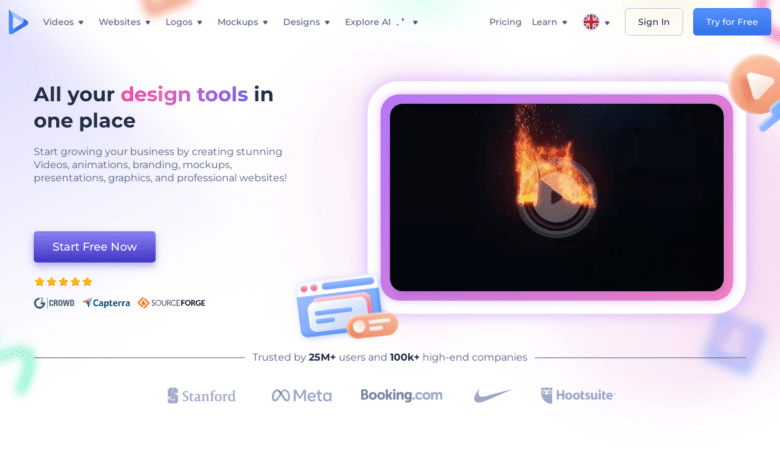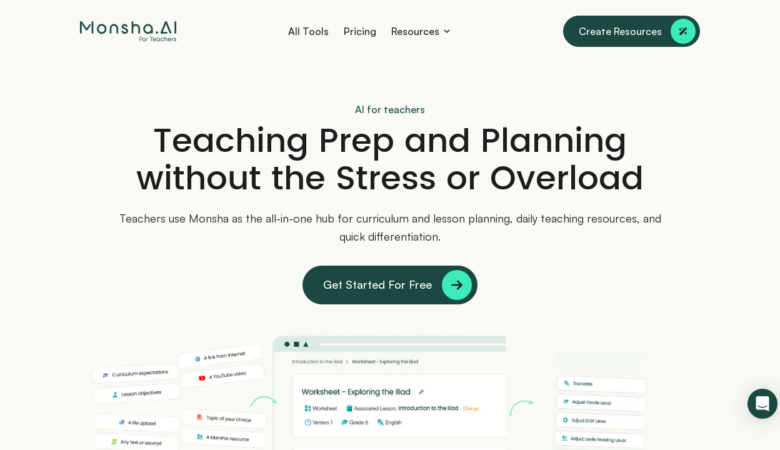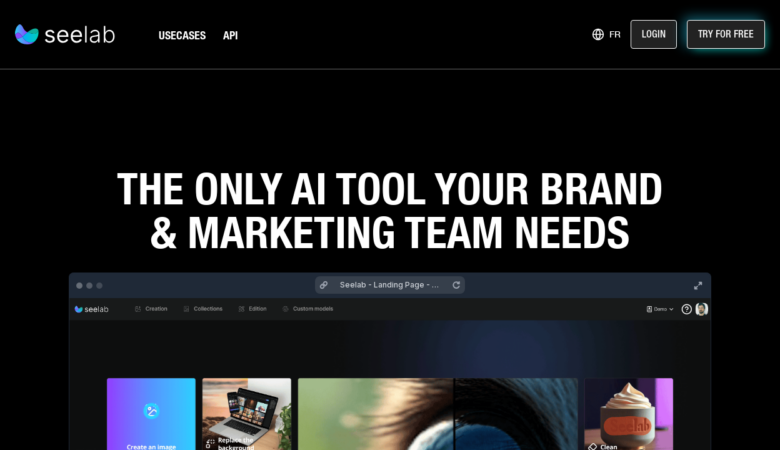Have you ever found yourself frustrated with the complex setup processes for AI tools? Maybe you’re tired of juggling multiple installations across various platforms or dealing with compatibility issues? I definitely was, until I discovered Pinokio.computer – a game-changing local AI browser designed specifically for hassle-free AI application management.
What Exactly Is Pinokio and Why Should You Care?
Pinokio markets itself simply as “a browser that lets you install, run, and manage ANY server application, locally.” But that description barely scratches the surface of what this ingenious platform actually offers. In essence, Pinokio is transforming how developers, AI enthusiasts, and creative professionals interact with cutting-edge AI tools and server applications.
The concept is beautifully straightforward yet powerful: one-click installation and management for virtually any AI model or server application you might need. No more dependency hell, no more configuration nightmares, just pure creativity and productivity.
The Technical Magic Behind Pinokio’s Simplicity
At its core, Pinokio functions as a specialized browser with extended capabilities for running and managing server applications. What makes it unique is its streamlined approach to application deployment. Unlike traditional methods requiring manual installations, dependency management, and configuration, Pinokio packages everything into verified scripts that handle the entire process automatically.
This approach leverages containerization principles without the typical overhead and complexity of Docker or similar technologies. Each application runs in a controlled environment but remains accessible through Pinokio’s intuitive interface. For those concerned about the technical underpinnings, Pinokio utilizes modern web technologies to create this seamless experience.
The Vast Ecosystem of AI Tools Available Through Pinokio
One of Pinokio’s most impressive features is its extensive library of verified scripts. These scripts provide one-click access to some of the most powerful and popular AI applications available today. Let’s explore some of the standout tools you can instantly access:
Text-to-Speech and Voice Technologies
-
Dia: A 1.6B parameter text-to-speech model creating highly realistic dialogue with emotion and tone control
-
Orpheus-TTS-FastAPI: An open-source TTS system built on the Llama-3b backbone
-
Zonos: A leading open-weight TTS model trained on 200k+ hours of multilingual speech
-
OpenVoice: Technology for instantly cloning any voice from text to speech in any language
-
XTTS: Voice cloning across different languages using just a 3-second audio clip
-
MeloTTS: High-quality multilingual TTS supporting six major languages
Image Generation and Editing
-
Fooocus: A minimal Stable Diffusion UI for straightforward image generation
-
Stable Diffusion Web UI: The popular AUTOMATIC1111 interface for Stable Diffusion
-
ComfyUI: A powerful and modular diffusion model GUI with a graph/nodes interface
-
MagicQuill: An intelligent, interactive image editing system
-
RMBG-2-Studio: Enhanced background removal and replacement application
-
InstantIR: Tool for restoring low-res or broken images
-
BrushNet: Advanced image inpainting model
Video Generation and Editing
-
FramePack: Progressive video generation through next-frame prediction
-
Wan 2.1: Optimized video generation for machines with limited GPU resources
-
HunyuanVideo: UI for generating 10-14 second videos on GPU-poor machines
-
VideoCrafter 2: Comprehensive video generation and editing toolbox
-
MatAnyone: AI tool for removing backgrounds from videos effectively
-
AI-video-composer: Video editor powered by natural language and FFMPEG
3D Model Generation
-
Hunyuan3D-2-LowVRAM: High-resolution 3D asset generation from text/image
-
cube: Roblox foundation model for 3D intelligence
-
dust3r: Simplified geometric 3D vision technology
Music and Audio Generation
-
DiffRhythm: AI-powered song generation with or without lyrics
-
MAGNeT: Text-to-music and text-to-sound generation
-
StableAudio: Open-source model for audio samples and sound design
-
AudioSep: Tool to separate any audio element you describe
Multi-modal and Advanced AI
-
Deeper Hermes: Autonomous response system without system prompts
-
Florence2: Advanced vision foundation model from Microsoft
-
moondream2: Compact vision language model
-
browser-use: AI agents that control web browsers
-
macOS-use: AI agents specifically designed to control Mac applications
How Pinokio Compares to Similar Platforms
When comparing Pinokio to other AI tool management platforms, several key differences become apparent:
Pinokio vs. Replicate
While Replicate offers cloud-based access to various AI models, Pinokio takes a fundamentally different approach by enabling local execution. This distinction has several important implications:
-
Privacy: Your data never leaves your computer with Pinokio, whereas Replicate processes data on their servers
-
Cost Structure: Pinokio has no usage fees beyond initial hardware investment, while Replicate charges per-minute or per-API call
-
Internet Dependency: Pinokio works offline after initial downloads, but Replicate requires constant connectivity
-
Resource Utilization: Pinokio leverages your existing hardware, while Replicate’s performance depends on their infrastructure
Pinokio vs. Docker/Docker Compose
While Docker provides containerization for applications, Pinokio offers a more streamlined experience for AI tools specifically:
-
Learning Curve: Pinokio features one-click installation versus Docker’s steeper learning curve
-
Management Interface: Pinokio provides a unified, user-friendly interface rather than command-line operations
-
AI-Specific Optimizations: Pinokio is purpose-built for AI tools, whereas Docker is a general-purpose container platform
-
Script Verification: Pinokio offers a library of verified scripts, reducing security concerns compared to random Docker images
Pinokio vs. Hugging Face Spaces
Hugging Face Spaces provides interactive demonstrations of ML models, while Pinokio focuses on local deployments:
-
Execution Environment: Pinokio runs locally on your hardware; Spaces runs on Hugging Face infrastructure
-
Customization: Pinokio allows deeper customization and integration with local workflows
-
Performance: Local execution in Pinokio can provide lower latency depending on your hardware
-
Application Range: Pinokio supports a broader range of applications beyond ML models
Real-World Applications and Use Cases for Pinokio
The versatility of Pinokio makes it suitable for numerous professional and creative applications:
For Content Creators
Content creators can leverage Pinokio to access a suite of AI tools for generating images, videos, voice-overs, and music without needing separate subscriptions or complex setups. For example, a YouTube creator could use Pinokio to:
-
Generate custom thumbnails with Stable Diffusion
-
Create background music with DiffRhythm
-
Add professional voice-overs with OpenVoice
-
Edit videos using AI-video-composer
All from a single platform, without context switching between different applications.
For Developers and AI Researchers
Developers and researchers benefit from Pinokio’s ability to quickly deploy and test different AI models locally:
-
Rapid prototyping of AI-powered applications
-
Testing multiple model variations without complex environment setup
-
Integrating various AI capabilities into unified workflows
-
Local fine-tuning of models using tools like LlamaFactory
For Creative Professionals
Designers, artists, and other creative professionals can use Pinokio to incorporate AI into their workflows:
-
Using text-to-image models for concept exploration
-
Generating 3D assets for design projects
-
Creating custom voice performances for animations
-
Exploring style transfer and other creative AI applications
Technical Requirements and Performance Considerations
When running Pinokio, it’s important to understand the hardware requirements for optimal performance. Many of the more advanced AI tools have specific needs:
-
GPU-Dependent Applications: Many video generation and 3D modeling tools require NVIDIA GPUs
-
Memory Requirements: Some applications specify minimum RAM requirements (e.g., cube requires 16GB+ VRAM PC or 18GB+ Memory Macs)
-
Cross-Platform Support: Pinokio works across Windows, macOS, and Linux, though some scripts are platform-specific
-
Storage Considerations: AI models can be large, requiring significant disk space
For users with less powerful hardware, Pinokio thoughtfully includes optimized versions of popular tools specifically designed for machines with limited resources, such as “Wan 2.1” for “GPU poor machines.”
The Growing Ecosystem and Community
Pinokio benefits from an active community contributing new scripts and applications. The platform’s GitHub integration allows users to discover the latest community contributions tagged as ‘pinokio.’ This community-driven approach ensures the platform continually expands its capabilities and remains current with the latest AI developments.
The platform also features PSP (Pinokio System Programming), allowing users to create custom scripts and extend Pinokio’s functionality. This extensibility ensures that Pinokio can evolve alongside the rapidly changing AI landscape.
How to Get Started with Pinokio for AI Application Management
Getting started with Pinokio is refreshingly straightforward:
-
Download the Pinokio browser from the official website
-
Browse the library of verified scripts
-
Click to install any application that interests you
-
Access your installed applications through the Pinokio interface
The platform’s design philosophy prioritizes simplicity and user experience, making advanced AI tools accessible even to those without technical backgrounds.
Future Prospects and Development Direction
As AI technology continues to advance at breakneck speed, platforms like Pinokio become increasingly valuable. The ability to quickly adopt and integrate new AI capabilities without technical overhead allows users to focus on creativity and problem-solving rather than configuration and maintenance.
With the current trajectory of AI development, we can expect Pinokio to continue expanding its library of supported applications and enhancing its management capabilities. The platform’s design positions it perfectly to accommodate future AI breakthroughs and make them immediately accessible to its users.
Is Pinokio Right for Your AI Workflow Needs?
If you’re currently dealing with multiple AI tools across different platforms, or if you’re hesitant to explore certain AI capabilities due to technical barriers, Pinokio offers a compelling solution. Its unified approach to AI tool management eliminates many of the friction points that typically slow down adoption and experimentation.
However, if you have very specific needs that require deep customization of AI models or if you’re already comfortable with more technical approaches like Docker, you might find Pinokio’s simplified approach somewhat limiting. That said, the platform’s extensibility through PSP means many advanced users can still tailor it to their requirements.
Frequently Asked Questions About Pinokio.computer
What is Pinokio and how does it differ from regular browsers?
Pinokio is a specialized browser designed specifically for installing, running, and managing server applications locally. Unlike traditional browsers that simply display web content, Pinokio extends functionality to allow one-click installation and management of AI tools and server applications on your local machine, eliminating complex setup processes and dependency management.
Do I need technical knowledge to use Pinokio for AI applications?
No, Pinokio is designed with simplicity in mind. You don’t need programming knowledge or technical expertise to install and run AI applications. The platform uses verified scripts that handle all installation steps automatically with a single click, making advanced AI tools accessible to both technical and non-technical users.
What kinds of AI tools can I run using Pinokio?
Pinokio supports a vast ecosystem of AI applications across multiple categories including text-to-speech (like Dia and OpenVoice), image generation (Stable Diffusion, Fooocus), video creation (FramePack, VideoCrafter 2), 3D modeling (Hunyuan3D, cube), music generation (DiffRhythm, MAGNeT), and multi-modal AI tools. The library continues to expand with community contributions.
Does Pinokio require an internet connection to run AI applications?
While Pinokio requires an internet connection for the initial download of applications and models, many tools can run offline once installed. This makes Pinokio ideal for users who need predictable performance or have privacy concerns about cloud-based AI processing.
What are the hardware requirements for running Pinokio?
Hardware requirements vary depending on which AI applications you plan to run. Many advanced AI tools require NVIDIA GPUs and significant RAM (16GB+). However, Pinokio includes optimized versions of popular tools specifically designed for machines with limited resources. Basic system requirements for the Pinokio browser itself are relatively modest.
Is Pinokio free to use or does it have subscription fees?
Pinokio itself is free to download and use. Unlike cloud-based platforms that charge per-minute or per-API call, Pinokio has no usage fees beyond your initial hardware investment. This makes it cost-effective for regular users of AI tools who would otherwise pay ongoing subscription fees to multiple services.
How does Pinokio handle data privacy compared to cloud AI services?
With Pinokio, all processing happens locally on your machine, meaning your data never leaves your computer. This provides significantly better privacy protection compared to cloud-based AI services where your data is processed on their servers. For users working with sensitive or confidential information, this local processing offers substantial advantages.
Can I use Pinokio on Mac, Windows, or Linux?
Yes, Pinokio is cross-platform and works across Windows, macOS, and Linux operating systems. However, some specific scripts may be platform-dependent, so it’s worth checking compatibility for particular applications you’re interested in using.
How do I install new AI applications in Pinokio?
Installing new applications in Pinokio is straightforward: simply browse the library of verified scripts within the Pinokio interface, find the application you want, and click to install. The script handles all dependencies and configuration automatically.
What is PSP (Pinokio System Programming) and how can I use it?
PSP (Pinokio System Programming) is a feature that allows users to create custom scripts and extend Pinokio’s functionality. Advanced users can develop their own installation scripts for applications not yet in the verified library or customize existing applications to better suit their workflow needs.
How does Pinokio compare to Docker for running AI applications?
While both can run applications locally, Pinokio offers a more streamlined experience specifically optimized for AI tools. Pinokio features one-click installation versus Docker’s steeper learning curve, provides a unified user-friendly interface rather than command-line operations, and includes a library of verified scripts specifically for AI applications.
Can Pinokio run multiple AI applications simultaneously?
Yes, Pinokio allows you to install and run multiple AI applications simultaneously, subject to your system’s hardware capabilities. This makes it ideal for creative workflows that might require different AI tools working together, such as generating images with one tool and adding voice-overs with another.
Are the AI applications in Pinokio regularly updated?
Yes, thanks to Pinokio’s active community and GitHub integration, new applications and updates are regularly added. Users can discover the latest community contributions tagged as ‘pinokio’ and install updated versions of applications as they become available.
Do I need a powerful GPU to use Pinokio for AI applications?
While many AI applications perform best with a dedicated GPU, Pinokio thoughtfully includes optimized versions of popular tools specifically designed for machines with limited resources. Applications like “Wan 2.1” for video generation are optimized for “GPU poor machines,” making AI more accessible to users without high-end hardware.
How much storage space do I need for Pinokio and its applications?
Storage requirements depend on which and how many AI models you install. AI models can be large, with some requiring several gigabytes each. It’s recommended to have at least 50GB of free storage space if you plan to install multiple large models, though you can start with less and add more applications as needed.