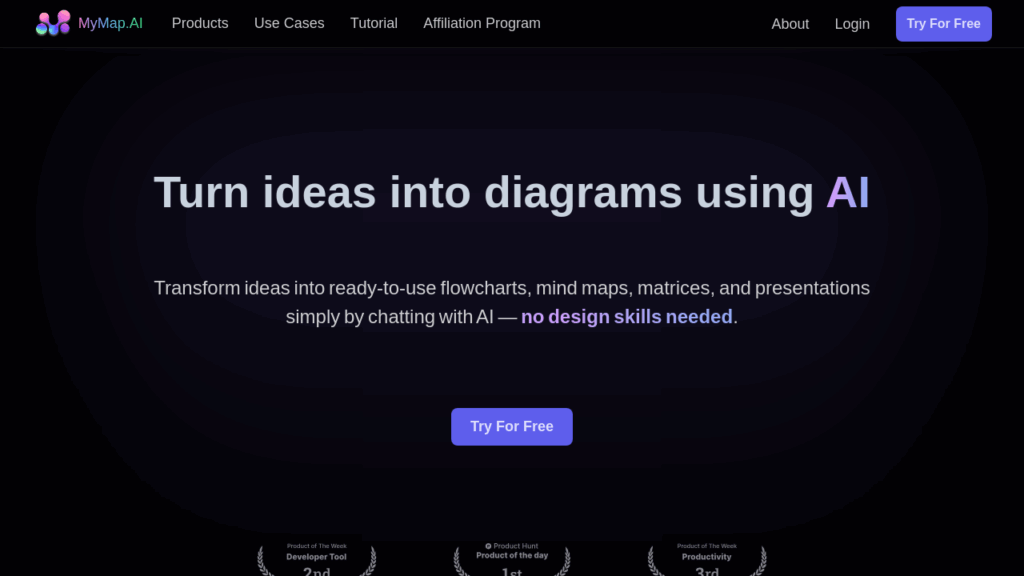Visual depiction of difficult concepts has grown ever more important in the digital terrain of today, when knowledge overload is the rule. Then here comes MyMap.AI, a creative tool transforming our production and distribution of visual diagrams. This thorough analysis investigates why MyMap.AI could be the answer you have been looking for and how unique it stands in the saturated AI tool scene.
What Is MyMap.AI?
MyMap.AI is an AI-powered diagramming tool that transforms ideas into ready-to-use flowcharts, mind maps, matrices, and presentations through natural language conversation. Unlike traditional diagramming software that requires manual manipulation of shapes and connectors, MyMap.AI allows users to simply chat with an AI assistant to generate professionally designed diagrams—no design skills needed.
The platform targets various user groups including students, researchers, professionals, and content creators, promising to boost productivity by up to 10x in daily activities. With over 1 million users according to their website, MyMap.AI has established itself as a significant player in the visual thinking tools market.
Key Features of MyMap.AI
AI-Native Interface
The core strength of MyMap.AI lies in its conversational interface. Users can describe their ideas, upload documents, or share URLs, and the AI automatically generates appropriate diagrams. This natural language processing capability removes the technical barriers typically associated with diagramming software.
For instance, a project manager could describe a workflow process, and MyMap.AI would automatically create a flowchart with the appropriate connections and hierarchies without requiring manual placement of shapes or connectors.
Multiple Format Support
MyMap.AI distinguishes itself by supporting various input formats. Users can upload different file types or simply type in topics, and the AI creates appropriate diagrams using the provided context. This versatility makes it particularly useful for converting existing documentation into visual formats without starting from scratch.
The ability to transform text-heavy documents into visual representations can save hours of manual work, especially when dealing with complex information structures or large volumes of content.
Web Search Integration
One of the most powerful features of MyMap.AI is its ability to incorporate live web search results into diagrams. The platform can perform Google or Bing searches to gather up-to-date information on topics, creating context-rich diagrams that reflect current knowledge rather than potentially outdated information.
This real-time data integration is particularly valuable for researchers, students working on current events, or professionals analyzing market trends where recency of information is crucial.
Internet Access and URL Content Extraction
Beyond search functionality, MyMap.AI can extract relevant information from any URL pasted into the platform. This feature enables users to quickly incorporate web content into their diagrams without manual copying and pasting.
For content creators building topic maps or researchers creating literature reviews, this automated extraction capability significantly reduces the time needed to gather and organize information from multiple sources.
Real-Time Collaboration
MyMap.AI offers collaborative functionality allowing teams to work together on the same map in real-time. This feature facilitates group brainstorming sessions, project planning meetings, and collaborative research, enabling multiple perspectives to contribute to a single visual representation.
The collaborative aspect transforms MyMap.AI from a personal productivity tool into a team communication platform, making it particularly valuable for distributed teams working across different locations.
Sharing and Export Options
Once created, diagrams can be saved as images or PDFs, or shared via links. This flexibility supports various workflows—from embedding diagrams in presentations to including them in documents or sharing them directly with stakeholders who don’t have access to the platform.
Use Cases for MyMap.AI
Academic Applications
For students and researchers, MyMap.AI serves as a powerful study and organization tool. By inputting lecture notes or research papers, users can generate visual mind maps that connect key concepts and highlight relationships between ideas. This visual approach can enhance understanding and retention of complex academic material.
The platform is particularly useful for literature reviews, research planning, and conceptual mapping of theoretical frameworks. The ability to incorporate the latest research through web search integration makes it especially valuable for fields where knowledge evolves rapidly.
Professional Environments
In professional settings, MyMap.AI shines as a project management and strategic planning tool. Teams can use the platform to transform discussions into actionable visual plans, clarifying responsibilities, timelines, and dependencies.
The collaborative features make it ideal for brainstorming sessions where ideas need to be quickly organized into coherent structures. For complex business processes, the ability to create flowcharts through conversation rather than manual diagramming saves valuable time for high-level professionals.
Content Creation and Planning
Content creators benefit from MyMap.AI’s ability to generate visual outlines, storyboards, and content calendars. By describing content ideas to the AI, creators can quickly visualize narrative structures, content hierarchies, and publication schedules.
The platform also supports the creation of infographics from data inputs, giving content creators additional tools to transform information into engaging visual assets without specialized design skills.
Comparing MyMap.AI with Alternative Tools
MyMap.AI vs. ChatGPT
While both tools leverage AI for user interaction, MyMap.AI differentiates itself as a visual, non-linear alternative to ChatGPT. Where ChatGPT excels at generating linear text content, MyMap.AI transforms ideas into spatial, visual representations.
This fundamental difference makes MyMap.AI more suitable for visual thinkers who process information better when it’s structured spatially rather than sequentially. The platform effectively bridges the gap between conversational AI and visual diagramming tools.
MyMap.AI vs. Traditional Diagramming Software (Lucidchart, Draw.io)
Compared to established diagramming platforms like Lucidchart or Draw.io, MyMap.AI offers a significantly lower learning curve thanks to its conversational interface. Traditional tools require users to manually create diagrams by dragging, dropping, and connecting elements—a process that can be time-consuming and requires familiarity with the software’s interface.
MyMap.AI automates this process, allowing users to describe what they want rather than manually creating it. However, traditional tools might still offer more precise control over diagram elements and styling for users who need pixel-perfect visuals.
MyMap.AI vs. Miro and Mural
Collaboration platforms like Miro and Mural offer infinite canvases for visual collaboration but typically require manual creation of content. MyMap.AI’s AI-generated diagrams provide a faster starting point, which teams can then refine collaboratively.
While Miro and Mural excel at freeform visual collaboration, MyMap.AI is more structured and focused specifically on diagramming common formats like mind maps and flowcharts with AI assistance. The choice between these tools depends on whether teams prioritize freeform creativity or AI-assisted structure.
MyMap.AI vs. MindMeister and Other Mind Mapping Tools
Specialized mind mapping tools like MindMeister offer dedicated features for this specific type of diagram. MyMap.AI provides broader functionality across different diagram types while still supporting mind mapping.
The AI-native approach of MyMap.AI enables faster creation of initial mind maps compared to the manual approach required by traditional mind mapping software. However, dedicated mind mapping tools might offer more specialized features for this specific diagram type.
Technical Performance and User Experience
The MyMap.AI interface prioritizes simplicity, focusing on the conversation with the AI rather than complex toolbars and menus. This approach makes the platform accessible to non-technical users while still delivering powerful functionality.
Response times for diagram generation appear reasonable based on user reports, though complex diagrams with many elements naturally require more processing time. The quality of generated diagrams depends significantly on the clarity of instructions provided to the AI, with more detailed prompts generally yielding better results.
The platform appears to be web-based, making it accessible across devices without requiring installation of desktop software. This cross-platform accessibility supports flexible workflows, allowing users to start a diagram on one device and continue on another.
Pricing Considerations
While specific pricing details aren’t included in the scraped content, the platform offers a “Try For Free” option, suggesting a freemium model with paid tiers for advanced features or increased usage. Potential users should evaluate whether the time savings and enhanced visual communication justify the investment compared to manual diagramming alternatives.
For professional teams, the collaborative features and time savings could provide significant ROI, particularly for organizations that regularly create and update visual representations of complex information.
Integration with Existing Workflows
MyMap.AI includes a presentation mode similar to PowerPoint, allowing users to present their ideas using a 2D map-based format. This feature enables seamless transition from diagram creation to presentation without requiring export to separate presentation software.
The ability to export to PNG and other image formats supports integration with various document types and platforms. Additionally, the option to share content via public URLs facilitates quick distribution of visual information to stakeholders without requiring them to have MyMap.AI accounts.
Additional Tools Offered
Beyond its core diagramming functionality, MyMap.AI appears to offer several specialized tools:
-
PDF Summarizer for extracting and visualizing key information from PDF documents
-
AI Presentation Generator for creating slide decks from content
-
Comparison Chart Maker for visualizing comparisons between options or products
These additional tools extend the platform’s utility beyond basic diagramming, positioning it as a comprehensive visual thinking ecosystem rather than a single-purpose tool.
Privacy and Data Security Considerations
For organizations working with sensitive information, data privacy considerations are paramount when adopting cloud-based AI tools. Potential enterprise users should review MyMap.AI’s privacy policy and terms of conditions (linked on their website) to ensure compliance with their organization’s data handling requirements.
Questions about data retention, use of uploaded content for AI training, and compliance with regional data protection regulations like GDPR are important considerations for organizational adoption.
Who Should Use MyMap.AI?
MyMap.AI appears most valuable for:
-
Visual thinkers who process information better in spatial rather than linear formats
-
Teams that regularly create and update diagrams for communication and planning
-
Researchers and students organizing complex information from multiple sources
-
Content creators planning and visualizing content structures
-
Professionals who need to quickly transform ideas into presentable visual formats
The platform is particularly suited to users who find traditional diagramming software too technical or time-consuming, preferring a conversational approach to creating visual content.
Limitations and Considerations
While MyMap.AI offers impressive AI-assisted diagramming, potential users should consider:
-
The platform’s ability to handle highly specialized or technical diagrams that might require domain-specific knowledge
-
The accuracy of information when using web search integration for diagram content
-
The level of customization available for diagram styling compared to dedicated design tools
-
Performance with very large or complex diagrams containing hundreds of elements
As with any AI tool, the quality of output depends significantly on the quality of input—users who provide clear, specific instructions will likely achieve better results than those who provide vague or ambiguous prompts.
The Future of AI-Assisted Diagramming
MyMap.AI represents an emerging category of AI-native visual thinking tools that prioritize conversation over manual creation. As AI capabilities continue to advance, we can expect these tools to offer increasingly sophisticated understanding of user intent and generate more accurate visual representations of complex ideas.
The integration of real-time data through web search points toward a future where diagrams aren’t static documents but dynamic visualizations that update as underlying information changes. This evolution could fundamentally change how organizations document and communicate complex systems and processes.
For professionals seeking to enhance their visual communication capabilities without investing significant time in learning specialized design software, AI-assisted diagramming tools like MyMap.AI offer a compelling alternative to traditional approaches.
Frequently Asked Questions About MyMap.AI
What exactly is MyMap.AI and how does it work?
MyMap.AI is an AI-powered diagramming tool that creates visual representations of ideas through natural language conversation. Users simply describe what they want to visualize, and the AI generates appropriate diagrams such as flowcharts, mind maps, and matrices. The platform uses advanced natural language processing to understand context and relationships, automatically creating professional-looking diagrams without requiring manual placement of shapes or connectors.
What types of diagrams can I create with MyMap.AI?
MyMap.AI supports multiple diagram types including flowcharts, mind maps, concept maps, org charts, process diagrams, matrices, and comparison charts. The AI automatically selects the most appropriate format based on your description or you can specify which type you prefer. The platform also supports presentation-style diagrams that can be used as alternatives to traditional slide decks.
Do I need design skills to use MyMap.AI effectively?
No, design skills are not required to use MyMap.AI effectively. Unlike traditional diagramming software that demands manual creation and styling, MyMap.AI generates professionally designed diagrams based on your text descriptions. The AI handles layout, connections, hierarchy, and styling automatically, making the platform accessible to non-designers and technical users alike.
Can MyMap.AI understand complex topics and specialized terminology?
MyMap.AI has been designed to understand a wide range of topics and terminology across various fields including business, education, technology, and research. While performance may vary with highly specialized or technical content, users report satisfactory results when providing clear descriptions. For best results with complex topics, breaking down information into manageable components and providing context helps the AI generate more accurate visual representations.
Use Cases and Applications
How can students and researchers benefit from using MyMap.AI?
Students and researchers can use MyMap.AI to visualize complex concepts, organize research findings, create literature review maps, and develop study materials. The platform excels at converting text-heavy academic content into visual formats that highlight relationships between ideas. The web search integration feature is particularly valuable for research, allowing users to incorporate the latest information directly into their diagrams without manual searching and note-taking.
What advantages does MyMap.AI offer for business professionals?
Business professionals benefit from MyMap.AI’s ability to quickly transform ideas into visual formats for presentations, project planning, strategy development, and process documentation. The time-saving aspect is significant—what might take hours in traditional diagramming software can be accomplished in minutes through conversation. The collaborative features also support team brainstorming and decision-making, allowing multiple stakeholders to contribute to visual planning sessions.
Can content creators use MyMap.AI for planning and organization?
Content creators find MyMap.AI valuable for visualizing content structures, creating editorial calendars, mapping customer journeys, and planning multi-channel campaigns. The platform helps transform abstract content ideas into organized visual plans that highlight relationships between topics and identify content gaps. For content teams, the collaborative features facilitate alignment on complex content strategies across multiple contributors.
Is MyMap.AI suitable for technical documentation and system design?
While MyMap.AI can handle basic technical documentation and system visualization, highly complex or specialized technical diagrams might require more manual adjustment. The platform works well for high-level system overviews, basic workflow documentation, and conceptual architecture diagrams. For detailed technical specifications with precise notation requirements, traditional diagramming tools might offer more control, though MyMap.AI provides a faster starting point.
Technical Aspects and Integration
Does MyMap.AI work on all devices and browsers?
MyMap.AI is a web-based platform accessible across devices including desktops, laptops, tablets, and smartphones. It works with modern browsers like Chrome, Firefox, Safari, and Edge. Being cloud-based, it doesn’t require installation of desktop software, allowing users to access their diagrams from any device with internet access. The responsive design adapts to different screen sizes, though complex diagram editing is easier on larger screens.
How does MyMap.AI handle data from different sources?
MyMap.AI can process information from multiple sources including typed descriptions, uploaded documents, pasted text, URLs, and web search results. The platform extracts relevant information from these sources and organizes it into appropriate visual formats. This multi-source capability is particularly valuable for projects requiring synthesis of information from diverse locations, eliminating the need to manually compile and organize data before visualization.
Can I export diagrams from MyMap.AI to other formats?
Yes, MyMap.AI allows export to various formats including PNG, PDF, and possibly other image formats. These export options support integration with presentations, documents, reports, and other business or academic materials. The ability to share via public URLs also facilitates quick distribution of visual information without requiring recipients to have MyMap.AI accounts.
Does MyMap.AI integrate with other productivity tools?
While specific integration details aren’t fully outlined in the website information, MyMap.AI appears to focus on flexible export options rather than direct integrations. The ability to export as images and PDFs supports workflow integration with common productivity suites, presentation software, and document platforms. For teams using multiple tools, this export flexibility ensures diagrams created in MyMap.AI can be incorporated into existing documentation systems.
Collaboration and Sharing
How does real-time collaboration work in MyMap.AI?
MyMap.AI’s real-time collaboration allows multiple users to work simultaneously on the same diagram, similar to collaborative document editing platforms. Changes appear in real-time for all participants, facilitating interactive brainstorming and planning sessions. This feature is particularly valuable for distributed teams working across different locations who need to collaboratively develop visual representations of ideas or processes.
What sharing options does MyMap.AI provide?
MyMap.AI offers multiple sharing options including exportable files (PNG, PDF) and shareable links. Users can control access permissions for collaborative editing or view-only access. The platform also appears to support presentation mode for sharing diagrams during meetings without requiring additional software. These flexible sharing options support various communication scenarios from team collaboration to client presentations.
Can I collaborate with team members who don’t have MyMap.AI accounts?
Based on available information, MyMap.AI likely offers some form of sharing with non-users through view-only links, though full collaboration features would require recipients to have accounts. This approach is common in collaborative software, balancing accessibility with security and feature access. For organizations planning extensive collaboration, team or enterprise subscriptions would likely provide the best experience.
Is it possible to track changes and contributions in collaborative diagrams?
While specific version control features aren’t explicitly detailed in the website information, collaborative platforms typically offer some form of edit history or change tracking. Teams using MyMap.AI for collaborative diagram development should explore the platform’s history features if tracking individual contributions is important for their workflow or accountability requirements.
Pricing and Accessibility
What pricing models does MyMap.AI offer?
MyMap.AI appears to use a freemium model with various subscription tiers, though specific pricing details would need to be confirmed on their current website. Typical for this category of software, free tiers likely offer basic functionality with limitations on features, diagram complexity, or collaboration capabilities. Paid tiers would progressively unlock advanced features, higher usage limits, and expanded collaboration options.
Is there a free version of MyMap.AI available?
The website mentions a “Try For Free” option, suggesting a free tier or trial is available. This free access likely provides enough functionality to evaluate the platform’s capabilities before committing to a paid subscription. As with most freemium software, the free version probably has limitations on features, export options, or the number of diagrams that can be created.
Does MyMap.AI offer educational or non-profit discounts?
Many SaaS platforms offer special pricing for educational institutions and non-profit organizations. While not explicitly mentioned in the available information, organizations in these sectors should inquire about potential discounts or special licensing options, especially for team or institutional deployments supporting multiple users.
What kind of customer support does MyMap.AI provide?
Support options typically scale with subscription level, with free users accessing self-service resources and paid subscribers receiving more direct support. MyMap.AI likely offers documentation, tutorials, and possibly community forums for all users, with email, chat, or priority support reserved for paid subscribers or enterprise customers.
Performance and Limitations
How accurate are the diagrams generated by MyMap.AI?
The accuracy of AI-generated diagrams depends significantly on the clarity and specificity of user instructions. With clear, detailed prompts, MyMap.AI can produce remarkably accurate visual representations of described concepts. However, as with any AI tool, ambiguous instructions may result in diagrams requiring manual adjustment. Users report best results when providing structured information with explicit relationship descriptions.
Are there limits to diagram complexity in MyMap.AI?
While specific technical limitations aren’t detailed in the available information, all diagramming platforms have practical limits regarding the number of elements and connections they can handle efficiently. Very large or extremely complex diagrams with hundreds of elements might experience performance issues. For complex visualizations, breaking information into interconnected smaller diagrams often provides better results and usability.
How does MyMap.AI handle specialized diagram types or industry-specific notations?
MyMap.AI appears to focus on common diagram types with broad applicability rather than specialized notations. While it likely handles standard business and educational diagrams well, highly specialized formats (like UML diagrams, electrical schematics, or scientific notations) might not be fully supported or might require manual adjustment after initial generation. Industry-specific users should evaluate the platform’s capabilities with their particular notation requirements.
What happens if I’m not satisfied with the AI-generated diagram?
Users can refine AI-generated diagrams through further conversation with the AI, providing more specific instructions or requesting adjustments to particular elements. This iterative approach allows progressive refinement until the diagram meets requirements. The platform likely also supports some manual editing capabilities for fine-tuning diagram elements, though the primary interface appears to emphasize conversational creation and modification.
Security and Data Privacy
How does MyMap.AI handle sensitive information?
Like most cloud-based platforms, MyMap.AI would implement standard security measures for data protection, though specific security certifications aren’t detailed in the available information. Organizations working with sensitive information should review the platform’s privacy policy and terms of service for details on data handling, storage practices, and security measures before uploading confidential material.
Does MyMap.AI store the content I create?
As a cloud-based platform, MyMap.AI necessarily stores user-created content on its servers to enable access across devices and support collaboration features. The retention period and specific data handling practices would be detailed in the platform’s privacy policy. Users with strict data sovereignty requirements should review these policies to ensure compliance with their organizational requirements.
Can I delete my data from MyMap.AI if needed?
Reputable SaaS platforms typically provide mechanisms for users to delete their data when required. MyMap.AI likely offers account deletion options that remove user content from their active systems, though backup retention policies might affect complete data removal timeframes. Organizations with specific data handling requirements should review the platform’s data deletion policies.
Is MyMap.AI compliant with data protection regulations?
While specific compliance certifications aren’t mentioned in the available information, software platforms serving global users typically implement measures to comply with major data protection regulations. Organizations with specific compliance requirements (GDPR, HIPAA, etc.) should verify MyMap.AI’s current compliance status and data processing agreements before using the platform for regulated information.
Getting Started and Best Practices
What’s the best way to get started with MyMap.AI?
New users should begin with simple diagram requests to understand the AI’s capabilities before attempting complex visualizations. Starting with basic mind maps or simple flowcharts helps develop familiarity with how the conversational interface interprets instructions. Many users find it helpful to explore sample diagrams or templates (if available) to understand the platform’s capabilities before creating their own content.
How can I improve the quality of diagrams generated by MyMap.AI?
To get better results from MyMap.AI, provide clear, structured information with explicit relationship descriptions. Breaking complex topics into logical components before requesting visualization helps the AI understand the intended structure. If the initial diagram doesn’t meet expectations, iterative refinement through specific adjustment requests typically yields better results than starting over with an entirely new prompt.
What are common mistakes to avoid when using MyMap.AI?
Common pitfalls include providing vague or ambiguous instructions, attempting to visualize too much information in a single diagram, and expecting the AI to understand highly specialized terminology without context. Users should avoid assuming the AI understands implied relationships—explicit descriptions of how elements connect yield better results. Starting with overly complex requests before understanding the platform’s capabilities can also lead to frustration.
Can I save frequently used diagram styles or templates in MyMap.AI?
While not explicitly detailed in the available information, advanced diagramming platforms typically offer template saving or style preservation features. If MyMap.AI supports such functionality, users could save time by creating and reusing templates for recurring diagram types. Even without formal template features, saving descriptions of successful diagram requests provides a starting point for creating similar visualizations in the future.