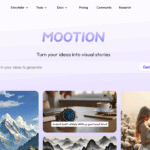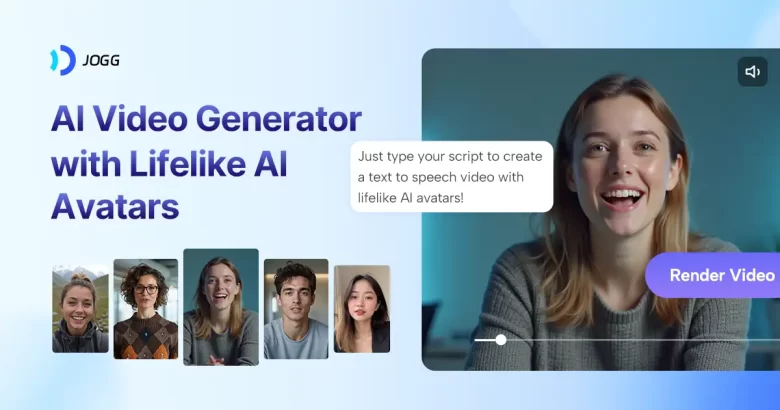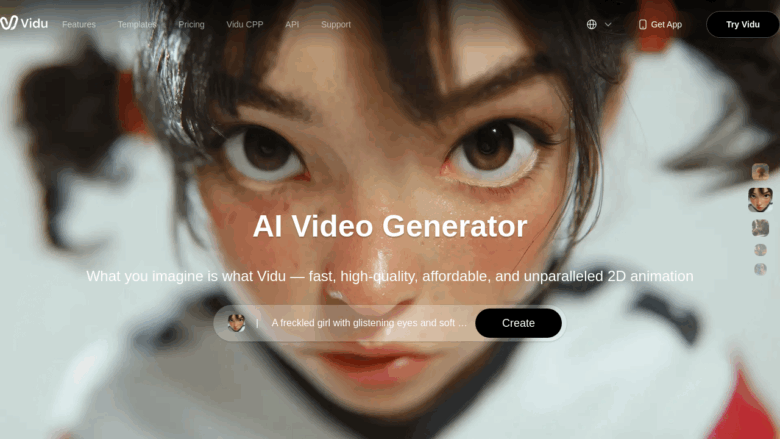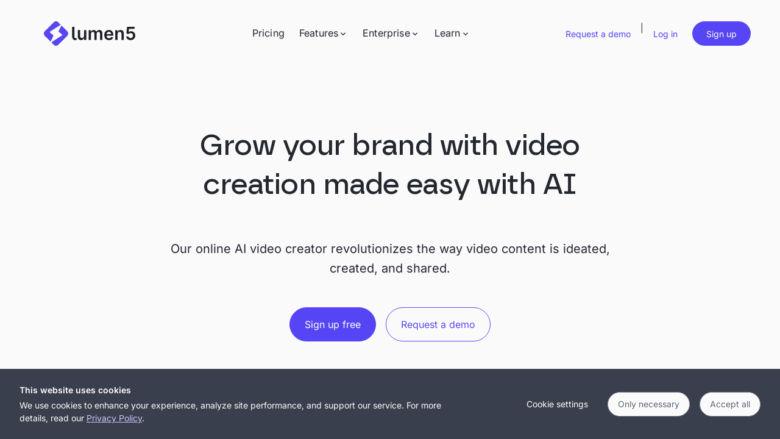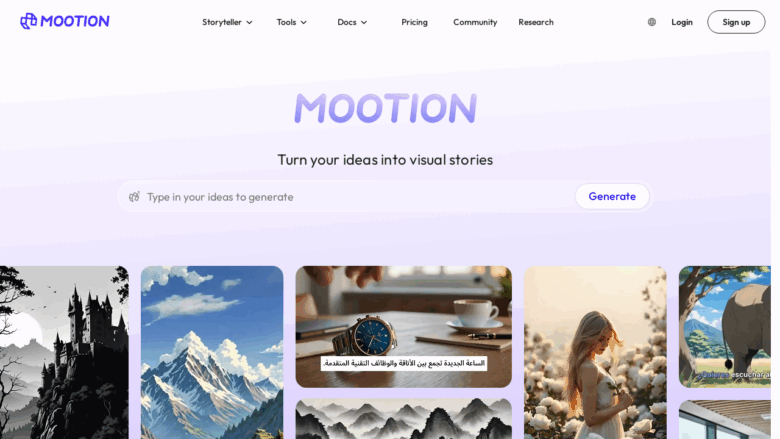Video material is the most popular type of content on the internet nowadays. Video is the best way to get people’s attention, whether you’re a marketer trying to get more people to interact with your material, a content producer trying to add to your portfolio, or a business professional trying to communicate better. Magic Hour AI is a Y Combinator-backed platform that has been making waves in the AI video creation field. As the need for rapid, high-quality video material grows, tools like Magic Hour are becoming more and more important for creators. This in-depth analysis looks at what sets Magic Hour apart from other AI video generating tools that are becoming more and more popular.
What Is Magic Hour AI? Understanding the Platform’s Core Functionality
Magic Hour positions itself as an “all-in-one AI video creation platform” designed to streamline the entire content production process from ideation to final output. The platform’s primary value proposition centers around democratizing video creation – making professional-quality video accessible to anyone, regardless of their technical expertise or creative background.
The platform’s interface is clean and intuitive, designed with simplicity in mind while offering powerful AI-driven features beneath the surface. Rather than requiring extensive training in video production or editing software, Magic Hour emphasizes a user-friendly approach that allows creators to produce engaging videos quickly.
Key Features That Set Magic Hour Apart
Magic Hour offers a robust suite of AI-powered video creation tools that cater to various content needs:
Video-to-Video Transformation: This feature allows users to apply style transfers or change subjects within existing videos, opening up creative possibilities for repurposing content.
Face Swap Technology: One of Magic Hour’s standout features is its high-quality face swapping capability, enabling users to insert themselves or other subjects into existing video content while maintaining natural-looking results.
Image-to-Video Conversion: This tool transforms static images into dynamic video content, breathing life into still photography and illustrations.
Animation Generation: Magic Hour’s animation feature creates fluid, stop-motion style animations that incorporate image-to-video technology for a seamless look.
Text-to-Video Generation: Users can create realistic, consistent videos directly from textual descriptions, similar to how text-to-image AI models function.
Lip Sync Technology: This feature allows any person or character to speak any audio, creating synchronized mouth movements that match the provided soundtrack.
Subtitle Generator: Automatically creates and adds subtitles to videos, enhancing accessibility and engagement.
AI Talking Photo: Brings still photos to life by animating them to “speak” provided audio.
The User Experience: Navigating Magic Hour’s Interface
The platform’s user experience centers around accessibility and efficiency. Magic Hour’s dashboard organizes its various tools into logical categories, making it easy for new users to find the specific functionality they need. The workflow typically follows a straightforward process:
Select the desired tool based on your project requirements
Upload your source material (images, videos, or text)
Configure your preferences and settings
Allow the AI to process and generate your content
Preview, adjust, and export your final video
What particularly stands out is Magic Hour’s template system, which provides thousands of pre-designed templates and effects that creators can leverage to quickly produce videos tailored to their audience and platform requirements. This template-driven approach significantly reduces the learning curve for new users while still allowing for customization and personalization.
Technical Performance and Output Quality
When evaluating any AI video tool, output quality is paramount. Magic Hour delivers impressive results across its various features, though quality can vary depending on the specific tool being used and the plan tier.
The platform’s face swap technology produces remarkably natural-looking results, avoiding the uncanny valley effect that plagues many similar tools. The lip sync feature demonstrates accurate synchronization with audio, especially for front-facing subjects with clear visibility.
Video resolution scales with pricing tiers, ranging from 512×512 pixels on the free plan to 4K resolution on the highest business tier. This scalable approach ensures users can access entry-level functionality while providing incentives for professional users who require higher quality output.
Processing times are reasonable given the computational intensity of video generation, though they can vary based on server load and the complexity of the requested output. The platform employs cloud-based processing, meaning local computer specifications don’t limit performance – a significant advantage for users without high-end hardware.
Pricing Structure: Is Magic Hour Worth the Investment?
Magic Hour employs a freemium pricing model with four distinct tiers designed to accommodate different user needs and budgets:
Basic (Free Forever): Includes 400 frames (approximately 33 seconds of video) at 512×512 resolution, perfect for testing the platform’s capabilities.
Creator ($10/month, billed annually): Offers 120,000 frames per year (approximately 166 minutes of video) at 1024×1024 resolution, suitable for individual content creators and small businesses.
Pro ($49/month, billed annually): Provides 600,000 frames per year (approximately 13 hours of video) at 1472×1472 resolution, targeted at professional creators and marketing teams.
Business ($249/month, billed annually): Includes 3,000,000 frames per year (approximately 69 hours of video) at 4K resolution for select modes, all Pro features, 3GB uploads, and direct access to CEO support, designed for enterprise-level video production needs.
The frame-based pricing model is relatively unique in the market and helps users conceptualize exactly what they’re paying for. However, it does require some mental calculation to translate frames into actual video length, which might be less intuitive than a straightforward minute-based system.
Magic Hour vs. Competitors: How Does It Stack Up?
To properly evaluate Magic Hour, we need to compare it with other leading AI video creation tools in the market:
Magic Hour vs. Runway
Runway has established itself as a pioneer in generative AI video, particularly known for its text-to-video capabilities and advanced creative tools.
Where Magic Hour excels:
More user-friendly interface with less steep learning curve
Better template library for quick video creation
Stronger focus on face swap and talking head generation
Generally more affordable for basic users
Where Runway excels:
More advanced generative AI capabilities with its Gen-3 Alpha model
Better for artistic and creative experimental video
Superior text-to-video generation for complex scenes
More powerful for professional filmmakers and artists
Magic Hour vs. Descript
Descript takes a unique approach to video editing, focusing on transcript-based editing rather than traditional timeline interfaces.
Where Magic Hour excels:
True AI video generation capabilities versus primarily editing features
More comprehensive suite of video creation tools
Better for creating content from scratch
Face swap and animation features not available in Descript
Where Descript excels:
Superior transcript-based editing workflow
Better filler word removal and audio enhancement
More powerful for podcast and interview content
More advanced green screen and eye contact correction
Magic Hour vs. Synthesia
Synthesia specializes in AI avatar videos, primarily for talking head content.
Where Magic Hour excels:
Wider range of video creation tools beyond just avatars
Better for creative and artistic video projects
More flexible input options (image-to-video, text-to-video)
Animation capabilities
Where Synthesia excels:
More extensive library of pre-made AI avatars
Better for corporate training and educational content
More language options for AI voices
More established in the enterprise market
Magic Hour vs. Lumen5
Lumen5 focuses on transforming text-based content into engaging videos.
Where Magic Hour excels:
Superior face swap and lip sync technology
Better for creating original video content
More advanced AI generation capabilities
Higher quality output at higher resolution tiers
Where Lumen5 excels:
Better for repurposing blog posts and articles into video
Larger stock media library (over 100 million assets)
More focused on social media and marketing content
Better brand kit functionality for consistent branding
Ideal Use Cases: Who Benefits Most from Magic Hour?
Magic Hour positions itself as a versatile platform suitable for various user segments, but certain use cases stand out:
For Content Creators and Influencers
Content creators can leverage Magic Hour to diversify their output without significantly increasing production time. The face swap feature allows creators to appear in various scenarios without physical filming, while the animation and image-to-video tools help transform static assets into engaging content for platforms like TikTok, Instagram, and YouTube.
For Marketing Teams
Marketing professionals benefit from Magic Hour’s template library and quick video generation capabilities. The platform enables rapid creation of product demonstrations, social media content, and promotional videos without the need for extensive video production resources. The ability to repurpose existing content through video-to-video transformation also provides significant value for marketing efficiency.
For Educational Content
Educators and training professionals can utilize Magic Hour to create engaging instructional videos. The lip sync and talking photo features allow for the creation of narrated content without recording video, while the subtitle generator enhances accessibility for diverse learning audiences.
For Music Video Production
Magic Hour specifically highlights music video production as a key use case. The platform’s style transfer capabilities and animation features enable musicians and labels to create visually striking music videos without the traditional production costs and logistics.
For Sports Content
Sports-related content creation benefits from Magic Hour’s ability to generate dynamic videos from static images and transform existing footage. Teams, leagues, and sports media can produce engaging highlight reels, player features, and promotional content with minimal resource investment.
The Future of Magic Hour: Development Roadmap and Potential
As AI video generation technology rapidly evolves, Magic Hour’s success will largely depend on its ability to innovate and adapt. The platform’s backing by Y Combinator suggests strong potential for growth and continued development. Users can likely anticipate improvements in several areas:
Enhanced AI Models: Continued refinement of the underlying AI for more realistic and diverse video generation
Expanded Template Library: More industry and platform-specific templates to streamline content creation
Improved Integration: Better connectivity with other content creation and marketing tools
Advanced Customization: More granular control over generated video elements
Increased Resolution and Quality: Higher fidelity output as AI video technology advances
Technical Limitations and Considerations
Despite its impressive capabilities, Magic Hour has limitations that potential users should consider:
Generation Constraints: Like all AI video tools, there are constraints on what can be realistically generated, particularly for complex scenes or specific visual styles.
Frame Limitations: The frame-based pricing model means users need to carefully manage their usage to avoid unexpected costs or limitations.
Processing Time: More complex video generations may require significant processing time, potentially impacting workflow efficiency.
Creative Control: While the platform offers customization options, users requiring precise creative control may find some limitations compared to traditional video editing software.
Learning Curve: Though designed to be user-friendly, mastering all of Magic Hour’s features still requires time investment, particularly for more advanced techniques.
Final Thoughts: Is Magic Hour the Right Choice for Your Video Creation Needs?
Magic Hour represents a compelling option in the rapidly evolving AI video creation landscape. Its comprehensive suite of tools, user-friendly interface, and flexible pricing make it accessible to a wide range of users, from individual content creators to enterprise marketing teams.
For those new to video creation or seeking to streamline their production process, Magic Hour offers an impressive entry point with its free tier and intuitive workflow. More advanced users will appreciate the platform’s higher-tier capabilities, though they may need to weigh the specific strengths against competitors like Runway for artistic experimentation or Descript for transcript-based editing.
Ultimately, Magic Hour’s value proposition centers around democratizing video creation – making professional-quality content accessible without extensive technical expertise or production resources. For many users, this combination of accessibility, quality, and efficiency will make Magic Hour a valuable addition to their creative toolkit.
As AI video technology continues to advance at a rapid pace, platforms like Magic Hour represent just the beginning of what’s possible. The most successful creators will be those who learn to effectively leverage these tools while still applying human creativity and strategic thinking to their content.