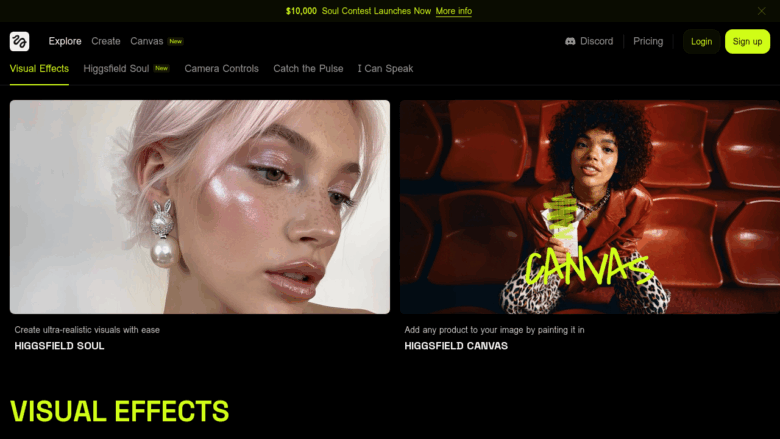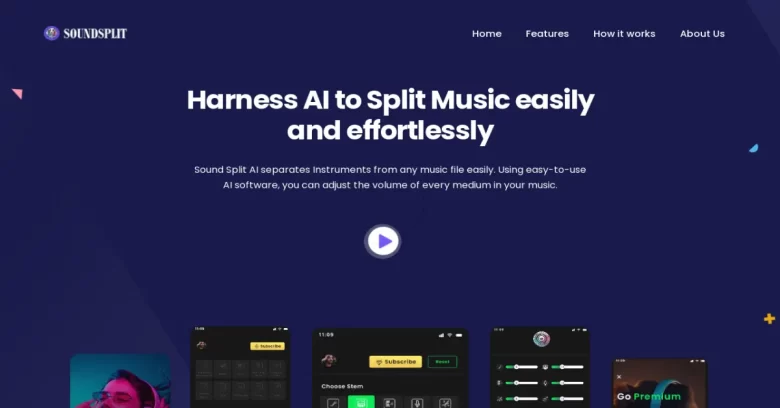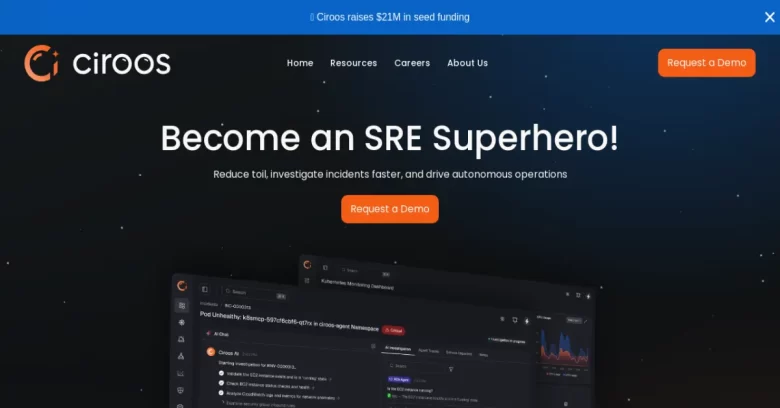In the ever-evolving landscape of education and presentations, the demand for interactive and engaging content has never been higher. Enter ClassPoint, a game-changing platform that transforms your ordinary PowerPoint presentations into dynamic and interactive learning experiences. In this review, we’ll explore the key features that make ClassPoint stand out, from interactive quizzes to gamification and cutting-edge presentation tools.
Interactive Quizzes: Elevating Engagement
ClassPoint turns your PowerPoint slides into a hub of interactivity with its diverse range of quiz activities. Whether you prefer Multiple Choice, Word Cloud, Fill in the Blanks, Short Answer, Video Upload, Image Upload, Slide Drawings, or Audio Record, ClassPoint has you covered. Crafting exceptional quizzes becomes effortless, making it a powerful tool for educators looking to enhance participation and comprehension.
The AI-powered quiz generator is a standout feature, automating the process of question creation. This allows educators to focus more on teaching and engaging with students, while the AI handles the heavy lifting of generating questions that assess factual knowledge, comprehension, application, analysis, evaluation, and even creativity.
Gamification: Igniting Passion for Learning
Infusing game-like elements into learning has been proven to boost motivation and participation. ClassPoint brings gamification to your fingertips by introducing features such as earning stars, leveling up, and climbing leaderboards—all seamlessly integrated into PowerPoint.
Stars are awarded to participants instantly, elevating classroom motivation. The levels and badges system fosters a sense of achievement, and the dynamic leaderboard adds an element of excitement by showcasing participant accomplishments in real-time or through cumulative points history.
Presentation Tools: Where PowerPoint Meets Possibilities
ClassPoint extends the capabilities of Microsoft PowerPoint with a suite of powerful presentation, annotation, and inking tools. During slideshow mode, turn your slides into interactive canvases with features like annotation, text boxes, shape drawing, timers, stopwatches, random name pickers, whiteboard backgrounds, draggable objects, PDF sharing, and even an embedded browser.
These tools empower presenters to emphasize key points, illustrate concepts, keep presentations on track with finesse, and make every participant an active part of the learning experience.
Deep Integration with PowerPoint: The Magic Happens Here
ClassPoint proudly claims the #1 spot by building deep integrations with Microsoft PowerPoint. The platform seamlessly merges with PowerPoint, ensuring ease of use and allowing presenters to reuse all existing PowerPoint slides. The user interface supports 16 different languages, making it accessible and user-friendly on a global scale.
Collective Ratings: The Verdict
Interactive Quizzes: ⭐⭐⭐⭐⭐
Gamification: ⭐⭐⭐⭐⭐
Presentation Tools: ⭐⭐⭐⭐⭐
Integration with PowerPoint: ⭐⭐⭐⭐⭐
Overall Rating: ⭐⭐⭐⭐⭐
In conclusion, ClassPoint is a powerhouse for educators and presenters seeking to unlock the full potential of their PowerPoint presentations. From interactive quizzes that cater to various learning styles to gamification that sparks passion for learning, and an array of presentation tools that seamlessly integrate with PowerPoint—ClassPoint deserves its spot as a leading solution in the dynamic world of interactive presentations.