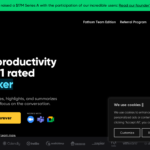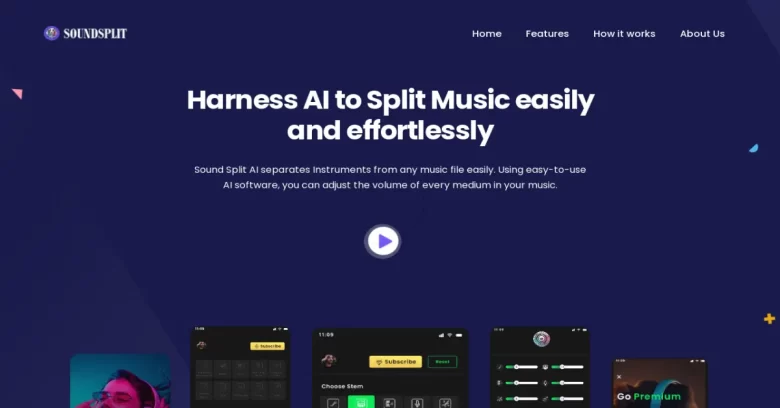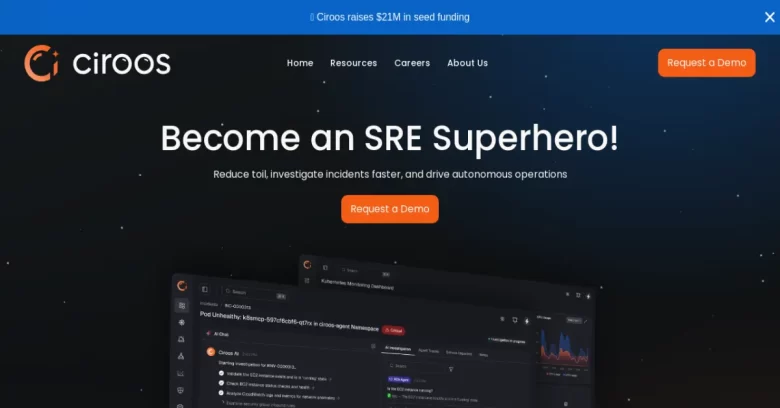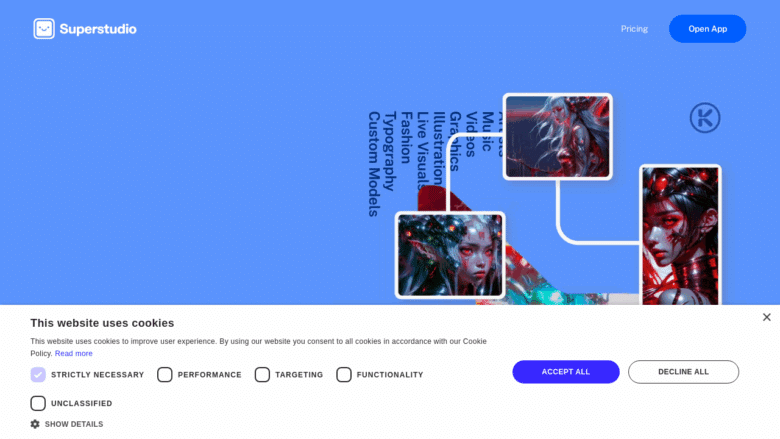OpenArt.ai is revolutionizing digital artistry by offering a sophisticated AI-powered platform where users can transform their creative visions into reality. Designed for artists, designers, and creatives of all levels, OpenArt provides a unique array of tools that cater to both novice and professional users. The platform enables users to generate, edit, and customize digital art in remarkable ways, powered by a blend of advanced AI models and a highly user-friendly interface.
In this review, we’ll examine OpenArt’s features, its impact on the digital art community, and how it stands out from other AI art platforms. This guide will give you insights into why OpenArt is a top choice for AI art generation and customization.
Overview of OpenArt: Unleashing Creativity without Boundaries
OpenArt allows users to create images using pre-built AI models, or they can train custom models, giving them full control over the art creation process. Unlike traditional AI art generators that rely on text prompts, OpenArt opens the door to limitless creative expression by making prompts optional. This flexibility ensures that users can interact with the AI on their terms, designing art in a way that feels natural and unrestricted.
The platform also boasts a suite of advanced tools for editing and enhancing images, such as InPainting, background removal, and style transfer. Whether users are aiming for fine detail refinement or significant visual transformations, OpenArt provides tools that adapt to their needs, making the artistic process seamless and efficient.
Features of OpenArt
The platform’s feature set is extensive, ensuring that users have everything they need to create, edit, and iterate on their artwork. Here’s a breakdown of OpenArt’s core capabilities:
CREATE
- Text to Image: Generate stunning images by describing concepts or scenes with text.
- Image to Image: Start with an existing image and let OpenArt transform it into a unique piece of digital art.
- Style Reference: Incorporate specific styles to give artwork a defined aesthetic.
- Pose Reference: Define poses to structure characters or elements within the artwork.
- Composition Reference: Use composition references for dynamic scene layouts.
- Train Customized Models: Train AI models to match a specific style, ensuring consistency across projects.
- Bulk Create: Generate multiple images simultaneously, ideal for artists working on large projects or series.
EDIT
- Blend Image Layers: Combine multiple image layers for cohesive artwork.
- Style Transfer: Transform an image’s aesthetic by applying different styles.
- InPainting: Fill or edit specific parts of an image, enabling precision adjustments.
- Fix Hands / Faces: Correct fine details like facial features or hands for enhanced realism.
- Change Facial Expressions: Modify facial expressions to fit different emotional tones.
- Upscale Image: Enhance image resolution for a polished final result.
- Expand Image: Extend the borders of an image, making it suitable for various formats.
- Change Background: Alter the background without affecting the subject.
- Remove Background: Extract the subject from its background effortlessly.
- Magic Remover: Remove unwanted objects with a single click, allowing for cleaner images.
Training Customized Models: Personalize Your Art with Ease
One of OpenArt’s standout features is the ability to train custom AI models. This is invaluable for users who require brand consistency or need to replicate a specific style across multiple projects. Training models is streamlined, allowing users to personalize the AI to fit their artistic vision or project requirements with minimal effort. This feature makes OpenArt a perfect fit for digital artists, brand designers, and illustrators who want to retain a signature style.
AI-Powered Art Tools: Edit, Iterate, and Refine
OpenArt takes image editing to the next level by providing a range of AI-powered tools. Users can perform complex edits, such as blending image layers, transferring styles, and fixing minute details like hands or facial expressions, all within the platform. The InPainting feature allows users to modify specific areas of an image, whether they want to add elements, change backgrounds, or fix small errors.
These tools enable artists to iterate on their creations efficiently, allowing for multiple versions and refinements with ease. The AI-driven approach simplifies intricate tasks, making it possible for anyone to produce high-quality art, regardless of their technical expertise.
A Vibrant Community and Collaborative Spirit
One of the unique aspects of OpenArt is its active Discord community. Users can connect with fellow artists, share ideas, seek feedback, and collaborate on projects. This sense of community encourages artists to experiment with new techniques, share tips on using the platform, and stay inspired. The collaborative environment that OpenArt fosters adds value to its users, as they have a space to interact and grow within their artistic journey.
Exploring Artistic Styles and Expanding Creative Horizons
OpenArt’s Style Palette offers an extensive array of pre-set styles that users can incorporate into their projects. This includes styles from various genres and eras, giving users access to a wide spectrum of artistic aesthetics. This feature is ideal for users looking to experiment with new styles or for those who want to create art that aligns with a particular era or genre. OpenArt’s variety of styles ensures that there’s something for every artistic need, making it a versatile platform.
Why OpenArt Stands Out: Breaking Free from Constraints
OpenArt’s commitment to flexibility is evident in its approach to AI art generation. By allowing users to bypass prompts, the platform opens up new possibilities for creative expression. Users aren’t limited by conventional input methods; instead, they can explore their imagination freely, interacting with the AI in a way that best suits their needs. This approach makes OpenArt distinct from other platforms that restrict users to prompt-based systems.
Additionally, OpenArt’s comprehensive suite of tools for image creation and editing is unparalleled, especially considering its ability to customize models. This feature alone gives it a significant edge, as it allows users to create art that’s uniquely theirs, down to the smallest detail.
User Experience and Interface
OpenArt’s user interface is intuitive, with a well-organized layout that makes it easy to navigate. Whether users are creating from scratch or editing an existing image, the platform’s design ensures that all essential tools are accessible without overwhelming the user. The interface is particularly helpful for beginners, as it guides users through each step of the art creation and editing process, making OpenArt accessible to artists of all skill levels.
Pricing and Accessibility
OpenArt offers a subscription model, which is cost-effective considering the extensive features it provides. The platform caters to both individual artists and businesses, offering pricing plans that suit different needs and budgets. Given the capabilities and community features, OpenArt provides excellent value for those serious about digital art creation and customization.
Final Verdict: A Game-Changer for AI Art Creation
OpenArt has positioned itself as a leader in AI-powered art platforms. Its comprehensive tools for image creation, customization, and editing set it apart from competitors, providing users with an exceptional range of artistic possibilities. The platform’s community-driven environment, combined with its boundary-free AI interactions, makes OpenArt a compelling choice for creatives who want to explore and expand their digital art capabilities.
OpenArt Review Ratings
- User Interface: ⭐⭐⭐⭐⭐ (5/5)
- AI Model Customization: ⭐⭐⭐⭐⭐ (5/5)
- Editing Features: ⭐⭐⭐⭐⭐ (5/5)
- Artistic Style Variety: ⭐⭐⭐⭐⭐ (5/5)
- Community Engagement: ⭐⭐⭐⭐☆ (4/5)
- Pricing Value: ⭐⭐⭐⭐☆ (4/5)
Overall, OpenArt is an excellent platform for those looking to harness AI in their digital art endeavors. It balances creative freedom with technical precision, providing users with the tools they need to make stunning artwork. OpenArt is highly recommended for artists, designers, and anyone interested in the future of AI-driven art creation.