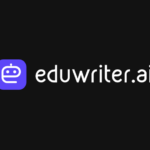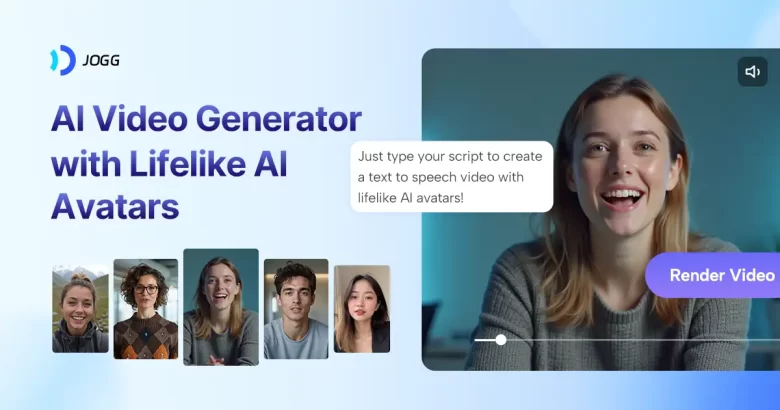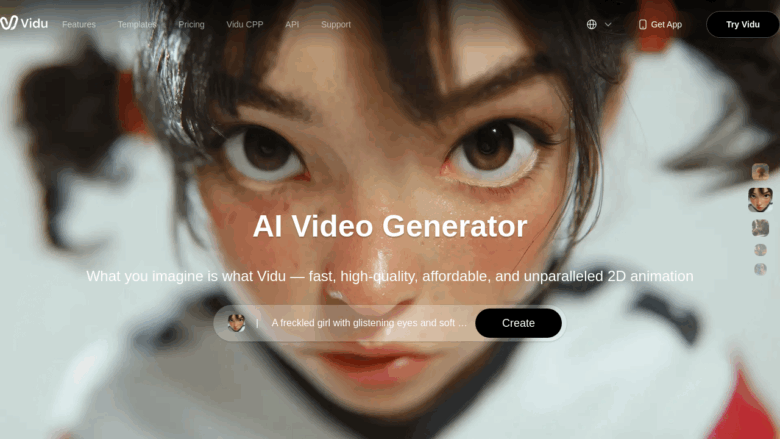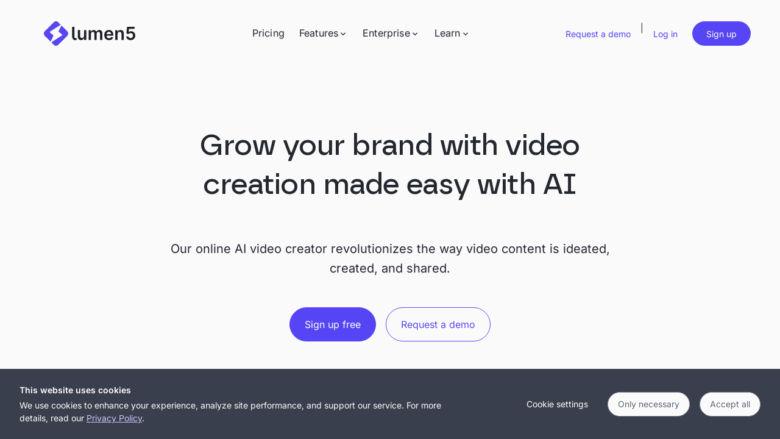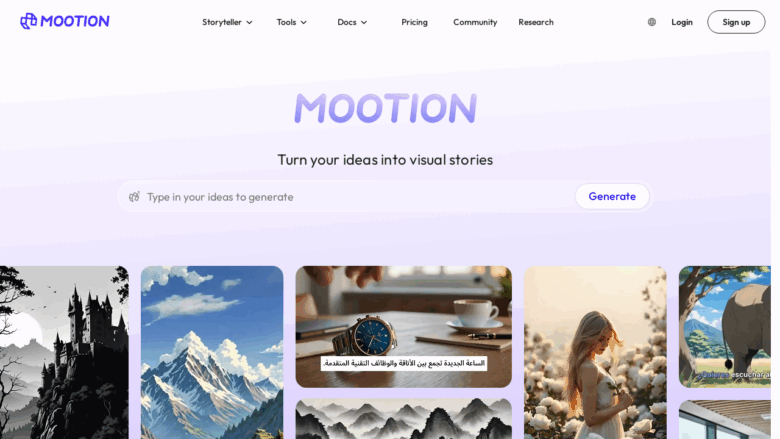In a world increasingly focused on efficiency, convenience, and accessibility, voice control has emerged as a dominant force in shaping how we interact with our digital environments. From the rapid rise of virtual assistants like Siri, Alexa, and Google Assistant to the innovative ways industries are leveraging voice technology for productivity, there’s no doubt that voice commands are here to stay. One exciting entrant to this field is VoiceHotKey, a software platform dedicated to empowering users with hands-free, voice-controlled shortcuts. In this blog post, we will explore the importance of voice commands, dive deep into VoiceHotKey’s features and benefits, and examine how this technology can revolutionize your daily computing routine.
1. The Importance of Voice Commands in Modern Computing
Our use of computers has evolved significantly over the past few decades. The days of typing lines of commands into a DOS prompt are long gone, replaced by powerful operating systems with intuitive user interfaces. However, as software becomes more advanced, users find themselves juggling a variety of tasks—writing documents, editing spreadsheets, browsing the internet, engaging in video meetings, running creative applications, gaming, or managing large databases. The constant clicking and typing can become cumbersome, especially when multitasking is a necessity.
Voice commands provide a seamless alternative to manually triggering shortcuts or performing routine tasks. They minimize the need for keyboard and mouse interaction, freeing up your hands for other tasks. This approach is more than just a novelty—professionals, gamers, students, and hobbyists alike can all benefit from the efficiency gains of voice-driven control. With modern voice-recognition algorithms becoming more accurate, the time is ripe for harnessing their power to supercharge productivity.
2. What Is VoiceHotKey?
VoiceHotKey is a powerful yet user-friendly software solution that enables users to link custom voice commands to specific actions on their Windows computers. In other words, it allows you to create “hotkeys” or “shortcuts” which are activated by your voice. While mainstream digital assistants can be limited to generic commands or ecosystem-locked features, VoiceHotKey grants a new level of freedom. You can customize the software’s triggers based on your workflow and preferences, thereby streamlining repeated tasks or complex sequences of key presses into succinct spoken phrases.
At its core, VoiceHotKey harnesses advanced speech recognition to interpret your commands, then translates them into the corresponding keystrokes or actions. Whether you want to launch an application, control your media player, navigate through software menus, or execute macros in your favorite video game, VoiceHotKey can be set up to recognize a trigger phrase that instantly performs the desired action. Beyond its technological prowess, the software stands out for its intuitive interface and user-centered design philosophy, ensuring that setting up these voice-powered shortcuts is a breeze.
3. Key Features of VoiceHotKey
Customizable Voice Commands
The hallmark of VoiceHotKey is its flexibility. You are not limited to predetermined or “canned” voice instructions. Instead, you can create unique trigger words or phrases that make sense to you. Name them after your favorite fictional characters, use short commands, or opt for more descriptive phrases—the choice is entirely yours.Macro Recording and Playback
For power users who rely on automating multiple steps, VoiceHotKey offers the ability to record macros and bind them to voice commands. Let’s say you regularly need to open a spreadsheet, filter certain columns, and then paste data into another application. Rather than executing these steps manually every time, you can create a macro, record it within VoiceHotKey, and then speak a simple command like “Update Sales Spreadsheet” to perform the entire sequence instantly.Ease of Configuration
Despite its robust capabilities, VoiceHotKey remains intuitive for beginners. The user interface guides you through the configuration process: select or record your voice trigger, choose the keys or macros you’d like to link, and save. The interface includes built-in tips and suggestions, making it straightforward to begin automating tasks with minimal setup time.Lightweight and Efficient
Because VoiceHotKey is optimized for performance, it runs in the background without consuming excessive system resources. You can keep it active at all times without worrying about lag or crashes. This is especially valuable for users working on resource-intensive tasks or gaming setups that demand stable frame rates.Integration with Other Applications
VoiceHotKey’s biggest strength lies in its potential for seamless integration across multiple software environments. Whether you are using productivity apps like Microsoft Office, creative tools such as Adobe Photoshop, or online collaboration platforms like Zoom or Teams, VoiceHotKey’s flexible approach means you can configure your commands to interact with virtually any Windows application.Robust Speech Recognition
Built upon reliable voice-recognition frameworks, VoiceHotKey minimizes misinterpretations and maximizes command accuracy. Over time, the software may even adapt to nuances in your speech, making your interactions smoother as you continue using it.
4. Why VoiceHotKey Stands Out
There are several applications on the market offering partial voice control or specialized voice macros. However, many of them are either locked into specific applications, come with steep pricing, or fail to provide the customization necessary for power users. VoiceHotKey tackles these issues head-on:
- Comprehensive Customization: By allowing you to map any combination of keystrokes, macros, or system commands to voice triggers, VoiceHotKey puts you in complete control.
- Approachability: Whether you’re a tech-savvy gamer or a professional looking for quick wins in everyday tasks, VoiceHotKey’s intuitive design makes it approachable for all levels.
- Scalability: You can start small by linking a single voice command to a standard keyboard shortcut—like “Open Browser” to launch Google Chrome—and then expand to more complex macros as you discover the software’s capabilities.
5. Use Cases: How VoiceHotKey Elevates Everyday Computing
A. Productivity for Professionals
Imagine you’re a data analyst who spends countless hours manipulating spreadsheets and generating reports. By recording macros for repetitive tasks—sorting columns, applying filters, exporting CSV files—and assigning voice triggers, you eliminate the chance of making mistakes while saving minutes or even hours in a typical workday. Additionally, if you’re jumping between multiple applications or browsers, it becomes simpler to speak, “Open Client Database,” instead of manually navigating each time.
B. Creative and Design Work
Graphic designers, video editors, or animators often use complex software that demands multiple keystrokes for advanced tools. Instead of memorizing complicated hotkey combinations like Ctrl+Alt+Shift+F for a function, you can say “Apply Filter” to achieve the same result. This approach helps you remain in a creative flow without breaking your concentration by looking down at the keyboard.
C. Gamers and Streamers
Gaming, streaming, and content creation benefit immensely from voice commands. Suppose you are live-streaming your gameplay and you want to engage with your audience while maintaining control of your game. With VoiceHotKey, you can issue voice commands to switch scenes in OBS, mute or unmute your microphone, launch an in-game macro, or even type common chat messages—all without lifting your hands from the mouse and keyboard. This can give you a competitive advantage while maintaining interactive and immersive content for your viewers.
D. Accessibility for Everyone
Voice technology can be transformative for individuals with limited mobility or disabilities that make it challenging to use traditional input devices. VoiceHotKey’s hands-free control can significantly expand the ways users engage with a computer, enhancing accessibility and ensuring that computing remains a positive experience for everyone.
6. Getting Started with VoiceHotKey
Starting with VoiceHotKey is a straightforward process. After installing the application from the official website, you can follow a simple step-by-step guide:
Launch the App and Configure Settings
Upon opening VoiceHotKey, you will be greeted by a dashboard that displays your current voice commands, macros, and relevant settings. Here, you can adjust microphone sensitivity, voice recognition language, or other personalization options.Create a New Voice Command
Click the “Add Voice Command” button (or equivalent prompt in the software’s interface). This will let you record the trigger phrase or type in what you’d like to say to execute your command.Assign Shortcut or Macro
After setting your voice trigger, you choose the resulting action. This can be a single keystroke, a combination of keys (e.g., Ctrl+Shift+T), or a pre-recorded macro that automates multiple steps. You can also associate commands with launching specific applications.Test and Refine
With your command set up, test it out! Speak your voice phrase clearly and see if VoiceHotKey executes the intended shortcut. If recognition is off, you can re-record your voice command or adjust your microphone settings to improve accuracy.Expand Your Library
Once you’ve got the hang of creating voice commands, it’s time to unleash your creativity. Add commands for different aspects of your workflow, favorite apps, or specific file or folder openings. Gradually, your library of voice commands will grow into a personalized system that makes interacting with your PC both fun and efficient.
7. Best Practices and Tips
- Use Distinctive Phrases: To reduce accidental triggers, choose voice commands that are easy to remember yet not overly common in everyday conversation.
- Be Mindful of Background Noise: Voice recognition accuracy can drop in loud or crowded environments. Consider using a noise-cancelling microphone or adjusting the sensitivity settings.
- Maintain a Reference Guide: As you add more commands, it can be helpful to keep a quick reference list—particularly for macros that perform highly specific tasks. This is especially true if you share your system with multiple users.
- Combine Simple and Complex Commands: While a single command to launch your browser might be appealing, don’t be afraid to delve deeper. VoiceHotKey excels at macro chaining, so consider how multiple steps can be recorded and executed efficiently.
8. Looking Ahead: The Future of VoiceHotKey
Voice technology is evolving at a rapid pace, and VoiceHotKey stands at an exciting crossroads. As speech recognition becomes more refined and hardware devices incorporate better microphones, the potential for robust, instant, and near-flawless voice control becomes even greater. Over time, we may see deeper integrations with AI-driven tools, allowing for more natural language processing and increased contextual understanding.
VoiceHotKey is more than just a single piece of software; it represents the growing paradigm of voice-enabled computing. By granting users full control over customizing voice triggers, macros, and hotkeys, it empowers them to transform their own daily workflows without having to wait on mainstream voice assistants’ updates. This flexibility and forward-thinking approach set the stage for VoiceHotKey to shape how we engage with our PCs in the coming years.
In an era where every second counts, efficiency is king. VoiceHotKey delivers an elegant solution to the modern user’s quest for faster and more intuitive interaction with technology. By marrying the convenience of voice commands with the power of customizable shortcuts, it grants a unique level of control over your PC—whether you’re a professional looking to streamline complex tasks, a creative seeking quick access to design tools, a gamer hoping to enhance your on-screen performance, or an individual with accessibility challenges who needs a more comfortable way to navigate the digital world.
With its intuitive interface, robust feature set, and endless potential for personalization, VoiceHotKey stands out as a valuable tool for anyone looking to harness the power of voice technology. As voice commands continue to reshape our digital experiences, investing a little time in learning VoiceHotKey can pay off in a big way. Head over to VoiceHotKey’s official website to explore its capabilities, and discover a faster, more convenient, and exciting method of controlling your Windows PC—simply by speaking the words.