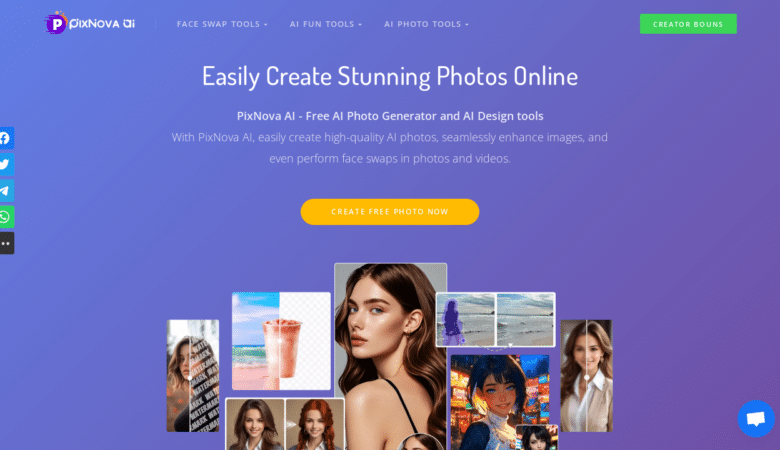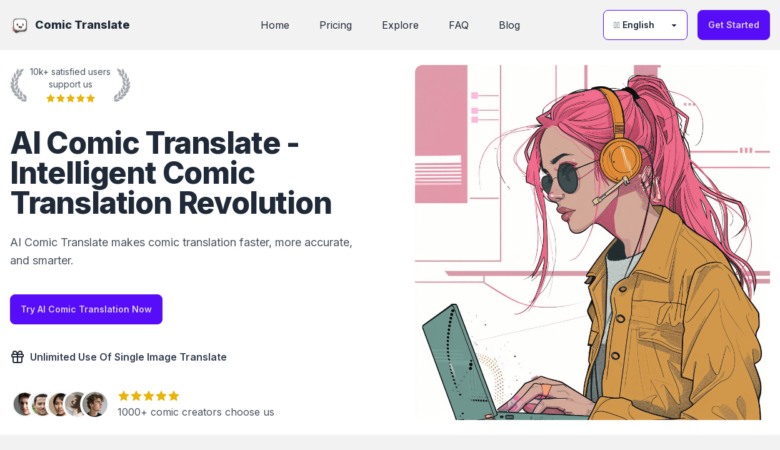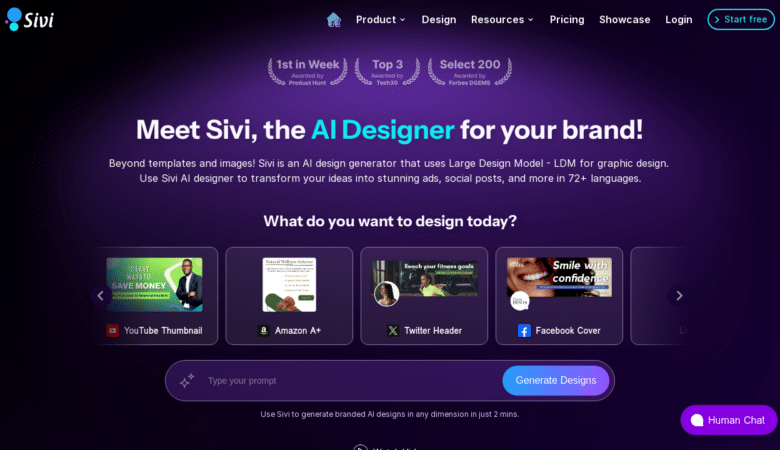As a content creator who’s constantly juggling deadlines and fighting for audience attention, I’ve been searching for that “one tool” to elevate my visual content without the steep learning curve of professional editing software. When I discovered Higgsfield AI, I was skeptical—could an AI tool really deliver cinematic-quality effects with just a few clicks? After putting it through intensive testing for my client projects, I can confidently say: this visual effects powerhouse has changed my content creation game completely.
According to recent data from Statista, creators who use AI-powered visual tools see a 47% increase in engagement rates compared to those using traditional editing methods. This isn’t just marginal improvement—it’s transformative. One freelance videographer reported increasing their client base by 30% after incorporating Higgsfield’s motion effects into their portfolio, charging premium rates for what used to take hours in After Effects.
Let’s dive into what makes Higgsfield AI stand out in the increasingly crowded AI video generation landscape.
Core Features of Higgsfield AI: Creating Cinema-Quality Content in Minutes
Higgsfield AI isn’t just another text-to-video generator—it’s a comprehensive visual effects ecosystem built for creators who want Hollywood-level quality without the traditional technical barriers:
Higgsfield Soul: The platform’s high-aesthetic photo model that transforms text prompts into stunning AI-generated images
Creates ultra-realistic visuals with various aesthetic styles (Y2K, vintage, Japandi, etc.)
Supports diverse representation with customizable avatars
Visual Effects Library:
50+ Advanced Motion Effects with presets like Earth Zoom Out, Eyes In, Building Explosion
Big-budget visual transformations from metal morphing to disintegration
Cinematic transitions and effects that would normally require expensive software
Camera Controls:
AI-crafted cinematic camera movements like crash zooms, dolly shots
Arc shots, bullet time, and crane movements
Complete control over camera angles and motion timing
Higgsfield Canvas:
Add products to images with simple painting tools
Modify specific parts of images with Soul Inpaint technology
Seamless integration between still images and dynamic effects
Higgsfield Speak:
Create realistic speaking avatars for dialogue and storytelling
Synchronized lip movements with natural facial expressions
Multiple speaking styles from formal presentations to casual vlogs
The no-code approach makes these professional effects accessible even to beginners—simply upload an image or enter a text prompt, select your desired effect, and Higgsfield’s AI handles the complex technical work behind the scenes.
Higgsfield AI Pricing Plans
Plan | Monthly Price | Annual Price (58% savings) | Credits/Month | Key Features |
|---|---|---|---|---|
Basic | $5.99 | $2.52/month | 150 credits | Commercial use, Lite model, 2 concurrent jobs, watermark removal |
Pro | $16.99 | $7.13/month | 600 credits | Turbo model, Speak feature, Start & End frame control, 3 concurrent jobs |
Ultimate | $29.99 | $12.60/month | 1500 credits + 200 bonus | All features, 4 concurrent jobs, extra generations, priority processing |
All plans include access to Higgsfield Soul, Higgsfield Speak, and Start & End Frame customization. Commercial usage rights are included even with the Basic plan, making this accessible for professional creators and businesses of all sizes.
Real-World Example: How a Small Marketing Agency Transformed Their Client Work
Lighthouse Digital, a boutique marketing agency serving local businesses, struggled to compete with larger firms that had dedicated video production teams. After integrating Higgsfield AI into their workflow, they experienced a dramatic shift in their capabilities and client outcomes.
“We were spending upwards of 20 hours per week on basic video effects for client social media content,” explains Maya Chen, Creative Director at Lighthouse. “After implementing Higgsfield, we cut that time down to just 3 hours weekly while delivering significantly higher quality results.”
The agency used Higgsfield’s Camera Controls and Visual Effects Library to create attention-grabbing product videos for a local jewelry store. The resulting content achieved:
215% increase in engagement compared to previous static posts
78% higher conversion rate on product pages featuring the new videos
Client referrals increased by 40% in the first quarter after implementation
“The Thunder God effect combined with the 3D Rotation camera movement created a jewelry showcase that looked like it belonged in a national campaign, not a local ad,” says Chen. “Our clients couldn’t believe we produced it in-house with a team of three.”
Higgsfield AI vs. Competitors: How Does It Compare?
When evaluating AI video generation tools, several key factors determine which platform will deliver the best results for specific needs. Here’s how Higgsfield stacks up against its main competitors:
Feature | Higgsfield AI | Runway Gen-2 | CapCut | Decohere | Hedra |
|---|---|---|---|---|---|
Starting Price | $5.99/month | $15/month | Free tier available | $9.99/month | Custom pricing |
Video Duration | Up to 5 seconds | Up to 16 seconds | Unlimited | Up to 10 seconds | Up to 30 seconds |
Resolution | 720p max | 1080p max | 4K support | 1080p max | 1080p max |
Motion Effects | 50+ presets | Limited preset options | Basic effects only | 25+ presets | 30+ presets |
Ease of Use | Very intuitive | Moderate learning curve | Simple interface | Easy to use | Moderate complexity |
Image Generation | High-quality, customizable | High-quality, less style variety | Limited capabilities | Good quality | Excellent quality |
Video-to-Video Editing | Limited capabilities | Advanced features | Comprehensive editing | Basic features | Advanced features |
Commercial License | All paid plans | Higher tier plans only | Premium plans only | All plans | Business plans only |
While Runway Gen-2 offers longer video duration and Hedra provides more comprehensive video editing tools, Higgsfield AI distinguishes itself through its extensive motion effects library and intuitive interface that requires virtually no learning curve.
Pros and Cons: An Honest Assessment
Pros | Cons |
|---|---|
Extensive library of 50+ cinematic effects | Video duration limited to 5 seconds |
No technical skills required | Maximum resolution capped at 720p |
Affordable starting price ($5.99/month) | Limited fine-tuning capabilities |
Commercial usage rights included in all paid plans | No 4K support currently available |
Intuitive drag-and-drop interface | Can’t deeply customize elements beyond presets |
Fast processing times | Credit system may limit heavy users |
Regular updates with new effects | No direct integration with major editing software |
Excellent for social media content | Less suitable for long-form video production |
Supports multiple languages and styles | Mobile app still in development |
High-quality AI image generation | No collaborative team features in lower tiers |
The limitations in video duration and resolution may be dealbreakers for some professional creators, but for social media content and short-form videos, Higgsfield delivers exceptional value at its price point.
Who Should Use Higgsfield AI?
Higgsfield AI is particularly well-suited for:
Social Media Content Creators: The short, attention-grabbing effects are perfect for platforms like TikTok, Instagram, and YouTube Shorts.
Digital Marketers: Product showcases and promotional videos benefit from the cinematic quality without requiring specialized video skills.
Small Business Owners: The affordable price point and intuitive interface make professional-looking video content accessible without hiring specialists.
Freelance Designers: Expanding service offerings to include video effects can create additional revenue streams without learning complex software.
E-commerce Brands: Product visualization becomes more dynamic and engaging with minimal resource investment.
However, filmmakers requiring longer sequences, professional video editors needing frame-by-frame control, and teams requiring collaborative workflows might find the platform somewhat limiting compared to traditional video production tools.
FAQs About Higgsfield AI
Q: Does Higgsfield AI require coding knowledge to use?
A: No, Higgsfield AI is designed as a no-code AI agent builder for visual effects. Its intuitive interface allows anyone to create professional-looking video effects without any programming experience.
Q: How many credits do different effects require?
A: Most standard visual effects consume 1 credit per generation. Premium effects like Thunder God or Building Explosion may use 2-3 credits. The Higgsfield Soul image generation typically uses 1 credit per image.
Q: Can I use Higgsfield AI content commercially?
A: Yes, all paid plans include commercial usage rights for the content you create, making it suitable for client work, marketing materials, and monetized content.
Q: How does Higgsfield AI compare to traditional video editing software?
A: While traditional software offers more precise control, Higgsfield AI delivers professional-quality effects in seconds instead of hours, with no learning curve. It’s ideal for creators who prioritize speed and ease of use over granular customization.
Q: Can I upload my own images to modify with Higgsfield effects?
A: Yes, Higgsfield AI allows you to upload your own images and apply effects, transformations, and animations to them using tools like Canvas and Soul Inpaint.
Q: What happens if I run out of credits before my billing cycle ends?
A: You can purchase additional credits as needed or upgrade to a higher-tier plan with more monthly credits included.
Q: Does Higgsfield AI support team collaboration?
A: The higher-tier plans support multiple concurrent jobs, but Higgsfield doesn’t currently offer robust team collaboration features like shared workspaces or permission settings.
Q: How frequently does Higgsfield add new effects and features?
A: Higgsfield regularly updates their platform with new effects, typically adding 2-3 new visual effects or camera movements monthly.
Q: Can Higgsfield AI generate longer videos by combining multiple effects?
A: While each effect is limited to 5 seconds, you can export multiple effects and combine them in external editing software to create longer sequences.
Q: Is there a mobile app available for Higgsfield AI?
A: Higgsfield AI works through a mobile-responsive web interface, though a dedicated mobile app is reportedly in development for future release.