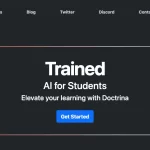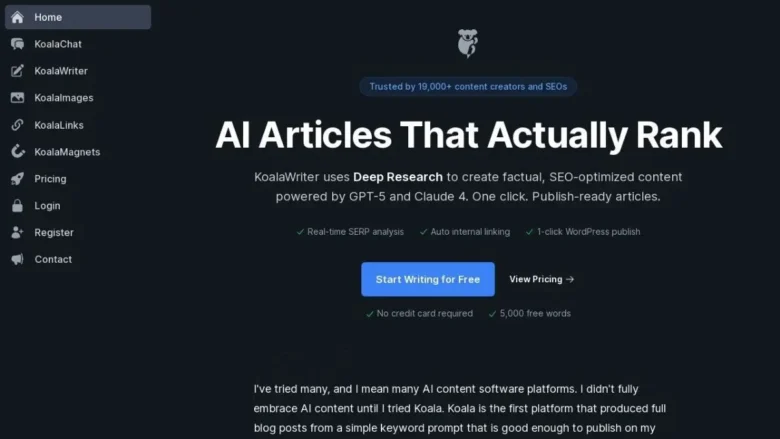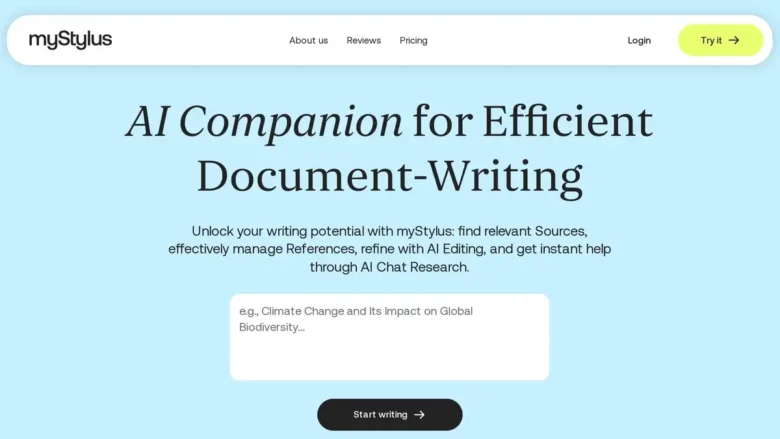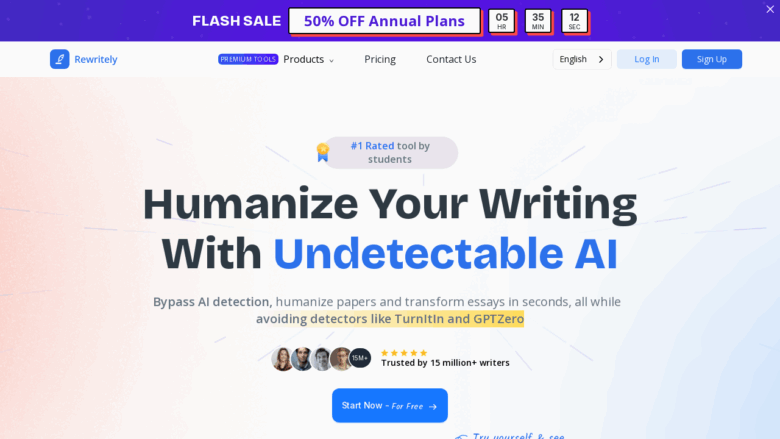In the fast-paced digital landscape, effective communication has become more critical than ever. Whether you’re crafting a business proposal, drafting an academic paper, or composing a heartfelt email, the words you choose need to resonate with precision and impact. This is where Outwrite, the AI-powered writing assistant, steps into the limelight, promising to revolutionize your approach to written content. In this comprehensive review, we’ll explore Outwrite’s features, user experience, pricing, and its overall effectiveness in enhancing your writing.
Outwrite: A Powerful Ally for Writers
Outwrite is an online platform designed to assist writers and professionals in refining their writing with the help of artificial intelligence. It boasts a rich array of features, including grammar checking, spell checking, style suggestions, and more. What sets Outwrite apart is its compatibility—it seamlessly integrates with various online writing platforms, including Google Docs, MS Word, Outlook, Gmail, LinkedIn, and WordPress.
User-Friendly Interface (5/5):
Outwrite’s interface is a breath of fresh air for both seasoned writers and beginners. The platform’s sleek design and user-friendly navigation make it accessible to writers of all levels. The dashboard is uncluttered, and essential tools are easily accessible, creating a pleasant user experience.
Key Features and Functionality (4.5/5):
Outwrite’s core strength lies in its comprehensive writing and editing tools. The grammar checker is impressive, catching subtle errors that often evade traditional proofreading. It offers insightful suggestions to improve sentence structure, enhancing the clarity and readability of your content.
One standout feature is the plagiarism checker, which is invaluable for students and professionals alike. It scans your text for similarities with online content, ensuring the originality of your work.
Additionally, Outwrite provides style and readability suggestions. It offers recommendations to eliminate jargon and overly complex language, enabling you to communicate your ideas more effectively.
Outwrite’s integration with popular writing platforms like Microsoft Word and Google Docs is a huge advantage, streamlining your writing workflow.
Customization and Personalization (4/5):
One minor drawback of Outwrite is that its suggestions can occasionally be overly conservative. While this ensures your writing remains professional and error-free, it may stifle your unique writing style. However, the platform allows you to customize its suggestions over time, aligning them better with your preferences.
Pricing (4/5):
Outwrite offers a free plan with basic features, making it accessible to all users. However, for advanced features like plagiarism checking and style improvements, you’ll need to subscribe to the premium plan, which starts at a reasonable monthly fee. While it may not be the most budget-friendly option available, the quality and comprehensiveness of its tools make it a solid investment for serious writers.
Conclusion:
In a world where effective written communication is paramount, Outwrite stands as a powerful ally for writers looking to enhance their skills. Its impressive grammar checker, plagiarism detection, and style suggestions make it a valuable tool in your writing arsenal. While there’s room for improvement in terms of customization and pricing, Outwrite’s overall performance and user-friendly interface make it a worthwhile choice for individuals and professionals seeking to elevate their writing.
Overall Rating: 4.5/5