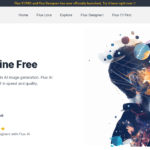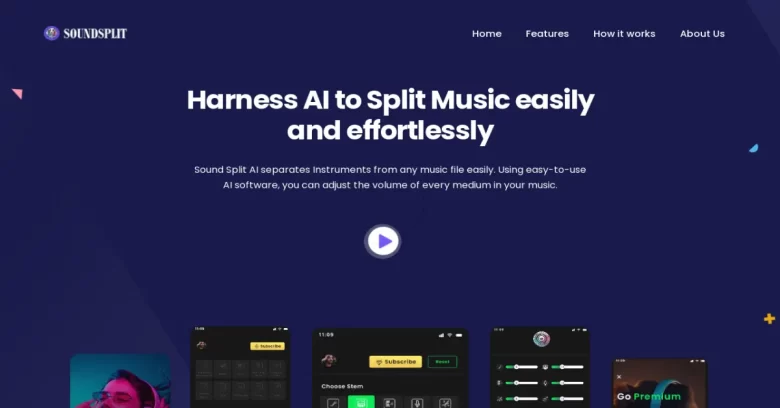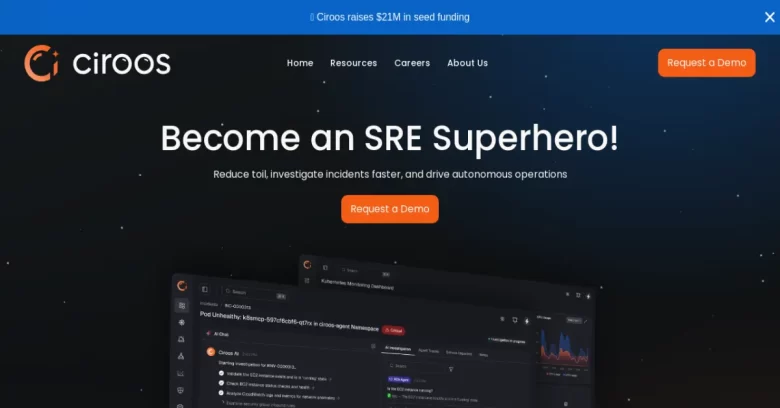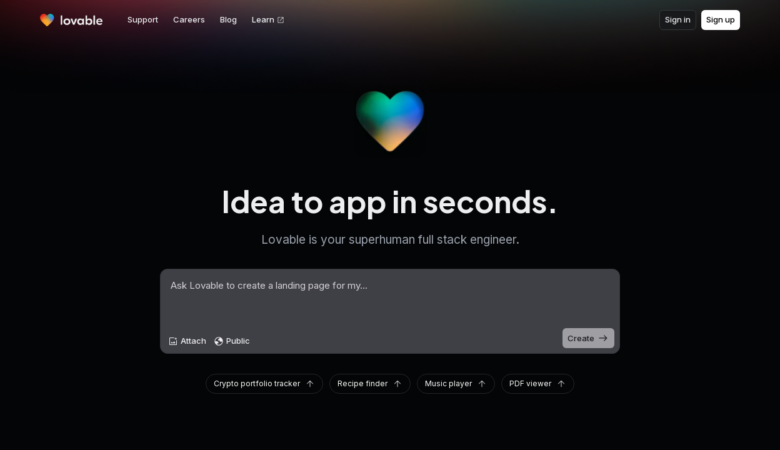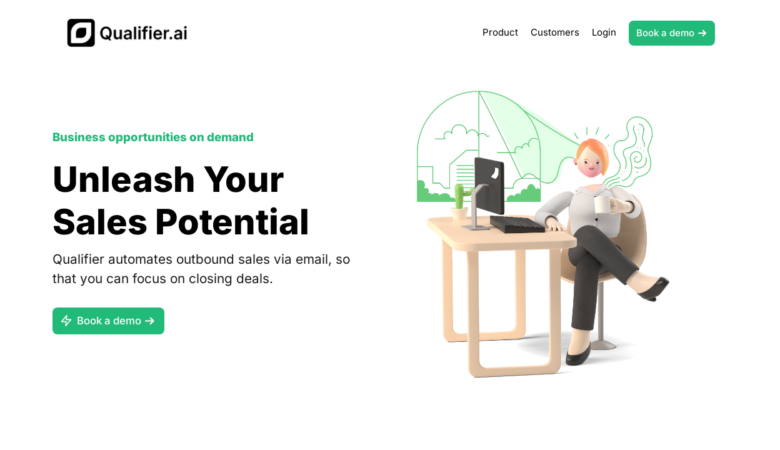With the surge of AI-driven tools, Evoto.ai stands out as a powerful AI photo editor specifically crafted for photographers and creative professionals. The tool promises an optimized workflow with tethered shooting capabilities, advanced color adjustments, and batch processing, catering to users looking for an efficient, high-quality photo editing experience. This detailed review delves into the unique features, key functionalities, and value-added benefits Evoto offers, backed by strong review ratings.
Overview of Evoto.ai’s Core Features
Evoto.ai combines AI innovation with user-centric features to streamline the photo editing process. The tool’s ability to perform real-time editing, tethered shooting, and batch processing makes it a compelling choice for both beginner and expert photographers. Let’s break down Evoto’s primary features to highlight its functionality.
Tethered Shooting for Instant Edits
One of Evoto.ai’s flagship features is Tethered Shooting, enabling users to connect their cameras directly to the editor for immediate, real-time editing. This capability accelerates workflows by allowing photographers to make adjustments as they shoot, capturing and refining images simultaneously. Rating: 4.8/5
Pros: Streamlined workflow, reduces time spent on editing after the photoshoot, perfect for fast-paced environments
Cons: Requires compatible camera setup for full functionality
Advanced Color Adjustment Tools
Evoto.ai’s ColorAI tools allow users to make color and tone adjustments effortlessly. The tool’s intuitive interface enables users to refine everything from skin tones to clothing colors with a few clicks. The Skin Tone Adjustment feature is especially impressive, allowing for nuanced alterations that retain the subject’s natural look.
Rating: 4.7/5
Pros: Easy to use, preserves skin texture, precise color adjustments
Cons: Limited customization options for extreme artistic edits
Portrait Retouching: Flawless Detail Control
With Portrait Retouching, Evoto offers powerful retouching capabilities for enhancing facial features and correcting imperfections. From smoothing wrinkles and fine lines to removing blemishes and refining facial structure, Evoto’s AI tools make it possible to achieve flawless results with minimal effort. Photographers can create magazine-ready portraits without sacrificing realism.
Rating: 4.9/5
Pros: Detailed control, fast blemish removal, natural results
Cons: May over-smooth if settings are not carefully managed
Batch Processing: Editing Multiple Images with Consistency
For those handling large volumes of photos, Evoto’s Batch Processing is a game-changer. Using AI, the tool identifies similar traits across images and applies consistent edits across the batch. This feature is perfect for event photographers or those managing entire portfolios, enabling a uniform look throughout albums.
Rating: 4.8/5
Pros: Time-saving, creates cohesive albums, reduces repetitive work
Cons: Limited manual customization within batch edits
Unique Tools for Precision and Creativity
Evoto.ai goes beyond basic editing, providing specialized tools for a more comprehensive editing experience. Here are some noteworthy tools that add significant value:
Sculpt Face and Body Reshape
Evoto.ai empowers users to sculpt faces and bodies with professional-grade tools. This feature enables photographers to make subtle adjustments to enhance natural beauty without distorting the image. Users can reshape features like the jawline, cheekbones, or even adjust body proportions, all while keeping the outcome realistic.
Rating: 4.7/5
Pros: High precision, maintains natural aesthetics, enhances portraits for different needs
Cons: May be too subtle for extreme modifications
Perfect Teeth and Sparkling Eyes
Evoto’s automatic detection tools for Teeth and Eyes bring an additional level of detail to portrait retouching. This feature can whiten teeth and correct eye brightness, making subjects appear more vibrant. These tools work seamlessly, even for group photos, allowing for multiple faces to be enhanced in a single click.
Rating: 4.6/5
Pros: Quick enhancements, maintains realism, perfect for group photos
Cons: Limited to minor corrections
Stylish Digital Makeup
With years of research backing it, Evoto’s Digital Makeup tools offer a range of presets for lipstick, eyeshadow, blush, and more. Whether applying makeup or enhancing existing looks, this feature gives photographers additional creative options to elevate portrait quality.
Rating: 4.8/5
Pros: Wide range of styles, professional presets, easy to apply
Cons: Limited control over individual makeup elements
Color and Tone Controls for Professional Editing
Evoto’s Color and Tone controls provide users with complete control over each image’s color depth, saturation, and tone. The Raw Editing capabilities ensure high-quality processing, preserving image integrity while achieving the desired visual appeal.
Rating: 4.7/5
Pros: High-quality color adjustment, precise tone control, raw editing support
Cons: Some settings may require a learning curve
Background Adjustments Made Simple
Evoto makes background adjustments straightforward and efficient. Here are two features that bring substantial convenience:
Clean Backdrop
Evoto’s Clean Backdrop tool allows users to remove unwanted background elements with ease. Ideal for product photos or professional portraits, this feature lets photographers create a distraction-free background without extensive manual adjustments.
Rating: 4.7/5
Pros: Quick backdrop removal, maintains subject quality, user-friendly
Cons: Not always effective on complex backgrounds
Amazing Sky Replacement
The Sky Replacement tool is another standout, allowing users to swap out dull skies for more vibrant alternatives. The AI detects the sky area, seamlessly replacing it while preserving reflections in water or glass. This feature opens up new creative possibilities for landscape and outdoor portraits.
Rating: 4.9/5
Pros: High accuracy, seamless masking, great for enhancing outdoor photos
Cons: Limited number of sky options
Batch Editing for Seamless Workflow
Evoto’s Batch Editing feature saves significant time for photographers working with large photo sets. By recognizing similar elements across photos, it applies identical edits to all selected images. The feature enables photographers to create cohesive stories or albums effortlessly, with a unified look across all photos.
Rating: 4.8/5
Pros: Time-efficient, consistent results, ideal for large projects
Cons: Limited flexibility for unique adjustments within batches
Evoto’s Strengths and Limitations
Evoto.ai is tailored for professionals and enthusiasts alike, with a balance of user-friendly functionality and advanced features. However, the tool’s limited customization in batch processing and the need for certain compatible hardware for tethered shooting can be minor drawbacks.
Overall Rating: 4.8/5
Strengths:
- Comprehensive editing suite with advanced features
- High-quality, realistic portrait retouching options
- Effective color and background adjustment tools
Limitations:
- Limited customization within batch processing
- Tethered shooting requires compatible equipment
Why Choose Evoto.ai?
Evoto.ai’s blend of innovative AI features, precise control, and time-saving capabilities makes it a formidable choice in the photo editing software market. For photographers seeking to elevate their craft without sacrificing time, Evoto delivers a robust solution. With tethered shooting, advanced color and portrait retouching, and batch processing, it streamlines the editing process for professionals and casual users alike.
Whether you’re looking to edit family portraits, professional headshots, or dynamic landscapes, Evoto.ai proves to be an effective, versatile photo editing tool that aligns with today’s high standards in digital photography.