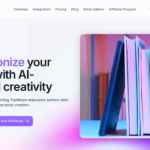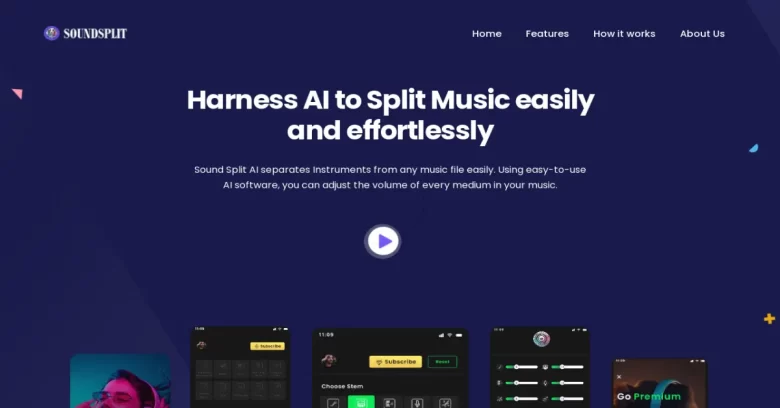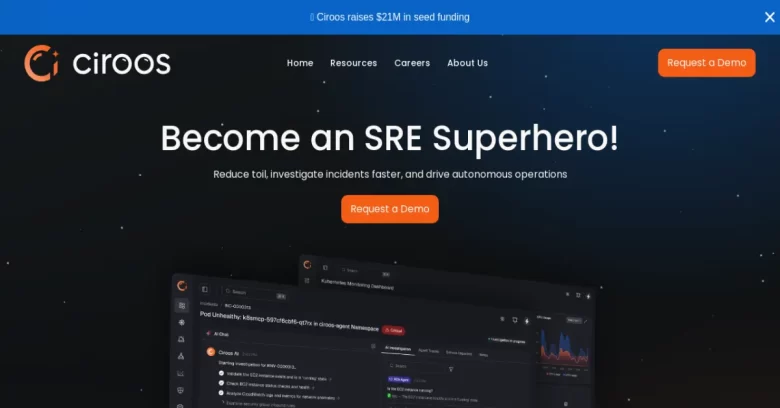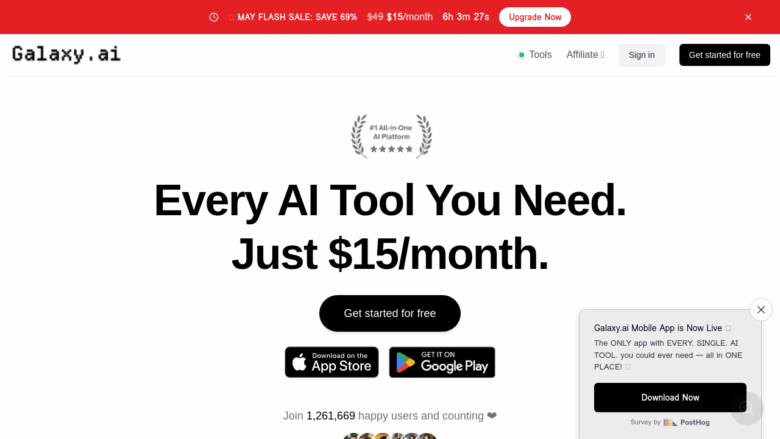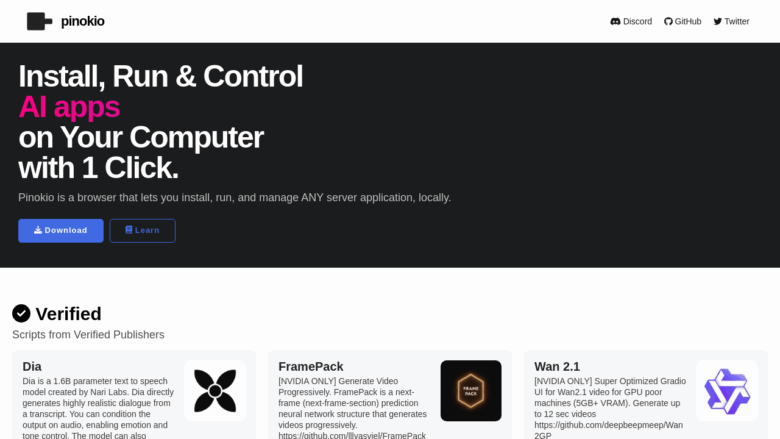In the age of AI-powered tools, productivity boosters like Sider.AI are gaining massive traction. This cutting-edge ChatGPT sidebar integrates seamlessly into daily workflows, offering an intuitive experience for professionals, students, and researchers. Packed with features that enhance reading, writing, and collaboration, Sider.AI is a free, versatile tool worth exploring.
Here’s a comprehensive breakdown of Sider.AI’s functionalities and its potential impact on productivity.
What is Sider.AI?
Sider.AI is an advanced ChatGPT Sidebar designed to provide intelligent assistance while users browse the web. Whether it’s summarizing complex web content, assisting with creative writing, or analyzing PDFs, this AI tool brings unmatched versatility.
It supports a variety of AI models like GPT-4o, Claude 3.5 Haiku, Gemini 1.5 Flash, and Llama 3.1, ensuring users always have access to the latest advancements in artificial intelligence.
Key Features of Sider.AI
1. AI Reading Assistant
Sider.AI excels at enhancing reading experiences with its AI Reader feature.
- Summarize Content Efficiently: Quickly condenses lengthy web articles, research papers, or even hours-long YouTube videos into concise summaries.
- Context Menu Analysis: Provides additional insights into text on web pages for deeper understanding.
- Enhanced Search Engine Results: Delivers accurate, AI-processed answers when conducting web searches.
2. AI Writing Assistant
The AI Writer in Sider.AI takes content creation to the next level with:
- Lightning-Fast Outputs: Generate articles, emails, and social media content 20x faster than manual writing.
- Customizable Writing Styles: Tailor content to suit business, academic, or creative needs.
- Efficient Collaboration: Craft polished responses for emails, business communications, or social posts instantly.
3. AI Chat Integration
Sider.AI turns collaboration into a seamless process with its Group AI Chat feature.
- Multi-Bot Responses: Pose a single query and get detailed responses from all integrated AI models, including GPT-4o, Claude, Gemini, and more.
- Real-Time Solutions: Receive accurate answers to any question, making it an indispensable tool for research and brainstorming.
4. ChatPDF for Document Analysis
The ChatPDF tool offers powerful document processing capabilities.
- Simplify PDFs: Summarize and translate uploaded PDFs in seconds.
- Interactive Q&A: Ask detailed questions about the document’s content for tailored insights.
- Private Knowledge Base: Create a repository of frequently referenced materials for instant retrieval.
5. Image Tool for Creative Design
Sider.AI doesn’t just stop at reading and writing—it also provides an Integration Image Tool for image manipulation and creation.
- Text-to-Image Generation: Create stunning visuals from simple text prompts.
- Advanced Editing: Remove unwanted elements or enhance images effortlessly.
- Upscaling Made Easy: Improve low-resolution images by up to 4X with one click.
Benefits of Sider.AI
1. Save Time and Boost Efficiency
Sider.AI claims to save users up to 8.5 extra hours weekly by automating repetitive tasks like content creation, image editing, and research.
2. Access AI Assistance Anytime, Anywhere
From browsing the web to managing documents, Sider.AI integrates effortlessly across workflows, offering assistance no matter the platform or activity.
3. Unlock Creative Potential
The tool encourages innovative thinking by simplifying mundane tasks, allowing users to focus on exploring new ideas and producing high-quality work.
Strengths of Sider.AI
User-Friendly Design
The interface is intuitive, making it accessible for both beginners and advanced users.
Multi-Model Integration
By supporting a variety of models (e.g., GPT-4o, Claude 3.5, Gemini 1.5), Sider.AI provides versatility that caters to diverse use cases.
Versatile Features
With its blend of reading, writing, chatting, and design tools, Sider.AI ensures all productivity needs are met in one place.
Limitations of Sider.AI
While Sider.AI is an impressive tool, it does have minor drawbacks:
- Dependent on Internet Connectivity: Features like Group AI Chat and ChatPDF require a stable internet connection.
- Limited Customization in Free Version: Advanced features may require subscription upgrades in future updates.
Who Should Use Sider.AI?
Sider.AI is ideal for:
- Students and Researchers: Simplify note-taking, summarizing, and learning processes.
- Content Creators: Generate professional-quality articles, images, and designs quickly.
- Business Professionals: Enhance productivity in email writing, report generation, and team collaboration.
How Sider.AI Compares to Alternatives
Sider.AI stands out in the crowded AI tools market due to its all-in-one capabilities. While standalone tools like Grammarly focus solely on writing or tools like Canva emphasize design, Sider.AI combines these functionalities for an integrated user experience. This holistic approach makes it a preferred choice for individuals and teams.
Overall Ratings for Sider.AI
| Feature | Rating (Out of 5) |
|---|---|
| AI Reading Assistant | 4.8 |
| AI Writing Assistant | 4.7 |
| Group AI Chat | 4.6 |
| ChatPDF | 4.5 |
| Integration Image Tool | 4.4 |
| Overall User Experience | 4.7 |
Final Verdict on Sider.AI
Sider.AI is a game-changer for productivity enthusiasts. Its unique combination of features makes it a must-have tool for anyone looking to enhance their efficiency and creativity. From summarizing content to creating professional visuals, Sider.AI delivers exceptional value—especially considering it’s free to use.
For users seeking a versatile AI assistant that fits seamlessly into any workflow, Sider.AI is worth a try. Its powerful AI integrations, intuitive design, and diverse applications ensure it stays ahead of the curve in the ever-evolving AI tools market.