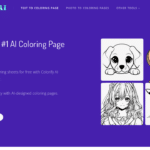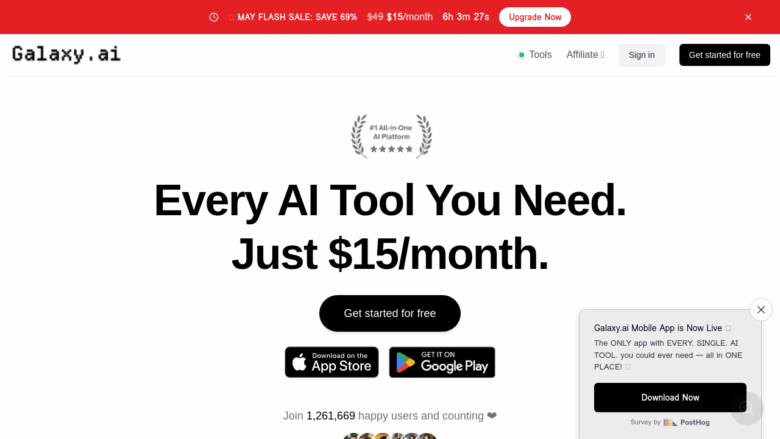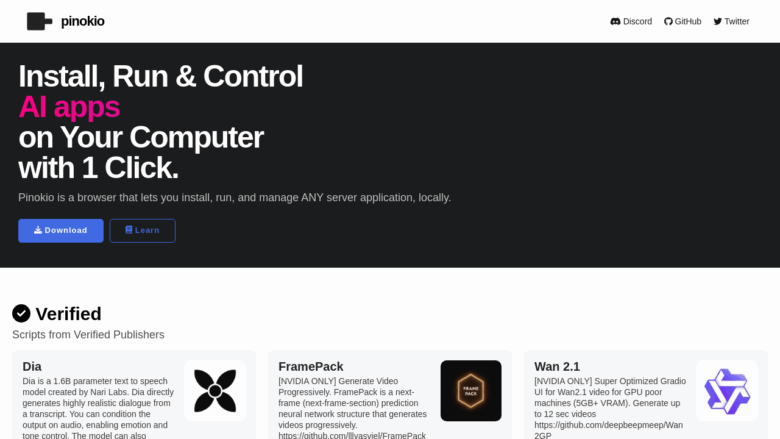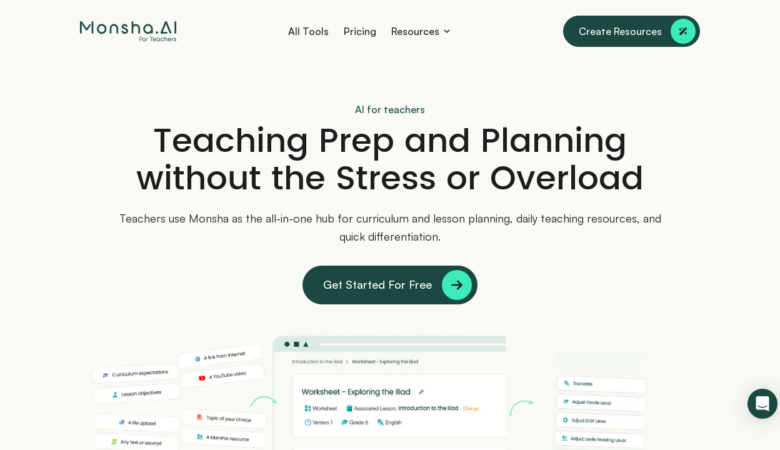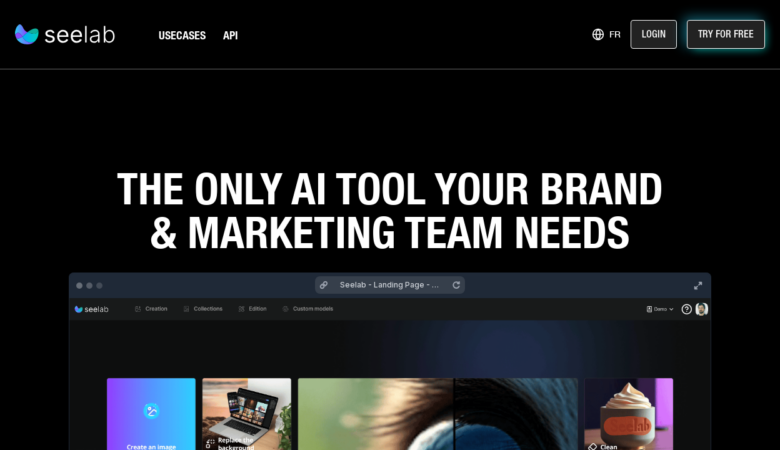Hey there, fellow creators and business owners! Have you ever found yourself juggling between five different design tools, pulling your hair out because nothing seems to integrate properly? Yeah, I’ve been there too. That’s why I nearly spilled my coffee when I discovered Renderforest – this crazy versatile platform that’s been quietly revolutionizing the content creation game.
Today, I’m taking a deep dive into Renderforest’s comprehensive design ecosystem to see if it truly delivers on its promise of being your one-stop shop for all creative needs. Spoiler alert: it might just change your content creation workflow forever!
What Exactly Is Renderforest Anyway?
Renderforest is an all-in-one online design platform that gives users access to multiple creative tools under a single subscription. Founded in 2013 and based in Armenia, this cloud-based platform has grown to serve over 25 million users worldwide, including individuals, small businesses, and even enterprise-level companies.
The platform is designed as a comprehensive solution that combines video creation, logo design, website building, mockup generation, and graphic design tools in one integrated ecosystem. This consolidation of creative services makes it particularly appealing for entrepreneurs and marketers who need consistent branding across multiple content formats.
The Core Tools: Breaking Down Renderforest’s Arsenal
1. Renderforest Video Maker: Animation Without the Learning Curve
The video animation software is perhaps what Renderforest is best known for. With over 500 pre-made animated video templates spanning multiple styles and purposes, it makes professional-quality video production accessible to non-designers.
What makes the Renderforest animation tool stand out is its three-step approach:
Template Selection: Choose from hundreds of templates across categories like explainer videos, logo animations, and intros
Personalization: Customize colors, add text, adjust scenes, and incorporate voiceovers
Export Options: Download in various qualities or share directly to platforms like YouTube
The platform has also integrated AI capabilities with their AI Video Generator, AI Animation Generator, and Text to Video AI tools that can transform simple text prompts into fully realized videos – a game-changer for content creators working under tight deadlines.
2. Renderforest Logo Maker: Brand Identity in Minutes
The logo creation tools offer both template-based and AI-powered solutions for building brand identities. Their expansive library includes industry-specific templates, but the real magic happens with their AI Logo Generator.
Here’s what makes their logo tool special:
High-quality vector exports for print and digital use (SVG and PNG formats)
Customizable icons and fonts that allow for personalization
Brand guidelines generation to maintain consistency across platforms
Commercial licensing included with premium downloads
For businesses looking to create professional logos without hiring a designer, this tool offers a surprisingly robust solution that doesn’t scream “template” like many competitors.
3. Renderforest Website Builder: Code-Free Web Development
The AI Website Builder transforms the traditionally complex process of website creation into something surprisingly accessible. With this tool, users can:
Create responsive, professional websites with free hosting
Implement SSL security protocols automatically
Customize designs without coding knowledge
Optimize for search engines with built-in SEO tools
The builder is particularly valuable for small businesses and entrepreneurs who need an online presence but lack the technical expertise or budget for custom development.
4. Mockup and Graphic Design Tools: Completing the Creative Suite
Rounding out the platform are the mockup generator and graphic design tools. These allow users to:
Create realistic product visualizations for marketing materials
Design social media graphics for consistent branding
Develop presentations, business cards, and other marketing collateral
Generate print-ready files for physical marketing materials
Pricing Structure: Is Renderforest Worth the Investment?
Renderforest offers both subscription models and pay-per-product options, giving users flexibility based on their needs.
Subscription Plans:
Lite Plan: £9.99/month (when billed monthly)
5 HD720 videos with no watermark monthly
Vector logos (SVG, PNG)
1 premium website on your domain
10 GB cloud storage
AI assistant and 150 AI image credits monthly
Pro Plan: £29.99/month (£14.99/month when billed annually)
Unlimited Full HD1080 videos
Commercial use rights
30 GB cloud storage
Advanced website editing tools
300 AI image credits monthly
Pay-Per-Product Options:
Premium Video: £19.99 for HD1080 (additional £10 for promo videos and presentations), £39.99 for 4K
Premium Logo: £24.99 for vector SVG with branding guidelines
Premium Website: £9.99 monthly with 5 GB storage and unlimited bandwidth
Premium Mockup: £5.99 per mockup
The annual subscription offers significant savings, making it a better choice for regular users, while the pay-per-product model works well for occasional needs or single projects.
Renderforest vs. Competitors: How Does It Stack Up?
Renderforest vs. Canva
When comparing Renderforest to Canva, the key differences become apparent:
Renderforest excels in video and animation capabilities, while Canva’s strength lies in static graphic design
Canva offers more design templates, but Renderforest’s AI tools create more sophisticated outputs
Renderforest’s pay-per-download option for logos provides flexibility that Canva lacks
Pricing starts at $9.99 for Renderforest logos compared to Canva’s $12.99 monthly plan
The choice between these platforms often comes down to whether video or static design is your primary need.
Renderforest vs. Placeit
In the Renderforest vs. Placeit comparison:
Both offer one-off purchases and subscription plans for design assets
Renderforest provides a more comprehensive toolkit including website building, which Placeit lacks
Placeit offers a wider range of mockup templates
Renderforest includes advanced AI generation capabilities absent from Placeit
Renderforest’s video capabilities are significantly more robust with more animation styles
The key advantage of Renderforest is its all-in-one approach, while Placeit may appeal to those focused primarily on mockups and logos.
The Good, The Bad, and The “Could Be Better”
What I Love About Renderforest
Truly all-in-one platform – The integration between tools creates a seamless workflow
AI-powered creation – Generates professional results with minimal input
Flexible pricing options – Subscriptions or single purchases to fit different needs
Professional-quality templates – Designed by specialists rather than generic options
No technical skills required – Intuitive interfaces make creation accessible to everyone
Where Renderforest Falls Short
Limited customization in free tier – Substantial watermarks make free exports less usable
Rendering times – Complex videos can take longer to process than some competitors
Template limitations – While extensive, you’re still working within pre-designed frameworks
Learning curve across tools – Mastering all the platform’s capabilities takes time
Mobile experience – Some tools work better on desktop than mobile devices
Who Should Use Renderforest?
Renderforest is particularly well-suited for:
Small business owners juggling multiple marketing roles
Content marketers needing consistent branding across platforms
Social media managers creating varied content types
Entrepreneurs launching new products or services
Non-profit organizations with limited design budgets
YouTube creators seeking professional intros and animations
Freelancers offering design services to clients
The platform is less ideal for professional designers needing advanced customization or enterprises requiring complex animation projects with specific technical requirements.
Tips for Getting the Most Out of Renderforest
Based on my experience with the platform, here are some pro tips for maximizing your Renderforest subscription:
Start with templates – Even when using AI tools, beginning with a template speeds up the process
Create brand kits – Save your colors, logos, and fonts for consistent branding
Use the mobile app for quick edits on the go
Consider annual billing – The discount is substantial if you’ll use it regularly
Experiment with AI tools first before diving into template customization
Watch tutorial videos in their knowledge center to master specific features
Is Renderforest the Right Choice for Your Creative Needs?
After thoroughly testing Renderforest’s capabilities, it’s clear that this platform offers exceptional value for those looking to create professional-quality content without specialized design skills or multiple subscriptions.
The comprehensive toolkit for digital marketing makes it particularly compelling for small businesses and entrepreneurs who need to maintain consistent branding across multiple channels. While it may not replace specialized software for professional designers, it certainly bridges the gap for marketing teams and business owners looking to create impressive content efficiently.
For those still unsure, I’d recommend starting with their free tier to test the platform’s capabilities before committing to a subscription. The interface is intuitive enough that you’ll quickly determine if it meets your specific needs.
With continuous improvements to their AI tools and template library, Renderforest is positioning itself as a serious contender in the all-in-one design platform market. Whether you’re creating explainer videos, designing a new logo, or building a website from scratch, the platform offers a compelling solution that could potentially replace several individual subscriptions in your creative toolkit.
Remember that the true value of Renderforest lies in its ecosystem – the more you leverage the integration between its different tools, the more time and money you’ll save in your content creation process.
Frequently Asked Questions About Renderforest
Is Renderforest free to use?
Renderforest offers a free tier with limited features and watermarked exports. While you can create videos, logos, and websites at no cost, the free version includes Renderforest branding on your exports. For professional use, you’ll need one of their premium plans starting at £9.99/month for the Lite plan or choose pay-per-product options for one-time projects.
How much does Renderforest cost per month?
Renderforest offers several pricing tiers: the Lite plan costs £9.99/month when billed monthly, while the Pro plan is £29.99/month or £14.99/month when billed annually. They also provide pay-per-product options including £19.99 for a premium HD1080 video, £24.99 for a premium logo with vector files, £9.99 monthly for a premium website, and £5.99 per premium mockup.
Is Renderforest better than Canva?
Renderforest and Canva excel in different areas. Renderforest provides superior video animation and AI-powered creation tools with comprehensive website building capabilities. Canva offers more static graphic design templates and a more intuitive interface for social media graphics. For video-focused projects, Renderforest is generally better, while Canva may be preferred for static designs. The best choice depends on your primary content needs.
Does Renderforest offer commercial licensing?
Yes, Renderforest includes commercial licensing with all their premium plans and paid downloads. The Pro plan (£29.99/month or £14.99/month billed annually) includes commercial use rights for all content created on the platform. Even with the pay-per-product option, premium videos, logos, and mockups come with commercial licensing that allows you to use the content for business purposes.
Can I create a professional logo with Renderforest?
Renderforest offers both template-based and AI-powered logo creation tools that produce professional-quality logos. The platform provides high-quality vector exports (SVG and PNG formats) with their premium logo package (£24.99) which includes brand guidelines for consistent implementation. While not as customizable as hiring a professional designer, the results are sophisticated enough for most small business needs.
How does Renderforest’s AI video generator work?
Renderforest’s AI video generator converts text prompts into fully animated videos through their text-to-video AI technology. Users input a description or script, and the AI generates relevant scenes, transitions, and visual elements based on that content. The system analyzes your text, selects appropriate templates and visuals from their library, and assembles them into a cohesive video that can be further customized with your branding elements.
Can I build a website without coding using Renderforest?
Yes, Renderforest’s AI Website Builder allows users to create responsive, professional websites without any coding knowledge. The platform offers templates across various industries that can be customized using a drag-and-drop interface. The websites include free hosting, SSL security, and built-in SEO tools. Premium website plans (£9.99/month) provide additional features like custom domain connection and 5GB storage.
How many videos can I create with Renderforest?
The number of videos you can create depends on your subscription plan. The free plan allows unlimited video creation but with watermarks and limited quality. The Lite plan (£9.99/month) includes 5 HD720 watermark-free videos monthly. The Pro plan (£29.99/month or £14.99/month annually) offers unlimited Full HD1080 videos. Alternatively, you can purchase individual premium videos at £19.99 for HD1080 or £39.99 for 4K quality.
Is Renderforest suitable for YouTube creators?
Renderforest is highly suitable for YouTube creators, offering specialized templates for intros, outros, animations, and explainer videos. The platform provides professionally designed video templates that can be customized with your channel branding. With the ability to export in up to 4K quality, create logo animations, and produce consistent visual content, it provides YouTube creators with tools to enhance production value without advanced technical skills.
What types of mockups can I create with Renderforest?
Renderforest’s mockup generator allows you to create various product visualizations including apparel mockups (t-shirts, hoodies), print materials (business cards, flyers), packaging (boxes, bags), digital displays (phones, laptops, websites), promotional items (mugs, pens), and outdoor advertising (billboards, banners). Premium mockups cost £5.99 per download or are included in subscription plans with high-quality, photorealistic results.
How does Renderforest compare to Placeit?
When comparing Renderforest to Placeit, Renderforest offers a more comprehensive creative toolkit with website building and advanced AI tools, while Placeit provides a larger selection of mockup templates. Renderforest excels in video animation capabilities with more varied styles and better integration between different creative tools. Placeit may be preferred for specific mockup needs, but Renderforest delivers better value for those needing an all-in-one platform for various design requirements.
Can I use Renderforest on mobile devices?
Yes, Renderforest offers a mobile app for both iOS and Android devices, allowing users to create and edit content on the go. While the mobile experience has some limitations compared to the desktop version (particularly for complex video editing), it provides access to templates, basic editing features, and the ability to publish content from your smartphone or tablet. The mobile app is particularly useful for quick social media content creation.
How much storage do I get with Renderforest?
Storage capacity varies by subscription plan. The Lite plan (£9.99/month) includes 10GB of cloud storage, while the Pro plan (£29.99/month or £14.99/month annually) provides 30GB. For website hosting specifically, the Premium Website option (£9.99/month) comes with 5GB storage and unlimited bandwidth. Free users receive limited storage that primarily accommodates projects in progress rather than extensive libraries of completed work.
Does Renderforest provide customer support?
Renderforest offers customer support through multiple channels including email support, a comprehensive knowledge base, video tutorials, and a community forum. Premium subscribers receive priority support with faster response times. While they don’t offer 24/7 live chat support, their documentation is extensive, covering most common questions and technical issues users might encounter when creating videos, logos, websites, or other design assets.
Can I cancel my Renderforest subscription anytime?
Yes, you can cancel your Renderforest subscription at any time through your account settings. For monthly subscriptions, cancellation will take effect at the end of your current billing cycle. For annual subscriptions, you’ll maintain access until the end of your paid period, but auto-renewal will be disabled. Note that Renderforest does not offer prorated refunds for partial use of subscription periods.
Are there watermarks on Renderforest free videos?
Yes, all videos created with Renderforest’s free plan include watermarks with the Renderforest logo. To remove watermarks, you’ll need to upgrade to a paid plan (starting at £9.99/month for the Lite plan) or purchase individual premium exports (£19.99 for HD1080 quality). The watermark appears throughout free videos and can’t be repositioned or minimized without upgrading.