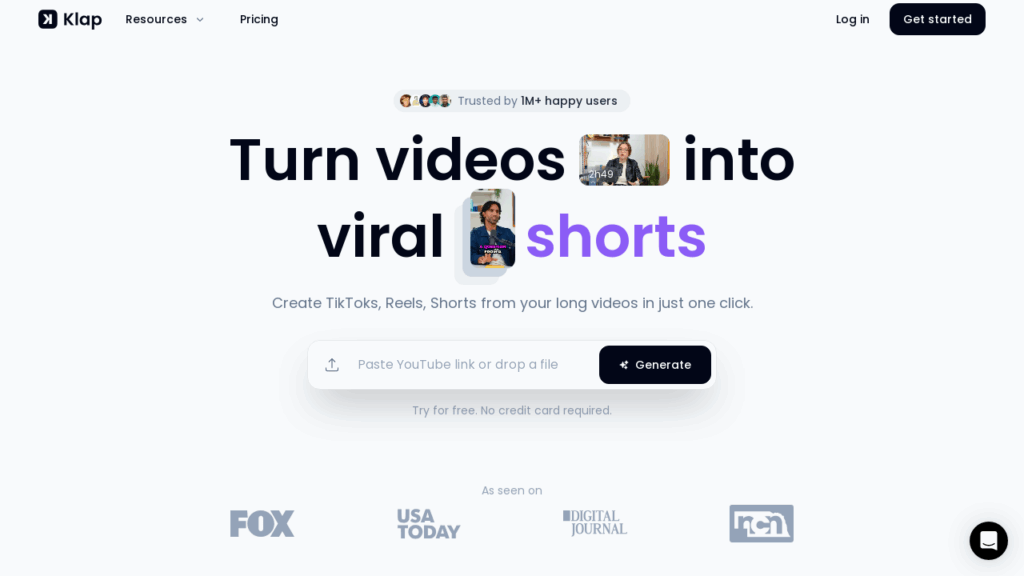Short-form video content rules most in the fast-paced digital terrain of today. Bite-sized, interesting videos have become a ravenous demand thanks to sites including YouTube Shorts, Instagram Reels, and TikHub. This offers both a possibility and a drawback for content creators: how can they regularly create excellent short-form material without investing hours on editing? Now enter Klap.app, an artificial intelligence-powered video editing application meant to automatically turn long-form footage into viral-worthy shorts with few clicks.
What is Klap.app and How Does It Work?
Klap.app is an advanced AI video repurposing tool that allows creators to convert longer videos into multiple short-form clips optimized for social media platforms. With over 1 million users and 2.5 million clips created, Klap has positioned itself as a go-to solution for content creators looking to expand their reach across multiple platforms without multiplying their workload.
The process is remarkably straightforward:
-
Upload your video – Either paste a YouTube link or upload a video file directly to Klap.
-
Let the AI work its magic – Klap’s artificial intelligence identifies the most engaging segments of your video, automatically creating multiple short clips.
-
Customize and share – Make any final adjustments before exporting high-resolution clips ready for posting across social platforms.
According to the platform, a one-minute video can yield approximately five separate clips, giving creators a wealth of content from a single source.
Key Features of Klap.app’s AI Video Editor
AI Editing and Topic Extraction
At the core of Klap’s offering is its ability to intelligently identify the most compelling topics and moments from your long-form content. Unlike manual editing, which requires painstaking review and selection, Klap’s algorithm automatically detects engaging segments, creating a collection of standalone clips that maintain context while optimizing for short attention spans.
Auto Reframing with AI Reframe 2
One of Klap’s standout features is its recently introduced AI Reframe 2 technology. This advanced system analyzes your video scenes and applies the perfect layout for each clip—whether that’s split screen for interviews, optimized view for screencasts, or specialized framing for gaming content. The technology ensures that the subject remains the focus of each frame, regardless of the original video composition.
Automated Caption Generation
Recognizing that up to 85% of social media videos are watched without sound, Klap automatically generates captions for all clips. These aren’t just basic subtitles—they’re designed to be visually engaging, maintaining viewer attention even in silent scrolling environments. The platform supports an impressive 52 languages, making it a viable option for creators targeting international audiences.
Customization Options for Brand Consistency
While automation is Klap’s primary selling point, the platform doesn’t sacrifice customization. Users can adjust fonts, colors, and layouts to maintain brand consistency across all generated clips. This balance of automation and personalization ensures that content remains recognizable while minimizing editing time.
Direct Publishing and Scheduling
Beyond creation, Klap streamlines the distribution process with direct publishing capabilities. Users can share their newly created clips directly to TikTok, YouTube, Instagram, and LinkedIn, with scheduling options to optimize posting times. This end-to-end solution eliminates the need to switch between multiple tools in the content creation workflow.
Comparing Klap.app with Alternative AI Video Editors
The AI video editing space has become increasingly competitive, with several platforms offering similar functionality. How does Klap stack up against its competitors?
Klap vs. Opus Clip
Opus Clip was one of the early entrants in the AI-powered video repurposing space. While both platforms offer automatic clip generation, Klap appears to have an edge in customization options and user interface simplicity. According to one user testimonial on the Klap website, “We tested and analyzed all similar platforms, including Opus Clip, Vizard, and many others… I can confidently say that your product is the best on the market.”
Klap vs. Veed.io
Veed.io offers a broader range of video editing capabilities beyond just clip generation. While this makes it more versatile, it also results in a steeper learning curve. Klap’s focused approach on converting long videos to shorts makes it more accessible for creators specifically looking to repurpose content for social media, especially those without advanced editing skills.
Klap vs. Vizard AI
Vizard AI emphasizes its capacity to maintain narrative coherence when creating clips. While Klap doesn’t explicitly highlight this feature, user testimonials suggest that its topic extraction algorithm effectively preserves context. The distinction may come down to specific use cases and personal preference.
Klap vs. 2short AI and Dumme
These newer competitors in the space haven’t yet achieved Klap’s user base of over 1 million creators. While feature sets may be comparable, Klap’s established presence and proven track record give it an advantage in terms of reliability and performance across different content types.
Real-World Applications and User Experiences
Klap’s versatility makes it suitable for various content types, though it excels with dialogue-heavy videos. Podcasters, educators, interviewers, and product reviewers appear to be the primary beneficiaries of the technology.
One user, Foaad K., highlights the efficiency gains: “Before using this app I had to use a text to speech service, another software to edit and tune the subtitles, another one to apply animations and another one to video edit. Klap intelligently does all these tasks and curates the content at the same time.”
Another user, Dearbhail B., speaks to its effectiveness with lengthy content: “I used Klap on my 2h long business video podcast and it generated high quality shorts I was able to post on my socials directly. Honestly impressed.”
The platform seems particularly valuable for those looking to maintain a consistent posting schedule across multiple platforms—a crucial factor for algorithm visibility and audience growth. By automating the most time-consuming aspects of content repurposing, Klap enables creators to focus on producing primary content while still maintaining presence on short-form platforms.
Technical Performance and Limitations
While Klap’s AI-powered functionality impresses, potential users should be aware of certain technical considerations:
Video Quality and Processing Time
The platform maintains high-resolution output, which is essential for professional-looking content. However, processing times can vary based on video length and complexity. This isn’t unique to Klap—all AI video processing requires computational resources—but it’s something to factor into content workflows.
Content Type Compatibility
As mentioned on Klap’s FAQ page, the platform works best with videos that incorporate speaking, as “the algorithm relies heavily on speech detection.” This may limit its effectiveness for music videos, montages, or other content where dialogue isn’t the primary element.
Language Support Considerations
Though Klap supports 52 languages, performance may vary across them. English likely receives the most development attention, so creators working in other languages might encounter occasional inconsistencies in caption accuracy or topic extraction.
Pricing Structure and Accessibility
Klap offers a free trial that allows users to create one video, giving potential subscribers a chance to test the service before committing. The Pro plan is priced at $29 per month, positioning it in the mid-range for AI video editing tools. This pricing structure makes it accessible to individual creators while still being affordable for small businesses and marketing teams.
The absence of a lengthy commitment requirement (with the option to try before buying) reflects confidence in the product’s value proposition. For creators regularly producing long-form content, the time savings could easily justify the subscription cost.
How Klap.app Fits into a Modern Content Strategy
In today’s social media landscape, platform diversification is increasingly important for creators and brands. Each platform has unique algorithms, audience behaviors, and content preferences. Manually adapting content for each would be prohibitively time-consuming without tools like Klap.
The most effective approach appears to be creating primary long-form content (YouTube videos, podcasts, webinars) and then using Klap to automatically derive multiple short-form assets from that investment. This maximizes the return on production effort while catering to different audience segments and consumption preferences.
For creators concerned about content cannibalization (where shorts might reduce views on long-form content), evidence suggests the opposite effect: short clips often serve as discovery mechanisms, driving curious viewers to full-length content. Klap facilitates this synergistic relationship between content formats.
Integration with Broader Content Workflows
While Klap handles the video repurposing aspect of content creation, it works best as part of a comprehensive content system. Creators can maximize efficiency by:
-
Planning long-form content with repurposing in mind (creating natural segment breaks)
-
Using Klap to generate multiple short clips
-
Employing the platform’s scheduling features to maintain consistent posting cadence
-
Tracking performance across platforms to identify which clip types resonate most strongly
-
Refining future long-form content based on short-form engagement data
This cyclical approach creates a feedback loop that continuously improves content performance across formats.
Final Thoughts on Klap.app’s Place in the Creator Toolkit
For content creators serious about maximizing their reach across today’s fractured media landscape, Klap represents a significant technological advancement. By automating the most tedious aspects of video repurposing, it addresses one of the primary bottlenecks in multi-platform content strategies.
The platform’s combination of AI intelligence, customization options, and workflow integration makes it a compelling option for creators at various stages of growth. From solo content producers looking to expand their platform presence to established brands seeking efficiency in their media operations, Klap offers tangible benefits in terms of time savings and content multiplication.
As short-form video continues to dominate social media engagement metrics, tools that bridge the gap between long-form production and short-form distribution will only grow in importance. Klap.app has positioned itself at the forefront of this technological niche, with a user base and feature set that demonstrate market validation of its approach to AI-powered video repurposing.
Frequently Asked Questions About Klap.app
What is Klap.app and how does it work?
Klap.app is an AI-powered video editing tool that automatically converts long-form videos into multiple short clips optimized for social media platforms. Users simply upload a video or paste a YouTube link, then the AI identifies engaging segments, creates separate clips with captions, and prepares them for posting across platforms like TikTok, Instagram Reels, and YouTube Shorts.
How many short clips can I get from one long video using Klap.app?
According to Klap.app, a one-minute video can yield approximately five separate clips. The exact number varies depending on the content of your video, with dialogue-rich videos typically generating more clips than those with minimal speaking.
Does Klap.app work with all types of video content?
Klap.app works best with videos that include speaking or dialogue, as its algorithm relies heavily on speech detection to identify engaging segments. It’s ideal for podcasts, interviews, educational content, product reviews, and presentations. Music videos, montages, or content without dialogue may not produce optimal results.
What languages does Klap.app support for captions?
Klap.app supports automatic caption generation in 52 different languages, making it suitable for creators targeting international audiences. However, performance may vary across languages, with English likely receiving the most development attention.
How does Klap.app’s AI Reframe 2 technology work?
AI Reframe 2 analyzes your video scenes and automatically applies the optimal layout for each clip. It can create split screens for interviews, optimized views for screencasts, and specialized framing for gaming content. This ensures the subject remains the focus of each frame regardless of the original video composition.
Can I customize the clips Klap.app generates?
Yes, Klap.app offers customization options for brand consistency. Users can adjust fonts, colors, and layouts to match their visual identity across all generated clips. This balance of automation and personalization ensures content remains recognizable while minimizing editing time.
How much does Klap.app cost?
Klap.app offers a free trial that allows users to create one video. The Pro plan is priced at $29 per month, positioning it in the mid-range for AI video editing tools. This makes it accessible to individual creators while still being affordable for small businesses and marketing teams.
How does Klap.app compare to competitors like Opus Clip and Vizard AI?
While Opus Clip offers similar automatic clip generation, Klap.app appears to have advantages in customization options and user interface simplicity. Compared to Vizard AI, which emphasizes narrative coherence, Klap.app has a larger user base of over 1 million creators and a proven track record across different content types.
Can Klap.app publish directly to social media platforms?
Yes, Klap.app streamlines the distribution process with direct publishing capabilities. Users can share their newly created clips directly to TikTok, YouTube, Instagram, and LinkedIn, with scheduling options to optimize posting times.
How long does it take for Klap.app to process videos?
Processing times vary based on video length and complexity. This isn’t unique to Klap.app—all AI video processing requires computational resources—but it’s something to factor into content workflows. The platform maintains high-resolution output, which is essential for professional-looking content.
Will creating short clips with Klap.app reduce views on my long-form content?
Evidence suggests the opposite effect: short clips often serve as discovery mechanisms, driving curious viewers to full-length content. Klap.app facilitates this synergistic relationship between content formats, potentially increasing overall viewership across platforms.
Does Klap.app require advanced video editing skills?
No, Klap.app is designed to be accessible even for creators without advanced editing skills. Its focused approach on converting long videos to shorts makes it user-friendly, automating the most technical aspects of video editing and repurposing.
How can Klap.app fit into my content creation workflow?
Klap.app works best as part of a comprehensive content system. Creators can maximize efficiency by planning long-form content with repurposing in mind, using Klap.app to generate multiple short clips, employing the platform’s scheduling features, tracking performance across platforms, and refining future content based on engagement data.
Is Klap.app suitable for businesses or just individual creators?
Klap.app is valuable for both individual creators and businesses. Solo content producers can use it to expand their platform presence without multiplying their workload, while established brands and marketing teams can leverage it for efficiency in their media operations.
What makes Klap.app different from general video editing software?
Unlike general video editing software that requires manual selection and editing, Klap.app’s AI automatically identifies the most engaging segments of your video. It specifically focuses on optimizing content for social media platforms, handling aspects like caption generation, reframing, and clip selection that would otherwise require significant time and expertise.