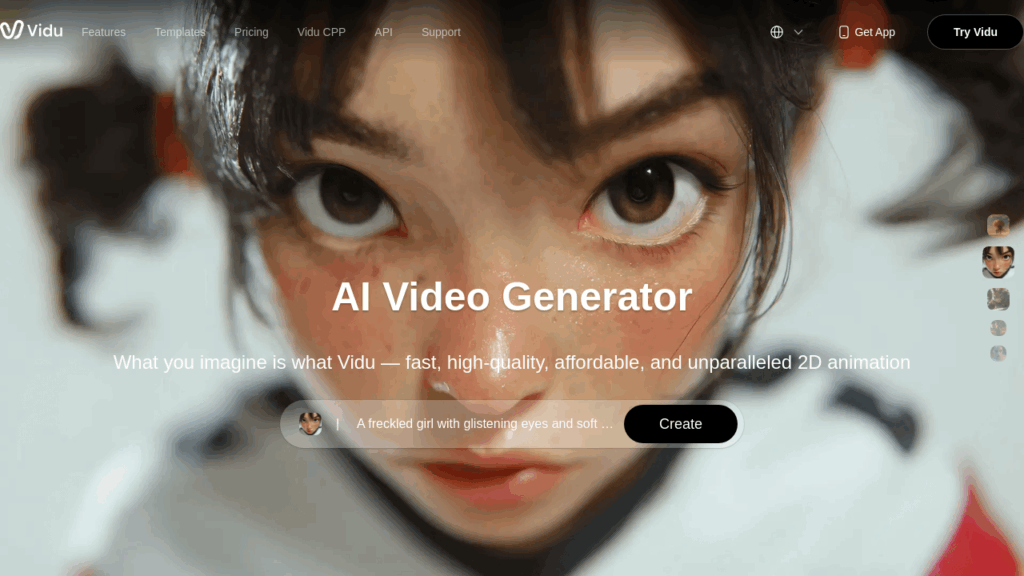Artificial intelligence video generators are changing the game in today’s digital world by allowing anyone, regardless of experience level, to produce high-quality videos. Vidu AI stands out among these revolutionary tools with its distinct characteristics that make it stand out in the very competitive market for AI video generation. The features, performance, and user experience of Vidu are examined in this detailed technical assessment, along with its comparison to other top platforms in the industry.
What Is Vidu AI and How Does It Transform Video Creation?
Using text descriptions, static images, and reference materials, Vidu generates high-quality, dynamic videos using state-of-the-art artificial intelligence technology. The platform’s slogan, “What you imagine is what Vidu,” alludes to its mission of providing easy access to high-quality, reasonably priced 2D animations that reflect your creative vision.
With Vidu, content creators, marketers, and organisations can expedite workflows without sacrificing creative freedom, allowing them to enhance their visual narrative outside the limits of traditional video production. One of its main selling points is how quickly it can produce videos—about 10 seconds—making it one of the fastest options available right now.
Key Features and Technical Capabilities of Vidu AI
Reference to Video: Multi-Entity Consistency
The ability to reference videos with multi-reference consistency is a noteworthy feature of Vidu. Users can input up to seven reference photographs of people, places, or things into the technology, and Vidu will keep them consistent all through the produced film. The problem of keeping the subject consistent between frames has long plagued AI video creation, but this finally addresses it.
Taking this a step further, the platform’s My References feature lets users store scenes, props, and characters for easy re-use in other projects. Creators working on campaigns or series that need constant visual elements will find this a huge time saver.
Image to Video: Bringing Still Images to Life
Vidu’s Image to Video technology transforms static images into dynamic videos with natural motion aligned to the user’s vision. Two particularly useful sub-features include:
-
First & Last Frames Control: Users can upload images for both the beginning and end of a sequence, allowing Vidu to create smooth transitions between these defined points. This provides more precise control over the narrative arc of generated videos.
-
Anime Art to Video: Specializing in transforming anime-style artwork into fluid animations with lifelike character movements, this feature has earned Vidu particularly strong praise from the anime and manga creator community.
Text to Video: Translating Descriptions to Visual Stories
While many AI video generators offer text-to-video capabilities, Vidu emphasizes natural language understanding to accurately interpret descriptive prompts. The platform can generate videos from detailed text descriptions, though user testimonials suggest that results are most impressive when combined with reference images for improved consistency.
Templates for Viral Content
Vidu offers a library of templates designed for creating trendy, viral-style videos—including effects like kissing, hugging, blossom effects, and AI outfit transformations. These pre-designed templates simplify the creation of attention-grabbing social media content that aligns with current trends.
User Experience and Interface Design
Vidu’s user interface prioritizes simplicity without sacrificing functionality. The platform offers:
-
A straightforward dashboard for project management
-
Intuitive prompt creation tools with suggestions for optimal results
-
A gallery of previously generated content for reference and reuse
-
Template browsing and customization tools
For beginners, the learning curve is relatively gentle, with most users reporting they can generate their first video within minutes of account creation. The interface guides users through the process of selecting generation methods (text, image, or reference), providing prompts or uploads, and adjusting parameters before generating the final output.
Pricing Structure and Value Proposition
Vidu offers a flexible pricing model that begins at $8 per month, making it one of the more affordable options in the AI video generation space. The platform also distinguishes itself by offering:
-
Unlimited Free Generation: In “Off-Peak Mode,” users can generate videos without consuming credits, though generation times may be longer during these periods.
-
Daily Login Bonuses: Active users receive bonus credits for regular platform engagement.
-
5-Second Video Length: Standard generations produce 5-second clips at 1080p resolution.
This pricing approach positions Vidu as an accessible entry point for creators exploring AI video generation without significant financial commitment, though professional users with high-volume needs may require higher-tier plans.
How Vidu Compares to Leading AI Video Generators
Vidu vs. Runway Gen-4
Runway’s Gen-4 is widely considered a premium option in the AI video generation space, with pricing starting at $12/month. While Runway offers longer maximum video lengths (16 seconds vs. Vidu’s 5 seconds) and is praised for its exceptional photorealistic quality, Vidu counters with:
-
More affordable entry pricing ($8/month vs. $12/month)
-
Unlimited free generation during off-peak hours
-
Superior anime-style video generation
-
Integrated sound generation capabilities
For cinematic, photorealistic content, Runway currently maintains an edge in quality, but Vidu offers better value for users focused on anime-style content or those working with budget constraints.
Vidu vs. Pika 2.2
Pika 2.2 targets professional creators with advanced options and a higher price point (starting at $35/month). Comparing key aspects:
-
Pika offers longer video generation (up to 16 seconds vs. Vidu’s 5 seconds)
-
Both offer image-to-video and text-to-video capabilities
-
Vidu provides more comprehensive camera controls
-
Vidu includes sound generation, while Pika currently does not
-
Vidu costs significantly less ($8/month vs. $35/month)
For casual creators and those focused on shorter-form content, Vidu’s pricing advantage makes it more accessible, while professionals requiring longer outputs might prefer Pika despite the higher cost.
Vidu vs. Kling AI 2.0
Kling AI ($10/month) has gained attention for its filmmaker-friendly features, particularly its lip-sync capabilities and shot extension functionality. In comparison:
-
Both platforms offer similar pricing ($8/month for Vidu vs. $10/month for Kling)
-
Kling provides longer video generation (10 seconds vs. Vidu’s 5 seconds)
-
Both offer camera controls and lip-sync features
-
Vidu excels in anime-style generation
-
Kling offers more filmmaker-oriented capabilities like extending shots
The choice between these platforms largely depends on the specific content style, with Vidu better suited for anime and shorter social media content, while Kling caters more to traditional filmmaking approaches.
Practical Applications and Use Cases for Vidu AI
Social Media Content Creation
Vidu’s template-based approach and quick generation time make it particularly well-suited for social media content creators who need to:
-
Produce attention-grabbing short videos for platforms like TikTok and Instagram Reels
-
Transform static images into dynamic content for improved engagement
-
Create trendy effect videos that align with current viral aesthetics
-
Maintain consistent character representation across multiple posts
Marketing and Advertising
For marketing professionals, Vidu offers efficient solutions for:
-
Creating product demonstrations and animations
-
Developing dynamic ad creative without extensive production resources
-
Animating product images for more engaging displays
-
Producing multiple variations of video ads for A/B testing without additional production costs
Animation and Creative Projects
Artists and creative professionals can leverage Vidu for:
-
Converting concept art and illustrations into animated sequences
-
Prototyping animation ideas before committing to full production
-
Creating anime-style animations with natural character movement
-
Generating visual content for gaming, storytelling, and digital art projects
Technical Performance and Limitations
While Vidu delivers impressive results in many scenarios, users should be aware of several technical considerations:
-
Generation Artifacts: Some users report occasional background tearing motion in crowds and strange smearing in parts of the image, particularly in complex scenes.
-
Consistency Challenges: While multi-reference consistency significantly improves character coherence, very complex scenes may still show some inconsistencies across frames.
-
Length Limitations: The 5-second generation limit may require users to stitch multiple generations together for longer content.
-
Water and Reflection Rendering: As noted in comparative testing, water scenes may show some imperfections in reflections and movement.
These limitations are common to varying degrees across current AI video generation platforms and represent the evolving nature of the technology rather than issues unique to Vidu.
FAQs About Vidu AI Video Generator
What makes Vidu different from other AI video generators?
Vidu distinguishes itself through three key differentiators: extremely fast generation speeds (videos in approximately 10 seconds), exceptional anime-style video creation capabilities, and unlimited free generation during off-peak hours. The platform also excels in maintaining character consistency through its multi-reference feature, allowing up to seven reference images to ensure subjects remain consistent throughout the video.
How much does Vidu cost compared to alternatives?
Vidu’s pricing starts at $8 per month, making it one of the more affordable AI video generators on the market. For comparison, Runway Gen-4 starts at $12/month, Kling AI at $10/month, and Pika at $35/month. Vidu also offers unlimited free generation during off-peak hours, providing additional value beyond the standard credit system.
What video quality and resolution does Vidu support?
Vidu generates videos at 1080p resolution with a standard length of 5 seconds per generation. While this is shorter than some competitors (Runway and Pika offer up to 16 seconds, Kling offers 10 seconds), the quality at this resolution is sufficient for most social media applications and marketing content.
Can Vidu maintain character consistency throughout videos?
Yes, Vidu’s Multi-Reference Consistency feature allows users to upload up to seven reference images of characters, objects, or scenes to maintain visual consistency throughout the generated video. The platform also offers a My References feature that saves these elements for reuse across multiple projects, enhancing workflow efficiency.
What types of videos work best with Vidu?
Vidu excels at creating anime-style animations, character-based short videos, and template-based viral content like transformation effects. It’s particularly effective for social media content, product animations, and creative projects requiring consistent character representation. Complex scenes with multiple moving elements or detailed water effects may occasionally show some artifacting.
How does Vidu handle text-to-video generation?
Vidu’s text-to-video functionality interprets detailed text prompts to generate corresponding video content. For optimal results, users should provide specific, descriptive prompts that clearly communicate visual elements, movement, lighting, and style. Many users find that combining text prompts with reference images yields the most precise outcomes.
Is Vidu suitable for professional video production?
While Vidu can create impressive visuals for many professional applications, its 5-second generation limit makes it most suitable for short-form content, social media, and advertising rather than long-form video production. Professional users often incorporate Vidu-generated content into larger projects or combine multiple generations for extended sequences.
What types of templates does Vidu offer?
Vidu provides templates for creating trendy, viral-style videos including kissing effects, hugging animations, blossom effects, AI outfit transformations, and other popular social media formats. These templates simplify the creation process for specific visual styles that perform well on platforms like TikTok and Instagram.