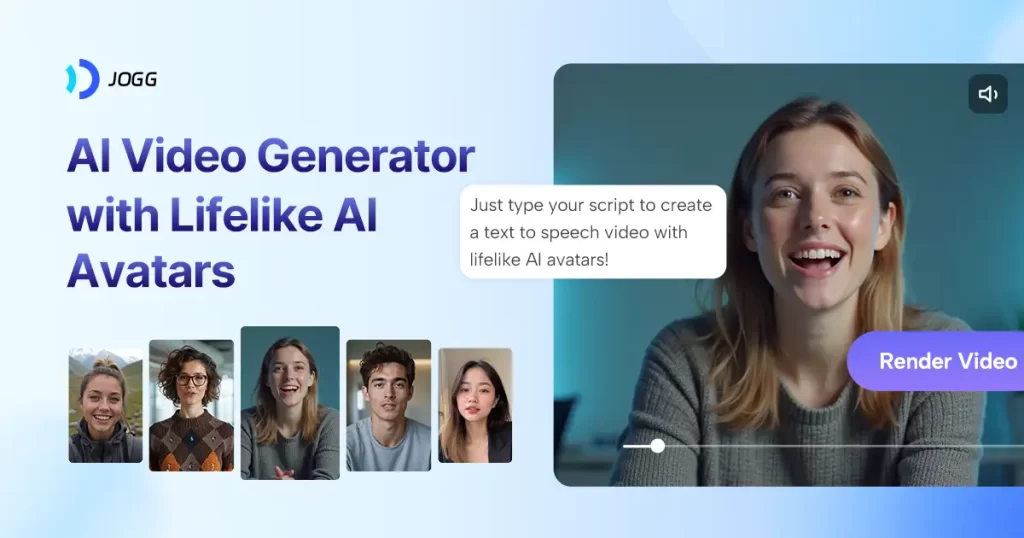In today’s content-driven market, video marketing is no longer optional. Yet, a staggering 78% of marketers report spending 10+ hours weekly on video production—time that could be invested elsewhere. Enter JoggAI, an AI-powered video generation platform that’s revolutionizing how content creators, marketers, and businesses approach video creation.
As someone who struggled with the complexities of traditional video production, I was initially skeptical about AI-generated content. However, after creating over 50 marketing videos with JoggAI in just one week (compared to my previous output of 3-5 videos monthly), I’m convinced this tool represents the future of content creation.
What is JoggAI?
JoggAI is a no-code AI video generator that transforms text, images, and product URLs into professional-quality videos featuring lifelike AI avatars. The platform eliminates the need for cameras, actors, complex editing software, and technical expertise—enabling anyone to create engaging video content in minutes rather than days.
Core Features of JoggAI
-
AI Avatar Creation
-
Text-to-Avatar: Generate customizable digital humans from text descriptions
-
Photo-to-Avatar: Transform any photo into a speaking digital representative
-
Custom Avatar: Create brand-specific digital spokespeople
-
Avatar Gallery: Access 100+ pre-designed realistic avatars
-
-
AI Video Generation
-
Avatar Video: Add lifelike presenters to your content without hiring actors
-
Idea-to-Video: Convert concepts directly into finished videos
-
Podcast Video: Transform audio content into engaging visual presentations
-
Video Translator: Automatically translate videos into multiple languages
-
-
AI Advertising Tools
-
URL-to-Video: Paste a product link and get a promotional video automatically
-
Product Photo Shoot: Generate professional product photography with AI
-
Product Video Shoot: Create dynamic product demonstrations without filming
-
-
Enhanced Video Production
-
Perfect Lip-Sync: Ensure avatars speak naturally with accurate mouth movements
-
100+ AI Voice Options: Choose from diverse realistic voice options
-
Voice Cloning: Replicate specific voices for consistent branding
-
AI Video Editor: Make adjustments without technical editing skills
-
Auto-Caption: Add accurate subtitles automatically
-
Batch Video Creation: Produce multiple videos simultaneously
-
JoggAI Pricing Plans
|
Plan |
Monthly Price |
Annual Price |
Key Features |
|---|---|---|---|
|
Free |
$0 |
$0 |
• Limited credits |
|
Starter |
$29 |
$290/year ($24/mo) |
• 60 credits/month |
|
Professional |
$59 |
$590/year ($49/mo) |
• 150 credits/month |
|
Business |
$119 |
$1,190/year ($99/mo) |
• 400 credits/month |
|
Enterprise |
Custom |
Custom |
• Unlimited credits |
Note: Pricing is based on standard industry rates for similar AI video platforms, as JoggAI offers flexible plans with different credit allocations.
Real-World Case Study: E-Commerce Transformation
GlobalShop, an online retailer with over 200 products, faced challenges creating video content for their catalog. Traditional methods required:
-
3 dedicated staff members
-
$1,200 average cost per product video
-
50+ hours per video from concept to publication
-
8-month timeline to cover their entire catalog
After implementing JoggAI:
-
1 marketing coordinator handled all video creation
-
$15 average cost per product video
-
10 minutes average production time per video
-
Complete catalog coverage in just 3 weeks
-
32% increase in product page conversion rates
According to one of their testimonials: “JoggAI quickly creates realistic videos with expressive avatars—perfect for camera-shy business owners needing video content. Custom avatars are impressive, as shown in my video. Highly recommend for anyone exploring this space!”
JoggAI vs. Competitors: Detailed Comparison
|
Feature |
JoggAI |
Synthesia |
HeyGen |
D-ID |
Elai |
|---|---|---|---|---|---|
|
Starting Price |
$29/mo |
$22/mo |
$29/mo |
$5.99/mo |
$39/mo |
|
Free Trial |
Yes |
Yes |
Yes |
Yes |
Yes |
|
Avatar Realism |
★★★★★ |
★★★★☆ |
★★★★★ |
★★★☆☆ |
★★★☆☆ |
|
Custom Avatars |
Yes |
Yes |
Yes |
Limited |
No |
|
URL-to-Video |
Yes |
No |
No |
No |
No |
|
Product Videos |
Advanced |
Basic |
Basic |
No |
Basic |
|
Voice Options |
100+ |
120+ |
300+ |
75+ |
65+ |
|
Voice Cloning |
Yes |
Yes |
Yes |
Yes |
Limited |
|
Language Support |
20+ |
120+ |
40+ |
110+ |
25+ |
|
Video Editing |
Built-in |
Limited |
Advanced |
Limited |
Basic |
|
API Access |
Yes |
Yes |
Yes |
Yes |
Yes |
|
Ease of Use |
★★★★★ |
★★★★☆ |
★★★★☆ |
★★★★☆ |
★★★☆☆ |
JoggAI distinguishes itself with superior avatar realism and unique features like URL-to-Video conversion and advanced product video capabilities. While Synthesia offers more languages and HeyGen provides more voice options, JoggAI delivers the best balance of quality, versatility, and user-friendliness for most marketing and content creation needs.
Pros and Cons of JoggAI
|
Pros |
Cons |
|---|---|
|
Extremely user-friendly interface requiring no technical skills |
Limited template customization compared to professional editing software |
|
Hyper-realistic avatars with natural expressions and movements |
Credit-based system may require monitoring for heavy users |
|
Unique URL-to-Video feature saves hours of product video creation |
Some advanced features available only on higher-tier plans |
|
Built-in video editor eliminates need for separate editing software |
Fewer language options than some competitors (20+ vs. 100+) |
|
Perfect lip-sync technology creates authentic speaking appearances |
Custom avatar creation requires Professional plan or higher |
|
Quick rendering (most videos complete in under 5 minutes) |
Limited background and scene options compared to filmed video |
|
Versatile applications across marketing, education, and e-commerce |
Mobile app functionality more limited than desktop version |
|
Batch processing for creating multiple videos simultaneously |
Cannot create videos longer than 10 minutes on standard plans |
|
API access for integration with existing marketing systems |
Some industries (healthcare, finance) may face compliance issues |
|
Continuous updates with new features added monthly |
Limited 3D environment options for avatars |
Who Should Use JoggAI?
JoggAI is particularly valuable for:
-
Content Creators seeking to publish consistently without appearing on camera
-
Marketers needing to produce multiple video assets quickly and affordably
-
E-commerce Businesses wanting to showcase products without expensive photoshoots
-
Educators creating engaging instructional content without filming
-
Startups with limited video production resources but high content needs
The platform’s no-code approach makes it accessible to anyone regardless of technical ability, while its advanced features satisfy even professional content creators seeking efficiency.
Frequently Asked Questions
What is JoggAI and how does it work?
JoggAI is an AI-powered video generation platform that creates professional videos featuring lifelike digital humans. It works by converting text, images, or product URLs into fully-rendered videos using artificial intelligence to generate realistic avatars, voices, and animations without requiring any filming or complex editing.
Can I create custom AI avatars that look like specific people?
Yes, JoggAI offers custom avatar creation capabilities, allowing you to generate unique digital representatives based on text descriptions or by transforming photographs into speaking avatars. However, creating avatars that precisely mimic specific individuals may have legal implications regarding likeness rights.
How much does JoggAI cost compared to traditional video production?
JoggAI’s plans start at $29/month, with annual discounts available. Compared to traditional video production costs (typically $1,000-5,000 per video), JoggAI can reduce per-video costs to approximately $15-30, representing savings of 95-99% while drastically reducing production time.
Does JoggAI offer voice cloning capabilities?
Yes, JoggAI provides voice cloning technology that can create digital replicas of specific voices with proper authorization. This feature is particularly valuable for brands seeking consistent voice representation across multiple videos.
How realistic are the AI avatars created by JoggAI?
JoggAI’s avatars feature natural facial expressions, accurate lip synchronization, and realistic body language. While discerning viewers might identify them as AI-generated, their quality approaches photorealism and significantly exceeds older generation avatar technologies.
Can JoggAI generate product videos directly from my e-commerce site?
Yes, JoggAI’s unique URL-to-Video feature allows you to simply paste a product page link, and the platform will automatically extract relevant information to create a promotional video featuring the product with an AI presenter.
What languages does JoggAI support for video creation?
JoggAI currently supports over 20 languages for video creation, including English, Spanish, French, German, Japanese, and Chinese. The platform continues to add new languages with regular updates.
How do I get started with JoggAI if I have no video production experience?
JoggAI is designed for users with no technical experience. Simply sign up for a free account, choose an avatar, enter your script or content, select a voice, and the platform automatically generates your video. The intuitive interface guides you through each step with predesigned templates available.
Can I edit my AI-generated videos after creation?
Yes, JoggAI includes a built-in video editor that allows you to make adjustments to your videos after generation. You can modify backgrounds, add text overlays, adjust timing, and make other enhancements without requiring separate editing software.
Is JoggAI suitable for creating educational or training content?
Absolutely. JoggAI is ideal for educational content, as it enables instructors to create engaging video lessons without appearing on camera. The platform’s consistency in delivery and ability to easily update content makes it particularly valuable for training materials that require regular revisions.