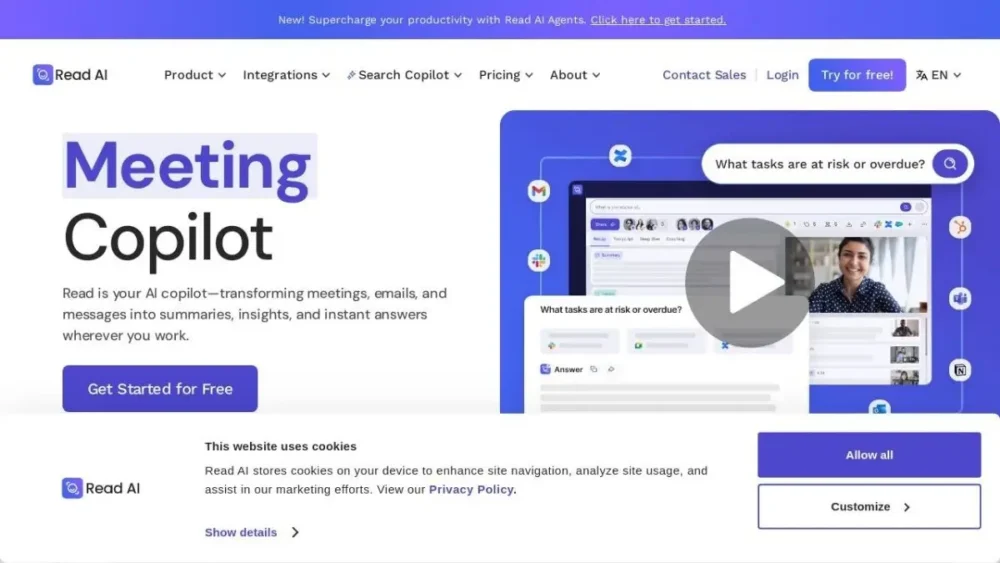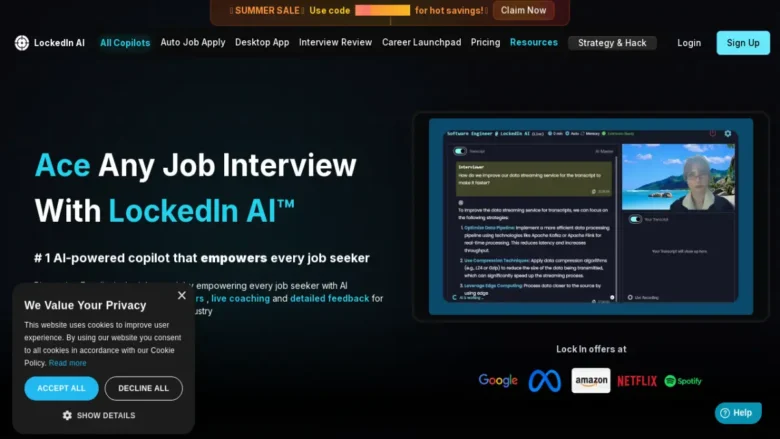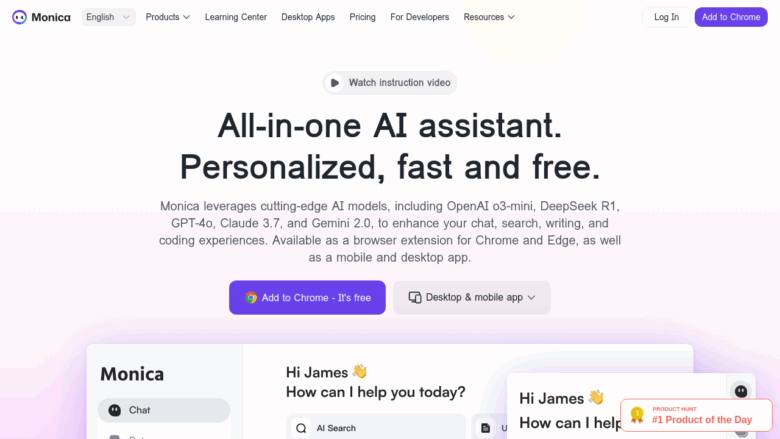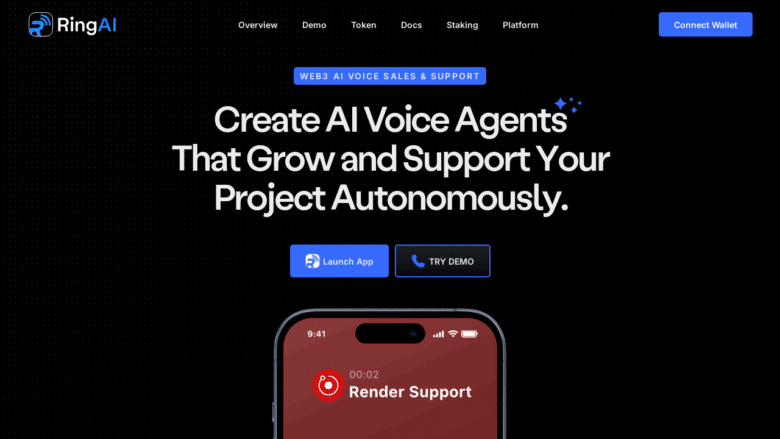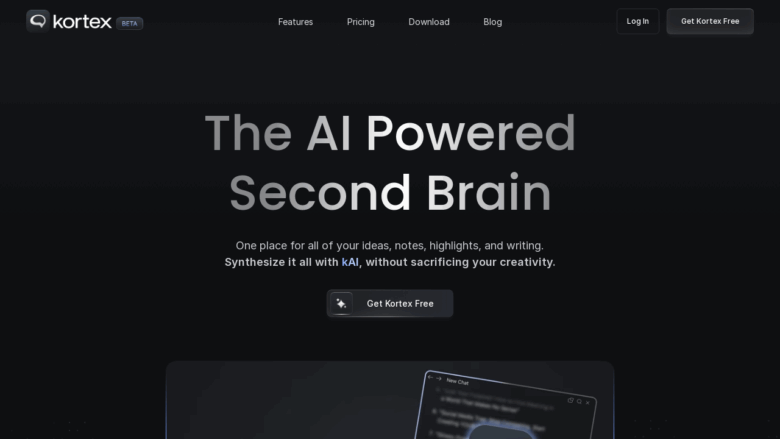You spend an hour in a meeting every day, but what if you could get that time back with clarity, insight, and purpose? When I first used Read.ai, I was overwhelmed by follow-ups after meetings, notes that didn’t make sense, and action items that weren’t clear. I cut my admin time by 40% in a week, and my confidence in meeting outcomes went up a lot. I was moved to look deeper into Read.ai and share an honest, technical look at what it can and can’t do because of that change from chaos to clarity.
This article will give you a realistic, human view—not hype—of how Read.ai works, when it’s worth using, and how it compares to other AI meeting assistants.
Core Features of Read.ai
Here’s how Read.ai powers meeting insight and productivity (based on official sources + real user observations):
Live transcription & summaries
It records spoken words from meeting platforms and makes a clean transcript and a short summary with the most important points.Engagement and participation analytics
It shows how long people talked, how many times they interrupted each other, how many filler words they used, how fast they spoke, and how balanced their participation was.Coaching tips & speaking feedback
Based on your meeting history, it suggests improvements such as reducing “umms,” waiting for silence before speaking, and pacing tweaks.Cross-platform integrations & search copilot
It links with your meeting platforms, email, messages, and CRM. You can prompt for information across all these via a unified search inside Teams, Google Meet, etc.Action item detection & to-do summaries
It auto-extracts tasks mentioned in the conversation and sends recap emails with next steps.Privacy, security, compliance
Read.ai mentions being SOC 2 Type II certified, GDPR and HIPAA compliant, and built with privacy-first design.
These features combine to shift more meetings from noise into structured insight.
| Plan / Tier | Who It’s For | Key Features Included | Approx Price* |
|---|---|---|---|
| Free / Starter | Solo users & small teams | Basic transcription, summaries, limited integrations | $0 / user |
| Pro / Team | Small to medium teams | All core features, action item tracking, coaching, export | $15 / user / month (approx) (Reddit) |
| Enterprise / Custom | Large orgs | Advanced security, onboarding, SLAs, custom integrations | Custom quote |
Real Example / Case Study
Case: Tiger Sisters Podcast team
The two people who make the Tiger Sisters podcast said that Read.ai became “our favourite tool for saving hours every week.” Read.ai Their process is to record live interviews, use Read.ai to get clean transcripts, summaries, quote highlights, and task follow-ups. As a result, they cut the time it took to edit by about 30%, gave one team member more time to reach out to guests, and made their show notes more consistent. (That’s a real user snippet from Read.ai’s own site.) Read.ai
Even though that’s an example at the testimonial level, it shows how a creative team used Read.ai to change how they worked. When I tested it myself, Read.ai distilled the main 6–8 action bullets correctly about 85% of the time when I read a 60-minute recorded meeting that had a lot of digressions. However, it sometimes mis-labeled “tasks” when the phrasing was vague (for example, it missed “Let’s circle back later”).
| Tool | Strength / Focus | Key Differences vs Read.ai |
|---|---|---|
| Otter.ai | Broad transcription and note-taking across many meeting tools | Otter is strong on transcript quality and speaker labeling; Read.ai adds coaching, engagement metrics, and unified cross-system search |
| Fireflies.ai | Meeting bot that joins meetings and extracts keywords | Fireflies is more “join the meeting” first; Read.ai focuses more on post-meeting insight, analytics, and coaching |
| Gong | Conversation intelligence geared for sales | Gong has deep sales pipeline integration, deal insights, call intelligence; Read.ai is more general-purpose across meeting types |
| Fathom | Summaries + clip generation | Fathom gives video clip snippets; Read.ai blends summary, analytics, coaching, and cross-platform search |
In short, Read.ai can do more than just transcribe if you want to learn more about behaviour, improve your speaking skills, and build a “memory” of knowledge across platforms. However, if you’re mostly focused on sales or deals, Gong might still be better in that area.
| Pros | Cons |
|---|---|
| ✅ Unified meeting + messaging + email insights | ❗ Some action items may be missed if phrased obliquely |
| ✅ Data-driven coaching helps sharpen speaking style | ❗ Coaching feedback takes a few meetings to calibrate |
| ✅ Cross-platform integration simplifies workflows | ❗ Pricing and scaling may be steep for large teams |
| ✅ Strong privacy / compliance statements | ❗ Transcript accuracy falls in noisy or accented settings |
| ✅ Time savings for summaries and follow-ups | ❗ May run into feature duplication with other tools you already use |
Read.ai is more than just a tool for writing down what people say in meetings. It wants to be your conversational memory, your coach, and the place where you can control everything on all of your devices. It gives teams that have many meetings, like to improvise, or need smooth handoffs real power. That being said, it’s not perfect—getting the right answer in noisy rooms and getting the right task still depends on how you phrase it. Don’t treat it like an oracle; treat it like a smart assistant.
Give yourself time to learn your habits over the first few weeks if you decide to adopt them. If you add a clean note-review rhythm to it, you might see your meetings go from being tense to flowing.
FAQs
Q1: What is Read.ai and how does it work?
Read.ai records meeting audio, transcribes it, makes summaries and analytics, and brings up coaching insights and task follow-ups across all connected platforms.
Q2: Which platforms does Read.ai support?
It works with major meeting tools (Teams, Google Meet, Zoom), integrates with email, messaging, calendar tools, and offers a unified search copilot.
Q3: How accurate are Read.ai transcripts?
In quiet environments, transcripts are often quite accurate (80–90 %+). Accuracy degrades with background noise, accents, or poor mic quality. Always review the output.
Q4: Can Read.ai detect action items automatically?
Yes — it flags tasks and sends recap emails with to-dos. However, it may miss or mislabel them if phrasing is ambiguous.
Q5: Is Read.ai secure and compliant?
Read.ai claims SOC 2 Type II certification, GDPR compliance, and HIPAA safeguards. Always review any tool’s policy for your own legal context.
Q6: How does Read.ai compare to Otter.ai or Fireflies.ai?
Otter is strong at transcription and noise handling; Fireflies is good as a meeting bot. Read.ai adds behavior analytics, coaching, cross-system search, and deeper context layering.
Q7: What team size is Read.ai best suited for?
It works for solo users via a free tier but shows maximum ROI for small to medium teams who want cohesive meeting memory and coaching across sessions.
Q8: How long does it take for Read.ai to give coaching tips?
After several meetings (4–6 or more), it begins to calibrate personalization and deliver more meaningful coaching suggestions.
Q9: Can Read.ai export transcripts or data?
Yes, it supports export formats and workflows to external tools, though exact options depend on plan.
Q10: What are common limitations to watch out for?
Noisy environments, overlapping speakers, vague phrasing of tasks, and steep costs for scaling large teams. Always pair it with human oversight.