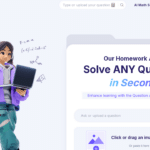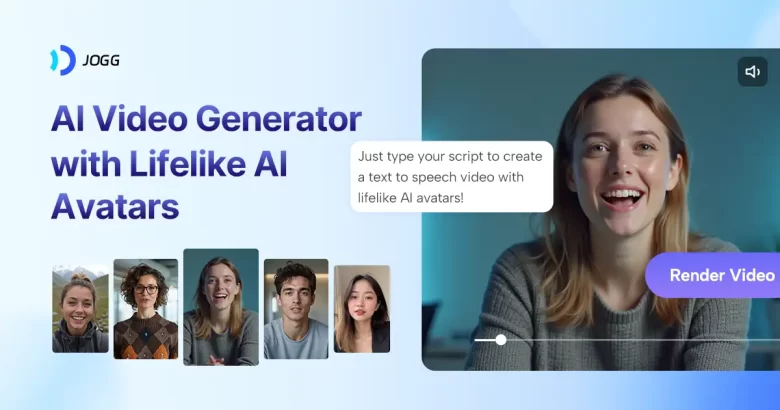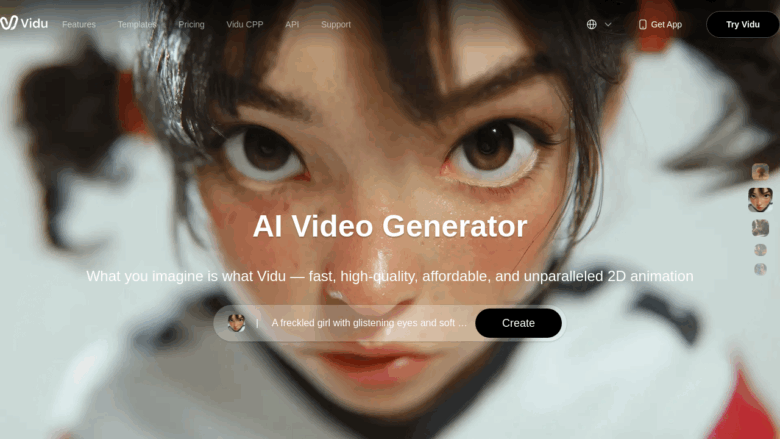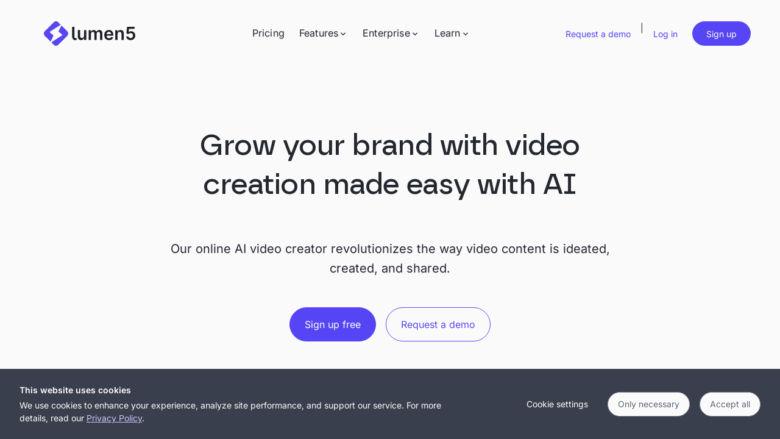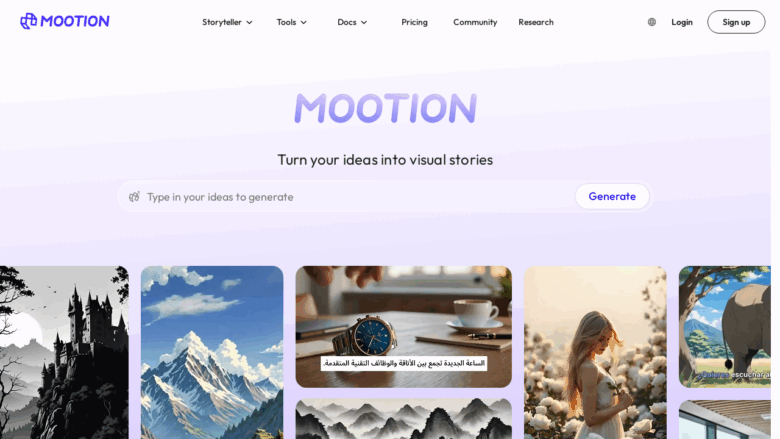Welcome to the exciting world of digital content creation! Let’s dive into VMagic, a game-changing platform that’s revolutionizing video production with the power of AI. In this in-depth exploration, we’ll uncover how VMagic’s cutting-edge features are reshaping the content creation landscape and what this means for creators like you. Get ready to discover how this innovative tool could transform your creative process!
What is VMagic?
VMagic is an AI-powered video creation tool that offers a suite of features designed to simplify and enhance the video production process. From style transfer to face swapping, VMagic provides creators with a versatile toolkit for crafting engaging visual content.
Key Features and Technical Analysis
1. Turn Video Style
VMagic’s style transfer capability is one of its standout features. This technology allows users to convert videos into various artistic styles, ranging from caricatures to abstract art.
Technical Breakdown:
Utilizes deep learning algorithms, likely based on neural style transfer techniques
Offers approximately 20 pre-defined styles
Maintains facial clarity while applying stylistic changes
Supports both realistic and abstract transformations
Use Cases:
Creating unique visual content for social media
Developing eye-catching promotional videos
Transforming stock footage into custom-styled content
2. Face Swap
The face swap feature in VMagic demonstrates advanced facial recognition and mapping technologies.
Technical Aspects:
Employs computer vision algorithms for facial detection and landmark mapping
Uses deep learning models for seamless blending of facial features
Supports both photo and video face swapping
Applications:
Creating personalized marketing content
Developing entertaining social media posts
Producing cost-effective alternatives for actor replacement in video production
3. Photo Dance
This innovative feature animates still images, bringing static photos to life with realistic motion.
Technical Insights:
Implements advanced pose estimation algorithms
Utilizes generative adversarial networks (GANs) for creating realistic movements
Supports various motion types, including dancing, martial arts, and boxing
Potential Uses:
Animating product images for e-commerce
Creating dynamic social media content from static images
Developing unique visual effects for video projects
4. Text to Video
VMagic’s text-to-video feature represents a significant leap in AI-generated content creation.
Technical Analysis:
Employs natural language processing (NLP) to interpret text prompts
Utilizes generative AI models to create visual content based on text descriptions
Generates 5 to 10-second video clips
Applications:
Rapid prototyping of video concepts
Creating explanatory videos for complex topics
Developing dynamic visual content for social media posts
5. Image to Video
This feature transforms static images into short, dynamic video clips, adding motion and life to still visuals.
Technical Breakdown:
Uses motion estimation algorithms to determine potential movement paths
Implements inpainting techniques to fill in newly revealed areas during motion
Generates 5 to 10-second video outputs
Use Cases:
Enhancing product presentations for e-commerce
Creating engaging social media stories from photos
Developing dynamic backgrounds for video productions
6. LivePortrait
VMagic’s LivePortrait feature brings a new dimension to portrait manipulation, allowing users to control facial expressions in photos or videos.
Technical Aspects:
Employs facial landmark detection for precise mapping of facial features
Uses deep learning models for realistic expression synthesis
Supports both photo and video inputs
Applications:
Creating personalized animated avatars
Enhancing video conferencing experiences
Developing interactive digital characters for marketing or entertainment
User Interface and Experience
VMagic’s interface is designed with user-friendliness in mind, catering to both novice and experienced content creators.
Key UI/UX Features:
Intuitive drag-and-drop functionality for uploading media
Real-time preview of applied effects and transformations
Customizable parameters for fine-tuning results
Gallery of pre-set styles and effects for quick application
The platform’s design prioritizes accessibility, allowing users to create professional-quality content without extensive technical knowledge or video editing experience.
Performance and Processing
VMagic leverages cloud-based processing to handle the computationally intensive tasks of AI-powered video manipulation.
Performance Metrics:
Processing times vary based on the complexity of the task and input media quality
Style transfer and face swap features typically process within minutes
Text-to-video and image-to-video generations may take longer, depending on the complexity of the prompt or image
The cloud-based architecture allows for scalability, enabling VMagic to handle multiple user requests simultaneously without compromising on processing speed or quality.
Integration and Export Options
VMagic offers various integration options to fit into existing content creation workflows.
Integration Capabilities:
API access for developers to incorporate VMagic features into custom applications
Direct export to popular social media platforms
Support for multiple video formats and resolutions
Export Features:
High-definition video output (up to 4K resolution)
Multiple aspect ratio support (16:9, 9:16, 1:1, etc.)
Watermark-free exports for premium users
Pricing and Accessibility
VMagic operates on a freemium model, offering basic features at no cost while reserving advanced capabilities for paid subscribers.
Pricing Structure:
Free tier with limited processing credits and feature access
Premium tiers with increased processing limits and access to all features
Enterprise solutions for high-volume users and businesses
The tiered pricing structure makes VMagic accessible to individual creators while also catering to the needs of professional content producers and marketing teams.
Privacy and Data Security
As an AI-powered platform handling user-generated content, VMagic places a strong emphasis on privacy and data security.
Security Measures:
End-to-end encryption for all uploaded content
Temporary storage of processed media with automatic deletion after a set period
Compliance with GDPR and other relevant data protection regulations
Transparent privacy policy detailing data usage and user rights
Competitive Landscape
VMagic enters a market with several established players in the AI video creation space. However, its comprehensive feature set and user-friendly interface position it competitively.
Key Differentiators:
All-in-one platform combining multiple AI video technologies
Focus on real-time processing and instant previews
Extensive style library for video transformation
Innovative features like Photo Dance and LivePortrait
Compared to competitors, VMagic’s strength lies in its versatility and the quality of its AI-generated content, particularly in areas like style transfer and face swapping.
Future Developments and Potential
The rapidly evolving field of AI in content creation suggests exciting possibilities for VMagic’s future development.
Potential Future Features:
Integration with virtual and augmented reality technologies
Enhanced audio manipulation capabilities, including voice cloning and style transfer for audio
More advanced text-to-video generation with longer, more complex outputs
Collaborative tools for team-based content creation
As AI technologies continue to advance, VMagic is well-positioned to incorporate new capabilities and refine existing features, potentially reshaping the landscape of digital content creation.
Impact on Content Creation Industry
VMagic and similar AI-powered tools are poised to significantly impact the content creation industry.
Industry Implications:
Democratization of high-quality video production
Reduction in time and resources required for content creation
Potential shifts in job roles within the video production industry
New creative possibilities leading to novel forms of digital content
While these technologies offer exciting opportunities, they also raise questions about the future of traditional video production skills and the authenticity of AI-generated content.
In conclusion, VMagic represents a significant advancement in AI-powered video creation tools. Its comprehensive feature set, user-friendly interface, and powerful AI capabilities make it a valuable asset for content creators across various industries. As the platform continues to evolve, it has the potential to redefine the boundaries of digital content creation, offering new possibilities for creativity and expression in the digital age.
VMagic AI Video Creation: Frequently Asked Questions
Q1: What is VMagic and how does it differ from traditional video editing tools?
VMagic is an AI-powered video creation platform that leverages artificial intelligence to simplify and enhance video production. Unlike traditional video editing tools, VMagic offers advanced features like face swap, style transfer, and text-to-video generation with minimal technical expertise required.
Q2: What are the key features of VMagic?
VMagic provides six primary features:
Face Swap: Seamlessly replace faces in videos
Style Transfer: Convert videos into artistic styles
Text to Video: Generate video content from text descriptions
Image to Video: Transform static images into dynamic clips
Photo Dance: Animate still images with realistic movements
LivePortrait: Control and manipulate facial expressions in photos and videos
Pricing and Accessibility
Q3: How much does VMagic cost?
VMagic operates on a freemium model:
Free Tier: Limited processing credits and basic feature access
Premium Tiers: Increased processing limits and full feature access
Enterprise Solutions: Customized options for high-volume users and businesses
Q4: Can I use VMagic if I have no video editing experience?
Absolutely! VMagic is designed with user-friendliness in mind, featuring:
Intuitive drag-and-drop interface
Real-time effect previews
Pre-set styles and effects
Customizable parameters for fine-tuning
Technical Capabilities
Q5: What type of AI technologies does VMagic use?
VMagic employs advanced AI technologies including:
Deep learning algorithms
Computer vision techniques
Natural language processing (NLP)
Generative adversarial networks (GANs)
Facial recognition and landmark mapping
Q6: How long does video processing take?
Processing times vary:
Style transfer and face swap: Typically a few minutes
Text-to-video and image-to-video: Depends on complexity
Cloud-based architecture ensures scalable, simultaneous processing
Privacy and Security
Q7: How does VMagic protect user data?
VMagic prioritizes data security through:
End-to-end encryption
Temporary media storage with automatic deletion
GDPR and data protection compliance
Transparent privacy policy
Comparative Advantages
Q8: How does VMagic compare to other AI video creation tools?
Key differentiators include:
All-in-one platform with multiple AI video technologies
Real-time processing and instant previews
Extensive style library
Innovative features like Photo Dance and LivePortrait
Q9: What industries can benefit from VMagic?
Ideal for:
Digital marketers
Social media content creators
E-commerce businesses
Online educators
Small businesses
Individual content creators
Technical Requirements
Q10: What are the system requirements for using VMagic?
Web browser compatibility
Stable internet connection
Supported file formats for input media
Minimum system specifications vary by feature complexity
SEO and Traffic Optimization Tips
Implementing FAQ for Better Search Rankings
Use natural, conversational language
Include long-tail keywords
Structure content with clear headings
Provide comprehensive, valuable answers
Update content regularly
Ensure mobile-friendly formatting
Recommended Keyword Strategies
AI video creation
Video editing tools
Content creation technology
Artificial intelligence in video production
Face swap technology
Future Development
Q11: What future features can users expect from VMagic?
Potential upcoming developments:
Virtual and augmented reality integration
Enhanced audio manipulation
More advanced text-to-video generation
Collaborative content creation tools
Troubleshooting and Support
Q12: How can I get help if I encounter issues?
Online support documentation
Customer support channels
Community forums
Video tutorials
Email and chat support options