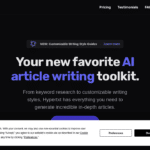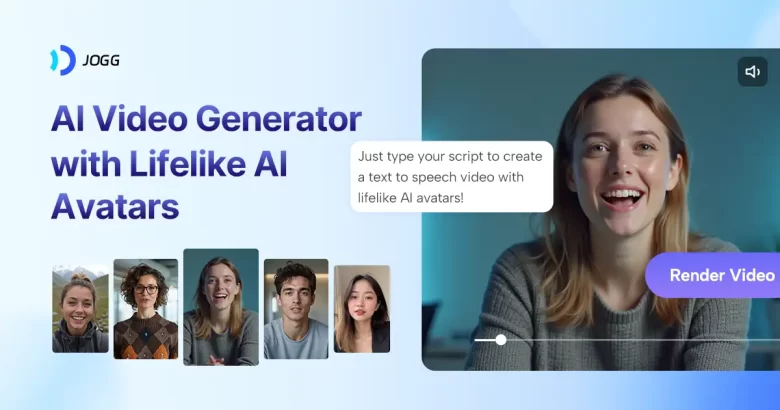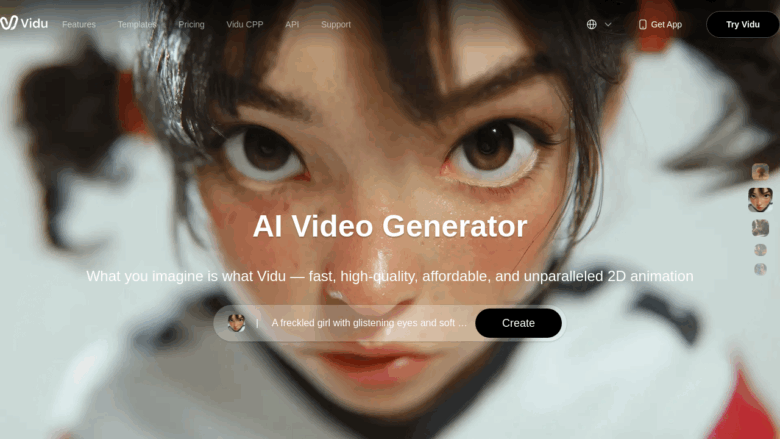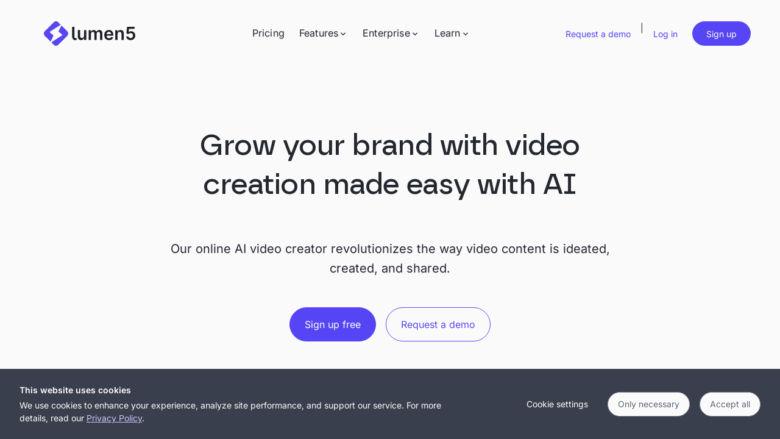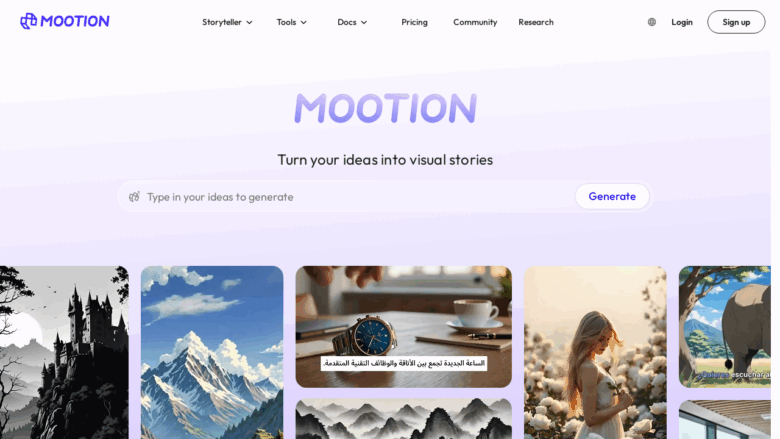In the ever-evolving landscape of digital content creation, finding tools that simplify video production while delivering professional results has become essential for marketers, content creators, and businesses alike. Enter AI Video Builder (aivideobuilder.com), a revolutionary AI-powered platform that’s changing the game for video creation in 2025. This comprehensive review dives deep into what makes this tool stand out in a crowded marketplace of AI video generators.
What is AI Video Builder?
AI Video Builder is a cutting-edge video creation platform developed by experienced creators Paul Ponna and Sid Diwar that leverages artificial intelligence to simplify and streamline the video production process. Available through the Paykickstart marketplace, this tool offers users the ability to create high-quality videos using multiple approaches – whether through AI chat generation, URL conversion, template selection, or starting from scratch with a blank canvas.
Priced at a competitive one-time fee of $29 (regularly $49), AI Video Builder positions itself as an affordable alternative to subscription-based video creation platforms, offering unlimited video creation capabilities without recurring costs.
Core Features That Make AI Video Builder Stand Out
🤖 Fully Automated AI Chat Assistant
The standout feature of AI Video Builder is its advanced AI chat assistant, which allows users to generate complete videos by simply entering keywords or topics. This revolutionary approach eliminates the need for manual video creation, making it accessible even to those without design or editing experience. The AI intelligently structures content, selects appropriate visuals, and creates cohesive videos with minimal human input.
🌐 URL-to-Video Conversion
One of the most innovative features is the ability to transform any website into a video. Simply paste a URL, and AI Video Builder analyzes the content and converts it into an engaging video presentation. This is particularly valuable for content repurposing, transforming blog posts, news articles, or product pages into shareable video content with just a few clicks.
📋 100+ Premium Template Selection
For users who prefer a more guided approach, AI Video Builder offers access to over 100 premium templates across multiple niches. These professionally designed templates provide a solid foundation for creating videos with consistent branding and professional aesthetics, saving hours of design work.
📝 AI-Powered Content Creation
The platform’s AI doesn’t just assist with video assembly – it also generates video content ideas and scripts. The AI idea generator helps overcome creative blocks by suggesting unique concepts, while the AI video content creator develops engaging scripts tailored to your specific needs and target audience.
🎙️ Auto Voiceover Technology
Creating professional voiceovers has traditionally been expensive and time-consuming. AI Video Builder includes advanced auto voiceover functionality that converts slide content into human-sounding narration using AI technology. This eliminates the need for external recording equipment or voice talent.
🎵 Premium Music Library
A comprehensive library of over 100 premium music tracks is included, allowing users to add professional audio to videos with a single click. This royalty-free music enhances video quality without concerns about copyright issues.
🖼️ Extensive Stock Media Integration
With access to over 3 million stock images, videos, GIFs, and shapes, users can find the perfect visual elements for any project. The integrated search functionality makes it easy to discover relevant content without leaving the platform.
🎞️ Intuitive Drag-and-Drop Editor
The platform features what they describe as the “smoothest ever drag and drop editor” with over 100 features. This user-friendly interface makes it easy to fine-tune videos, adjust layouts, and add custom elements without requiring specialized technical knowledge.
🌍 Multilingual Support
AI Video Builder supports creation in over 90 languages, allowing users to develop content for global audiences. This is particularly valuable for international marketing campaigns or educational content targeting diverse language groups.
💼 Commercial License
Unlike many video creation tools that restrict commercial usage, AI Video Builder includes a commercial license that allows users to create and sell videos to clients while keeping 100% of the profits. This makes it an attractive option for freelancers and agencies.
User Experience and Interface Design
The AI Video Builder platform is designed with user experience at its core. The interface is clean and intuitive, making it accessible even for those without extensive video editing experience. The drag-and-drop functionality streamlines the creation process, while the organized layout ensures all tools and features are easily accessible.
Navigation between the different creation methods (AI chat, URL conversion, templates, and blank canvas) is seamless, allowing users to choose their preferred approach for each project. The platform also provides real-time previews, enabling users to see changes as they make them.
Performance and Output Quality
One of the most important aspects of any video creation tool is the quality of the final output. AI Video Builder delivers HD-quality videos that maintain clarity and professionalism across various devices and platforms. The rendering process is efficient, with faster processing times available in the elite version.
Users have reported satisfaction with the video quality, noting that the AI-generated content appears natural and professional rather than robotic or generic. The ability to export in various formats and resolutions ensures compatibility with different publishing platforms.
Pricing Model and Value Proposition
AI Video Builder sets itself apart from competitors with its one-time payment model. Instead of recurring monthly subscriptions that can add up over time, users can access the platform with a single payment:
Commercial Plan: $29 one-time payment (regularly $49)
Bundle Plan: $99 one-time payment (regularly $273)
The Bundle Plan includes the Commercial Plan plus all upsells:
AIVideoBuilder Elite ($47 value)
AIVideoBuilder Whitelabel ($129 value)
Interactive Webstories App Unlimited ($29 value)
Revideo App Unlimited ($29 value)
Both plans include unlimited video creation capabilities, making them particularly attractive for frequent content creators who would otherwise face escalating costs with subscription-based alternatives.
Target Audience and Use Cases
Digital Marketers and SMB Owners
The ability to quickly create engaging video content makes AI Video Builder ideal for marketers looking to enhance their social media presence or email campaigns. The platform’s commercial license also allows marketing agencies to create videos for clients.
Educational Content Creators
For educators and trainers, AI Video Builder offers an efficient way to transform lesson plans into engaging visual content. The multilingual support extends reach to students worldwide.
E-commerce Businesses
Product demonstrations, customer testimonials, and promotional videos can be created rapidly, helping e-commerce businesses increase conversion rates through engaging visual content.
Social Media Influencers
Content creators who need to maintain consistent posting schedules across multiple platforms can use AI Video Builder to repurpose content and create platform-specific videos efficiently.
How AI Video Builder Compares to Competitors
In the competitive landscape of AI video tools, several platforms offer similar functionalities. Here’s how AI Video Builder stacks up against notable competitors:
AI Video Builder vs. Synthesia
While Synthesia excels in creating realistic AI avatars for spokesperson videos, AI Video Builder offers a broader range of creation methods. Synthesia uses a subscription model starting at around $30/month, making AI Video Builder more cost-effective in the long run with its one-time payment structure.
AI Video Builder vs. FlexClip
FlexClip offers a user-friendly drag-and-drop editor similar to AI Video Builder, but its AI capabilities aren’t as extensive. FlexClip uses a subscription model, whereas AI Video Builder’s one-time purchase provides better value for frequent users. However, FlexClip may have a larger stock media library.
AI Video Builder vs. Autodraft
Autodraft offers comparable AI-powered features like automated storyboarding and smart editing. However, AI Video Builder’s URL-to-video conversion feature provides unique functionality that Autodraft lacks. Both tools offer template libraries, but AI Video Builder’s commercial license gives it an edge for professional use.
AI Video Builder vs. Pictory
Pictory specializes in converting long-form content into short video clips, while AI Video Builder offers more versatile creation methods. AI Video Builder’s extensive template library and drag-and-drop editor provide more customization options compared to Pictory’s more focused approach.
Pros and Cons
Advantages
Versatile Creation Methods: Multiple approaches to video creation provide flexibility for different project types and skill levels.
One-Time Payment Model: No recurring subscription fees make it cost-effective for regular users.
Commercial License: The ability to create and sell videos commercially without additional fees is valuable for professionals.
Extensive Stock Library: Over 3 million stock assets provide ample resources for diverse projects.
Multilingual Support: Create content in 90+ languages, expanding global reach.
AI-Powered Content Generation: Idea generation and content creation features help overcome creative blocks.
User-Friendly Interface: The intuitive drag-and-drop editor makes video creation accessible to beginners.
Potential Drawbacks
Template Variety: While there are 100+ templates, some users might find the design options somewhat repetitive for frequent use.
Occasional Rendering Delays: Some users report occasional lag when rendering HD videos, especially for longer projects.
Learning Curve: Despite being user-friendly, mastering all features might require some time investment for complete beginners.
Tips for Maximizing AI Video Builder for SEO
For digital marketers and content creators looking to optimize their videos for search engines, AI Video Builder can be leveraged effectively with these strategies:
Keyword-Rich Video Titles and Descriptions
Use SEO tools to research high-performing keywords in your niche like “AI video marketing,” “automated video creation,” or “professional marketing videos” and incorporate them into your video titles and descriptions within AI Video Builder.
Long-Tail Keyword Integration
Include long-tail keywords such as “how to create professional videos quickly,” “affordable AI video creator for small business,” or “custom branded videos without monthly fees” in your script content to improve searchability for specific queries.
Video Transcript Optimization
Use the auto voiceover feature to create transcripts that include relevant keywords. These transcripts can be used both within the platform and when publishing videos to platforms like YouTube, improving SEO performance.
Video Schema Markup
When publishing AI Video Builder content to your website, implement video schema markup to help search engines understand your content better, potentially leading to enhanced SERP features like video thumbnails.
Content Repurposing Strategy
Use the URL-to-video conversion feature to transform existing high-ranking blog content into video format, creating a comprehensive content strategy that leverages both text and video SEO benefits.
Real User Experiences
According to user reviews, AI Video Builder has received predominantly positive feedback. Users particularly praise the platform’s user-friendliness and the quality of videos produced. Herbert Flores, a verified user, described his experience as “amazing and transformative,” highlighting the platform’s ease of use and the professional quality of the output.
Another user, Costas Alba, emphasized how the tool has saved time while enhancing marketing efforts through high-quality, “thumb-stopping” videos. He specifically appreciated the vast library of premium stock footage, images, and soundtracks available within the platform.
Technical Requirements and Accessibility
AI Video Builder is a cloud-based platform, eliminating the need for high-end hardware or specialized equipment. This accessibility makes it suitable for users with varying technical setups. The platform can be accessed from any device with an internet connection, allowing for flexible workflow across devices.
For optimal performance, a stable internet connection is recommended, particularly when working with the stock media library or rendering larger projects. While the basic functionalities work well on most devices, more advanced features may perform better on systems with decent processing capabilities.
Future Developments and Updates
While specific roadmap details aren’t publicly available, the development team behind AI Video Builder appears committed to continuous improvement. Based on user feedback, potential future enhancements might include:
Expanded template library with more diverse designs
Enhanced rendering performance for longer projects
Additional AI-powered features for even more automated workflows
Expanded integration with third-party platforms and tools
The one-time payment model typically raises questions about future updates, but the bundle option suggests a business model that can sustain ongoing development and support.
The Perfect Tool for Modern Video Marketing
In today’s digital marketing landscape, video content has become non-negotiable for brands seeking engagement. AI Video Builder addresses the primary challenges that have traditionally made video creation inaccessible: technical complexity, high costs, and time-intensive workflows. By automating and simplifying these aspects, it democratizes video production for businesses of all sizes.
For small businesses and solopreneurs with limited resources, the platform offers an affordable entry point into video marketing without compromising on quality. For larger organizations and agencies, it provides efficiency and scalability that traditional video production methods can’t match.
The platform’s versatility makes it suitable for creating various video formats, from social media shorts and product demonstrations to educational content and marketing presentations. This adaptability, combined with its user-friendly interface and commercial license, positions AI Video Builder as a valuable asset in any digital marketer’s toolkit.
In an era where video engagement metrics continue to outperform other content types, tools like AI Video Builder provide a strategic advantage by enabling more frequent and diverse video content production without proportionally increasing costs or resource requirements.
Frequently Asked Questions About AI Video Builder
What is AI Video Builder and how does it work?
AI Video Builder is an AI-powered video creation platform that allows users to create professional videos through multiple methods: AI chat generation, URL conversion, template selection, or starting from scratch. The tool uses artificial intelligence to analyze content, generate scripts, select visuals, and create cohesive videos with minimal user input. It works by processing your instructions or content and automatically assembling video elements including text, images, transitions, and audio.
How much does AI Video Builder cost?
AI Video Builder uses a one-time payment model instead of monthly subscriptions. The Commercial Plan costs $29 (regularly $49), while the Bundle Plan is available for $99 (regularly $273). The Bundle Plan includes additional features like AIVideoBuilder Elite, AIVideoBuilder Whitelabel, Interactive Webstories App, and Revideo App. Both plans include unlimited video creation capabilities with no recurring fees.
Is AI Video Builder better than other AI video creation tools?
AI Video Builder differentiates itself from competitors like Synthesia, FlexClip, Autodraft, and Pictory through its one-time payment model (versus subscriptions), commercial usage rights, and versatile creation methods. Its URL-to-video conversion feature is particularly unique. While competitors may excel in specific areas (like Synthesia’s AI avatars), AI Video Builder offers a more comprehensive solution with unlimited video creation without recurring costs.
Do I need technical skills to use AI Video Builder?
No, AI Video Builder is designed for users of all skill levels. The platform features an intuitive drag-and-drop editor with over 100 features that make video creation accessible even to beginners. The AI-powered features further simplify the process by automating content creation, script generation, and visual selection. While there is a slight learning curve to master all features, the user-friendly interface makes it accessible to non-technical users.
What types of videos can I create with AI Video Builder?
AI Video Builder supports creation of various video types including marketing videos, product demonstrations, educational content, social media shorts, promotional content, explainer videos, sales presentations, testimonials, and more. The platform’s versatility and extensive template library make it suitable for creating content across multiple industries and purposes.
Can I use AI Video Builder videos for commercial purposes?
Yes, AI Video Builder includes a commercial license with both pricing plans. This allows users to create and sell videos to clients while keeping 100% of the profits. This feature makes it particularly valuable for freelancers, agencies, and businesses that create videos professionally or for marketing purposes.
How does the URL-to-video conversion feature work?
The URL-to-video conversion feature allows users to transform any website content into a video. Simply paste a URL into AI Video Builder, and the AI analyzes the content, extracting key information, images, and text to automatically create a video presentation based on that content. This feature is especially useful for repurposing blog posts, news articles, or product pages into engaging video content.
What media resources are available within AI Video Builder?
AI Video Builder provides access to over 3 million stock images, videos, GIFs, and shapes through its integrated stock media library. Additionally, the platform includes a comprehensive library of over 100 premium royalty-free music tracks. These resources can be easily searched and incorporated into videos without leaving the platform or worrying about copyright issues.
Does AI Video Builder support multiple languages?
Yes, AI Video Builder supports over 90 languages for video creation. This multilingual support enables users to develop content for global audiences, making it valuable for international marketing campaigns, educational content targeting diverse language groups, or businesses operating in multiple regions.
Can AI Video Builder help with video SEO optimization?
AI Video Builder can be leveraged for video SEO through several features. The platform allows you to create keyword-rich video titles and descriptions, integrate long-tail keywords in your video content, generate transcripts using the auto voiceover feature, and repurpose existing high-ranking text content into video format. These capabilities help optimize videos for better search engine visibility and performance.
How is AI Video Builder’s performance on different devices?
AI Video Builder is a cloud-based platform that can be accessed from any device with an internet connection. While basic functionalities work well on most devices, more advanced features may perform better on systems with decent processing capabilities. A stable internet connection is recommended for optimal performance, particularly when working with the stock media library or rendering larger projects.
What is the difference between the Commercial Plan and the Bundle Plan?
The Commercial Plan ($29) provides access to all core features of AI Video Builder with unlimited video creation capabilities and commercial usage rights. The Bundle Plan ($99) includes everything in the Commercial Plan plus additional tools: AIVideoBuilder Elite ($47 value) with advanced features, AIVideoBuilder Whitelabel ($129 value) for white-labeling services, Interactive Webstories App Unlimited ($29 value), and Revideo App Unlimited ($29 value).
Is there a limit to how many videos I can create with AI Video Builder?
No, both pricing plans for AI Video Builder include unlimited video creation capabilities. Unlike many competitors that restrict the number of videos per month based on subscription tier, AI Video Builder allows users to create as many videos as needed without additional costs or limitations after the initial one-time payment.
Can I export videos in different formats and resolutions?
Yes, AI Video Builder allows users to export videos in various formats and resolutions to ensure compatibility with different publishing platforms. This flexibility enables content creators to optimize their videos specifically for platforms like YouTube, Facebook, Instagram, or professional presentations, ensuring the best possible quality and performance across various channels.
How does the AI chat assistant video creation work?
The AI chat assistant allows users to generate complete videos by simply entering keywords or topics in a conversational interface. Users describe what kind of video they want, and the AI intelligently structures content, selects appropriate visuals, and creates cohesive videos with minimal human input. This feature eliminates the need for manual video creation, making it accessible even to those without design or editing experience.