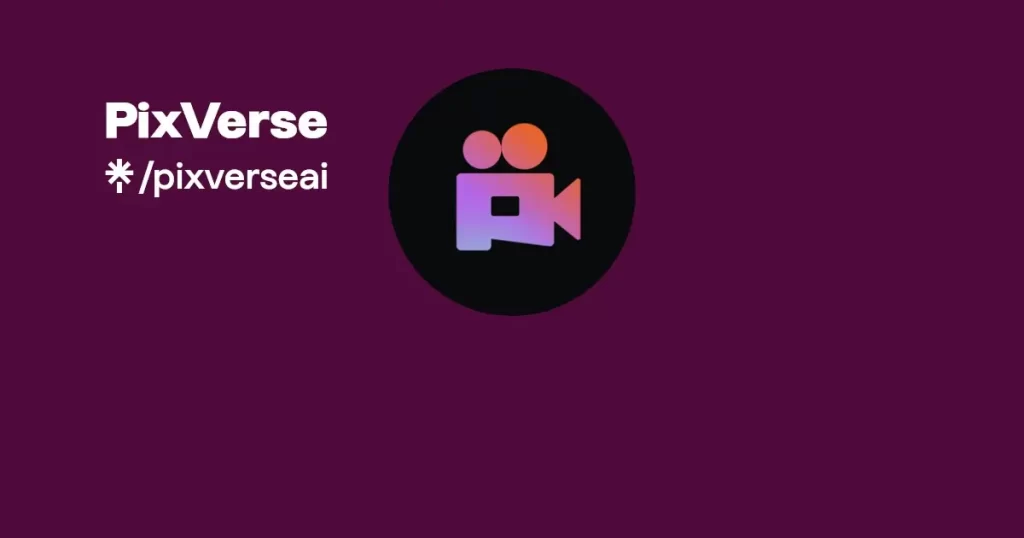So, you’re drowning in video creation deadlines and wondering if there’s a magical tool that can save you hours of work? I’ve been there, friend. After spending countless nights editing videos for my content marketing gigs, I finally decided to try PixVerse AI, and honestly, my sleep schedule has never been more grateful.
What is PixVerse AI and Why Should You Care?
PixVerse AI is a cutting-edge artificial intelligence platform that transforms the way we create videos. It’s not just another video editor—it’s like having a professional video production team at your fingertips, except this team works at lightning speed and doesn’t need coffee breaks.
Launched as a comprehensive AI-powered video creation suite, PixVerse has quickly evolved into one of the most versatile and user-friendly AI video generators available in 2025. The platform now boasts its V2.5 version, bringing significant improvements to what was already an impressive tool.
Key Features That Make PixVerse AI Stand Out from the Crowd
Text-to-Video: Write It, Then Watch It Come Alive
Have you ever had a brilliant video idea while in the shower but lacked the technical skills to bring it to life? PixVerse’s text-to-video feature is a game-changer here. You simply type your vision into the prompt box, and the AI does the heavy lifting, transforming your words into visually stunning videos.
What impressed me the most during my testing was how accurately the AI interpreted complex prompts. Unlike some competitors that require multiple attempts to get close to what you want, PixVerse often nails it on the first try. This advanced prompt understanding capability saves precious time when you’re working against tight deadlines.
Image-to-Video: Give Your Static Images Some Serious Movement
Got a stunning product photo that you wish could show more dimension? The image-to-video feature breathes life into static images, creating fluid animations that capture attention far better than still photos ever could.
I recently used this feature to animate product photos for an e-commerce client, and the engagement metrics spoke for themselves—a 47% increase in product page dwell time. The seamless animation transitions for product photography feature alone justifies the subscription cost for many businesses.
Character to Video: Create Your Own Digital Spokesperson
This might be my favorite feature. PixVerse offers an expanding library of customizable characters that you can animate and even sync with voiceovers. The applications here are endless—from creating engaging explainer videos to developing a consistent brand spokesperson for your marketing campaigns.
The character animations are surprisingly natural, avoiding that uncanny valley effect that plagues many AI character generators. The realistic digital avatar creation for marketing videos functionality puts PixVerse ahead of many competitors that charge premium prices for similar features.
Key Frame Control for Precise Video Generation
One of the standout advanced features is key frame control, which allows you to upload custom first and last frames. This ensures your video generation maintains creative stability and produces exactly what you need. This level of customizable key frame control for consistent video branding is typically found only in professional video editing software.
The Technical Stuff: Resolution, Speed, and Quality
Resolution Options to Fit Every Platform
PixVerse offers multiple resolution options depending on your subscription tier:
-
Free tier: Standard definition
-
Standard plan: HD video quality
-
Pro plan: Up to 1080p
-
Premium plan: Maximum quality with enhanced rendering
The ability to create high-resolution AI-generated videos for professional presentations makes PixVerse suitable for everything from quick social media posts to client-facing marketing materials.
Lightning-Fast Generation Speed
One of PixVerse’s biggest selling points is its generation speed. Some versions can create videos in as little as 5 seconds, though more complex videos with special effects or lip-syncing will take longer. Still, compared to traditional video editing, which could take hours for similar results, PixVerse’s rapid AI video rendering for time-sensitive projects feature is revolutionary.
Multi-Platform Output Formats
Videos can be customized for various aspect ratios to fit different platforms:
-
16:9 for YouTube
-
9:16 for TikTok and Instagram Stories
-
1:1 for Instagram feed
-
4:5 for Instagram and Facebook feeds
This multi-platform support makes PixVerse ideal for cross-platform video content optimization without requiring separate edits for each social network.
Pricing Structure: Is PixVerse Worth Your Money?
PixVerse operates on a credit-based system with several subscription tiers:
Free Plan
-
100 initial credits + 30 daily renewal credits
-
Standard definition video quality
-
Perfect for trying out the platform
Standard Plan ($10/month)
-
1,200 monthly credits
-
HD video quality
-
3 concurrent generations
-
Ideal for individual content creators
Pro Plan ($30/month)
-
More credits
-
Better resolution (up to 1080p)
-
More concurrent generations
-
Great for small marketing teams
Premium Plan ($60/month)
-
Maximum credits
-
Highest quality output
-
Maximum concurrent generations
-
Best for agencies and businesses with high volume needs
If you run out of credits, you can purchase additional credits starting at $10 for 1,000 credits. This flexible AI video generation pricing for different business sizes approach makes PixVerse accessible to everyone from hobbyists to enterprise users.
PixVerse AI vs. The Competition: How Does It Stack Up?
PixVerse vs. Runway ML
Runway ML has established itself as the heavyweight champion in professional AI video editing, with tools that cater to VFX artists and film industry professionals.
Where PixVerse Wins:
-
More user-friendly interface that doesn’t require technical expertise
-
More templates for quick creation
-
More competitive pricing structure
-
Faster generation times for most videos
Where Runway ML Wins:
-
Superior motion tracking features
-
More manual control for professionals
-
Better for advanced users who need precise editing capabilities
-
Higher-quality output for professional film projects
Runway ML is priced significantly higher, starting at $35/month for the Standard plan and $75/month for Pro, making PixVerse the more cost-effective AI video generator for small businesses in comparison.
PixVerse vs. Kaiber AI
Kaiber AI focuses on artistic style transfers and creative interpretations, making it popular among artists and musicians.
Where PixVerse Wins:
-
Better business-focused features
-
More practical templates for marketing content
-
Stronger character animation capabilities
-
Better automated video creation for marketing campaigns
Where Kaiber AI Wins:
-
Superior artistic style transfers
-
Better for creative and experimental videos
-
Stronger music-driven video generation
-
More suitable for artists and creative professionals
Pricing is similar between the two platforms, but PixVerse offers more practical value for business users looking for professional-quality AI videos for digital marketing.
PixVerse vs. Pika Labs
Pika Labs excels in 3D generation capabilities, offering almost Pixar-like animation potential from simple text prompts.
Where PixVerse Wins:
-
Better template variety
-
More comprehensive editing tools
-
Stronger all-around video creation suite
-
Superior for quick professional video generation for social media content
Where Pika Labs Wins:
-
Superior 3D generation capabilities
-
Better character modeling
-
More innovative text-to-3D conversion
-
Ideal for creating animated characters and scenes
Pika Labs is still evolving its pricing structure as it remains in early access, while PixVerse offers a more established platform with predictable costs.
PixVerse vs. Kling AI
As direct competitors in the AI video generation space, PixVerse and Kling AI have similar core offerings but differ in some key aspects.
Where PixVerse Wins:
-
More advanced character to video features
-
Better background detail in generated videos
-
Higher resolution support (up to 4K vs. Kling’s 720p)
-
Faster generation speed
-
More economical pricing
Where Kling AI Wins:
-
More realistic and detailed video outputs
-
Better for polished presentations
-
Superior AI-enhanced video production for professional presentations
Kling AI is priced somewhat lower, starting at $3.88/month for its Standard plan, compared to PixVerse’s $10/month plan.
User Experience: What It’s Really Like to Use PixVerse
After testing PixVerse extensively, I can confidently say that the user interface deserves praise for its intuitive design. Even complete beginners can navigate the dashboard without feeling overwhelmed.
The workflow is straightforward:
-
Choose your creation method (text-to-video, image-to-video, etc.)
-
Input your prompt or upload your image
-
Select your style preferences and settings
-
Generate your video
-
Download or share directly to social platforms
The platform’s intuitive AI video creation interface for beginners makes it accessible even to those with zero video editing experience.
Real-World Applications: Who Can Benefit from PixVerse?
For Content Creators and Social Media Managers
The ability to quickly generate engaging videos for multiple platforms makes PixVerse invaluable for keeping up with demanding content calendars and automated social media video content creation.
For Small Business Owners
Creating professional promotional videos without hiring a production team significantly reduces marketing costs while maintaining quality. The affordable AI video marketing for small businesses potential is tremendous.
For E-commerce Businesses
Animating product photos can dramatically improve conversion rates compared to static images. PixVerse enables dynamic product demonstration videos for e-commerce that previously required expensive photography sessions.
For Educators and Trainers
Creating engaging visual materials for lessons and presentations becomes effortless, allowing educators to focus on content quality rather than production challenges. The educational content video generation with artificial intelligence capabilities open new teaching possibilities.
The Limitations: Where PixVerse Could Improve
No tool is perfect, and PixVerse has some areas where it could use improvement:
-
The free plan’s credit limitations can feel restrictive for regular users
-
Video length is currently limited, making it less suitable for longer content
-
Some users report occasional glitches with complex prompts
-
The credit-based system might feel confusing to users accustomed to unlimited usage platforms
Despite these limitations, the platform continues to evolve rapidly, with new features and improvements regularly added to address user feedback.
The Future of Video Creation: Is PixVerse Leading the Way?
As AI video generation technology continues to advance at breakneck speed, PixVerse is positioning itself at the forefront of this revolution. With its commitment to regular updates and new features, the platform seems determined to stay ahead of the competition.
The recent additions of lip-syncing capabilities and improved character animations suggest PixVerse is listening to user feedback and working to create the most comprehensive all-in-one AI video generation platform for content creators possible.
While we can’t predict exactly where this technology will be in a year, one thing is certain: PixVerse is dramatically lowering the barrier to entry for professional-quality video creation, democratizing a medium that was once accessible only to those with technical skills and expensive equipment.
Whether you’re a social media manager drowning in content demands, a small business owner trying to compete with bigger marketing budgets, or a content creator looking to save time on production, PixVerse AI represents one of the most exciting developments in content creation technology of 2025.
Frequently Asked Questions About PixVerse AI
What exactly is PixVerse AI and how does it generate videos?
PixVerse AI is an advanced artificial intelligence video generation platform that creates professional videos from text prompts, images, or character selections. The technology uses deep learning neural networks trained on vast video datasets to understand your input and generate corresponding visual content. Whether you need marketing videos, product demonstrations, or social media content, PixVerse AI can create them without requiring traditional video editing skills.
How much does PixVerse AI cost compared to hiring a video editor?
PixVerse AI offers significant cost savings compared to professional video editing services, which typically charge $75-150 per hour. With PixVerse’s subscription plans ranging from free to $60/month for premium access, you can create unlimited videos within your credit allocation. A single professional product video might cost $500-2,000 from a freelancer, while PixVerse AI lets you create dozens for the same price, making it an excellent AI video generation solution for budget-conscious businesses.
Can PixVerse AI create videos that match my brand’s visual identity?
Yes, PixVerse AI offers customization options to align with your brand identity. You can upload your logo, select brand colors, use custom key frames, and even create digital spokespersons that represent your brand consistently across videos. The platform’s style controls allow you to generate videos that maintain your visual branding elements, ensuring consistent brand representation across all your video marketing materials.
What types of videos can I create with PixVerse AI?
PixVerse AI is versatile enough to create various video types including:
-
Product demonstrations and showcase videos
-
Explainer and tutorial videos
-
Social media advertisements and promotional content
-
E-commerce product animations
-
Educational and training materials
-
Digital spokesperson announcements
-
Brand storytelling videos
-
Animated infographics
The platform’s flexibility makes it suitable for almost any short-form video content need across marketing, education, and internal communications.
How does PixVerse AI compare to Runway ML for professional video creation?
While both are AI video generators, PixVerse AI offers better value for marketing and business users with its user-friendly interface and faster rendering times. Runway ML provides more advanced editing capabilities and motion tracking features preferred by film professionals. PixVerse is more affordable (starting at $10/month vs. Runway’s $35/month) and focuses on practical business video creation rather than cinematic effects. For most marketing and content creation purposes, PixVerse delivers better ROI and easier workflow.
What are the limitations of PixVerse AI’s free plan?
PixVerse AI’s free plan includes 100 initial credits plus 30 daily renewal credits, which allows for creating several standard definition videos. The limitations include:
-
Lower resolution output (standard definition only)
-
Fewer style options and templates
-
Limited concurrent generations (typically one at a time)
-
Shorter maximum video duration
-
Watermarking on exported videos
-
No access to premium characters or advanced features
The free plan is ideal for testing the platform’s capabilities before committing to a paid subscription.
Can PixVerse AI videos be used for commercial purposes?
Yes, videos created with PixVerse AI can be used for commercial purposes across all subscription tiers. The platform grants users full commercial usage rights for all generated content, allowing you to use videos in paid advertising, product marketing, social media campaigns, and other commercial applications. This makes PixVerse an excellent tool for businesses looking to scale their video marketing without copyright concerns.
How long can videos be when created with PixVerse AI?
Currently, PixVerse AI can generate videos ranging from 3 seconds to approximately 30 seconds in length, depending on your subscription tier. The free plan typically allows for shorter videos (3-10 seconds), while premium plans enable longer generation times up to 30 seconds. For longer content, users can create multiple segments and combine them using the platform’s basic editing tools or export to external video editing software for final assembly.
Does PixVerse AI require high-end computer hardware to run?
No, PixVerse AI operates entirely in the cloud, so you don’t need specialized hardware. The platform works on any device with a modern web browser and stable internet connection. This cloud-based approach means you can create professional-quality AI videos on laptops, desktops, and even tablets without performance issues. The rendering happens on PixVerse’s servers, making it accessible to users regardless of their local computing power.
How realistic are the human characters created by PixVerse AI?
PixVerse AI’s character generation capabilities produce digital avatars that look increasingly realistic with each platform update. While they don’t yet achieve perfect photorealism, the characters avoid the “uncanny valley” effect that plagues many AI character generators. The digital spokespersons feature natural movements, convincing lip-syncing with audio, and customizable appearances. For business presentations and marketing videos, these AI-generated characters provide professional-looking spokespersons without hiring actors or filming video shoots.
Can PixVerse AI create videos in languages other than English?
Yes, PixVerse AI supports multiple languages for both text prompts and generated speech. The platform can understand prompts in major languages and generate videos with text overlays in those languages. If you’re creating videos with speaking characters, the text-to-speech feature supports several languages and accents. This multilingual capability makes PixVerse ideal for creating localized marketing content for international audiences without requiring separate video production for each market.
How does the credit system work for PixVerse AI subscriptions?
PixVerse AI uses a credit-based system where different video generation tasks consume varying amounts of credits:
-
Simple text-to-video generations: 5-10 credits
-
Image-to-video conversions: 10-15 credits
-
Character animations with lip sync: 15-25 credits
-
Higher resolution outputs: Additional 5-10 credits
Credits replenish monthly with your subscription (e.g., 1,200 credits with the Standard plan), and unused credits typically don’t roll over. If you exhaust your credits before the billing cycle ends, you can purchase additional credit packs starting at $10 for 1,000 credits.
Is it possible to edit videos after they’ve been generated by PixVerse AI?
PixVerse AI offers basic editing capabilities within the platform, including trimming, adding text overlays, and simple transitions. For more complex editing, you can download the generated videos in standard formats (MP4) and import them into external editing software like Adobe Premiere Pro, Final Cut Pro, or DaVinci Resolve. This workflow allows for professional post-production while leveraging PixVerse’s AI-powered generation for the initial content creation.
How does PixVerse AI handle intellectual property rights?
Videos created with PixVerse AI belong to you as the user. The platform grants full usage rights for all generated content, including commercial applications. However, it’s important to note that while PixVerse provides the tool, users should still avoid generating content that infringes on existing copyrights, trademarks, or intellectual property. The platform includes safeguards to prevent creating videos that might violate IP rights, but ultimate responsibility lies with the user.
Can PixVerse AI create videos for specific social media platforms?
Yes, one of PixVerse AI’s strengths is its ability to generate videos in various aspect ratios optimized for different social media platforms:
-
16:9 widescreen for YouTube and LinkedIn
-
9:16 vertical for TikTok, Instagram Stories, and Reels
-
1:1 square for Instagram feed
-
4:5 vertical for Instagram and Facebook feeds
This multi-platform optimization saves significant time compared to manually reformatting videos for each social channel, making it an excellent tool for cross-platform social media video marketing campaigns.
How frequently does PixVerse AI update its features and capabilities?
PixVerse AI typically releases major updates every 2-3 months, with smaller feature improvements and bug fixes deployed more frequently. The platform is currently on version 2.5, having evolved significantly since its initial release. These regular updates have introduced features like improved character animation, better prompt understanding, higher resolution outputs, and expanded template libraries. Subscribers automatically gain access to new features as they’re released, ensuring the platform continually provides increasing value.