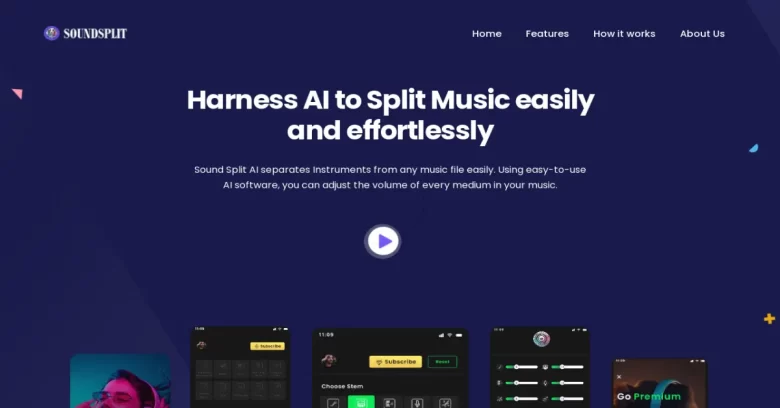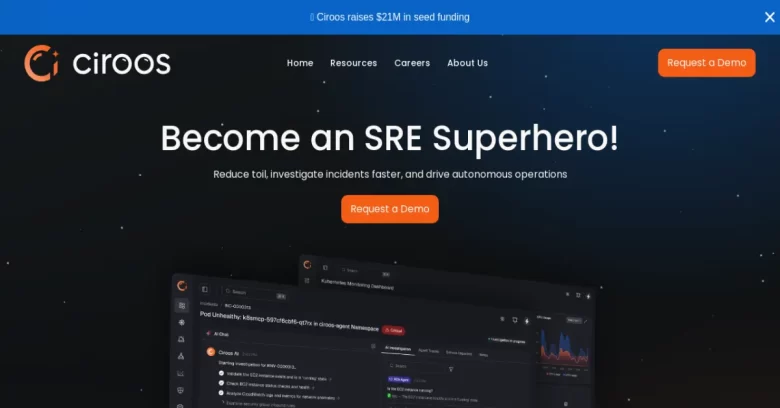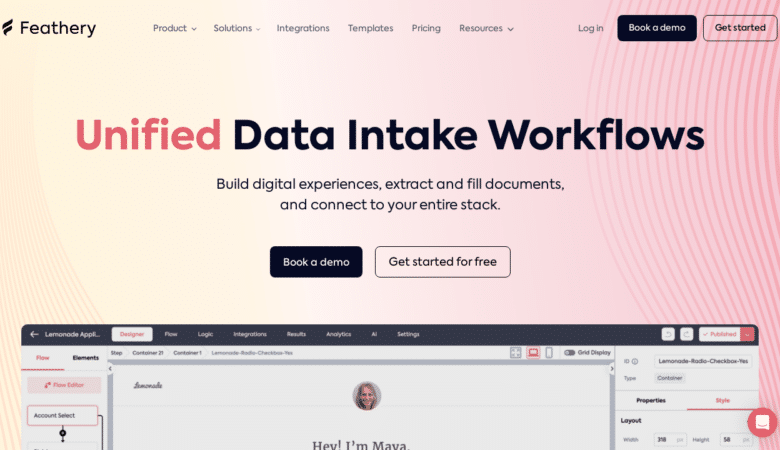Whether you’re a student, researcher, or professional, NoteGPT serves as a powerful AI study assistant, helping you extract the most important information from a variety of content types including videos, PDFs, audios, and more. This review dives into the features, benefits, and usability of NoteGPT, and explains why it stands out as a top choice for learners looking to enhance productivity and streamline their learning experience.
What is NoteGPT?
NoteGPT is an AI-powered platform designed to simplify learning by providing quick, accurate summaries from diverse content such as YouTube videos, PDFs, PowerPoint presentations (PPTs), images, and even websites. It offers a range of AI tools that help you take notes, create mind maps, and manage information efficiently. With its impressive ability to summarize content in just 20 seconds, NoteGPT has quickly gained popularity among over a million users, making it a must-have tool for students and professionals alike.
Key Features of NoteGPT
1. AI Summarizer for Any Content
One of the standout features of NoteGPT is its powerful AI summarizer, which works across multiple content formats. Whether it’s a long YouTube video, a dense PDF, an academic article, or even images, NoteGPT can condense complex information into digestible summaries. This feature is particularly useful for those dealing with large volumes of information, helping them save valuable time and improve comprehension.
With over 10 million summarized videos, 10 million summarized PDFs, and 45 million AI-generated notes, NoteGPT is clearly excelling at its core function.
2. AI Mind Map Generator
Understanding the structure of information is crucial for learning, and NoteGPT’s AI mind map generator does just that. By creating mind maps from uploaded content, users can quickly visualize key ideas and their connections, making it easier to grasp complex topics. This feature is invaluable for students who need to break down intricate subjects for better retention and recall.
3. AI Chat Assistant
NoteGPT offers an AI chat assistant, which allows users to have interactive conversations with the AI for deeper insights into the summarized content. This feature can clarify doubts, provide further explanations, or even engage in a more detailed discussion about a particular topic. This interactive learning approach makes NoteGPT more than just a summarization tool—it becomes a virtual tutor that can guide users through challenging materials.
4. Timestamped Transcript Generation
Another highlight is the ability to convert videos and audios into text with timestamped transcriptions. This feature makes browsing through key information much more accessible, especially when dealing with long videos or audios. It’s particularly helpful for researchers and students who need to revisit certain sections without going through the entire content again.
5. Note-taking with Auto Snap
The Auto Snap feature allows users to take notes while watching videos, capturing important points with ease. This function ensures that critical information is not lost, allowing learners to jot down ideas, thoughts, and questions as they arise. This seamless integration of note-taking enhances the learning experience by ensuring that users can interact with the content as they engage with it.
6. Notes Organization and Management
NoteGPT goes beyond simple note-taking by offering an intelligent note management system. Users can organize their notes into folders, use tags for easy searching, and even build a personalized note and flashcard library. This level of organization ensures that important information is always at your fingertips, allowing for efficient revision and study sessions.
Boosting Productivity with the NoteGPT Chrome Extension
NoteGPT also offers a lightweight Chrome extension, providing users with even greater flexibility. This extension supports summarization tasks directly within the browser, allowing users to access YouTube summaries, web summaries, and more with a single click. The sidebar and embedded panel enable 10x productivity by integrating directly with your workflow. Whether you’re summarizing a website or a video, the Chrome extension makes it easy to get instant summaries without leaving the page.
Ease of Use: How NoteGPT Works
Getting started with NoteGPT is as simple as 1-2-3. Users can log in with Google, open the workspace, and start summarizing content. From there, the platform allows you to take notes, generate mind maps, and create a personal library to store and organize your summaries. Here’s a quick breakdown of how to use NoteGPT effectively:
- Login with Google: Access the platform in just one click by logging in with your Google account or installing the Chrome extension for added convenience.
- Open Workspace: Start summarizing content from various sources, including YouTube videos, PDFs, images, and more. You can also generate mind maps and notes within the workspace.
- Build Your Personal Library: Store and manage notes and AI-generated flashcards using folders and tags, making it easier to organize and retrieve information.
The Learning Efficiency Revolution: Save 60% of Your Time
One of the key promises of NoteGPT is its ability to save users up to 60% of their time. By offering instant summaries, AI-generated notes, and tools for quick information extraction, it enables learners to grasp complex content in a fraction of the time. In fact, NoteGPT’s features, such as its YouTube summarizer and AI-generated mind maps, can improve learning efficiency by up to 10 times. This time-saving potential makes it an essential tool for anyone looking to optimize their learning process.
Why Choose NoteGPT?
There are several reasons why NoteGPT is emerging as a leading AI study assistant:
- Time-saving capabilities: With features like AI-powered summaries and timestamped transcripts, users can quickly digest information from multiple formats.
- Increased learning efficiency: By generating mind maps and notes, users can break down complex content into manageable chunks, improving retention and understanding.
- Convenience: The platform offers a simple interface, easy login via Google, and a lightweight Chrome extension, making it accessible anytime and anywhere.
- Comprehensive features: With tools for summarizing, note-taking, mind mapping, and even AI chat assistance, NoteGPT is an all-in-one platform for smart learning.
A Game-Changer for Learners
NoteGPT is a cutting-edge tool that significantly enhances the learning experience. With over a million users, it has proven itself to be an invaluable asset for those who need to process large amounts of information quickly and efficiently. Its AI-powered summarization, note-taking, and mind mapping capabilities make it one of the best tools on the market for learners looking to save time and boost productivity.
For anyone serious about improving their learning efficiency, NoteGPT is the ultimate AI study assistant that delivers on its promise to make learning faster, smarter, and more effective.
Rating: 4.8/5
- Performance: 4.9/5
- Ease of Use: 4.7/5
- Features: 4.9/5
- Value for Money: 4.7/5