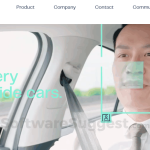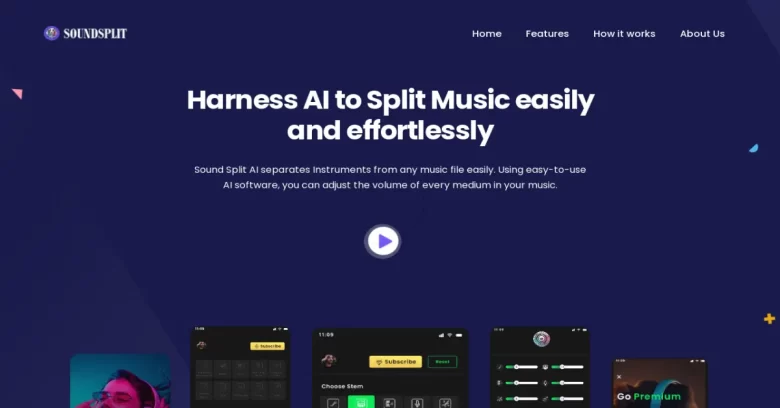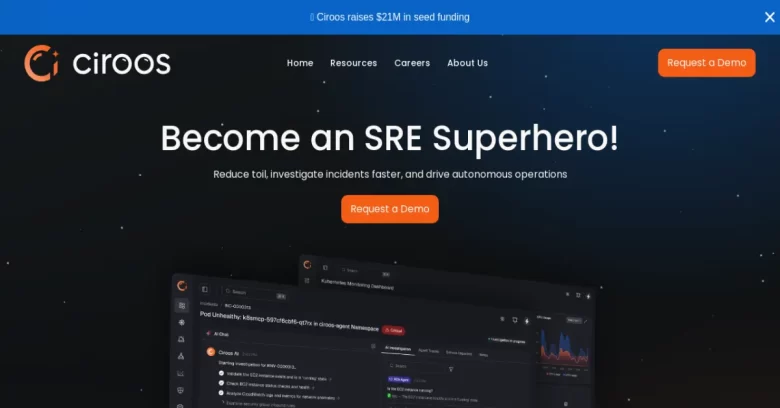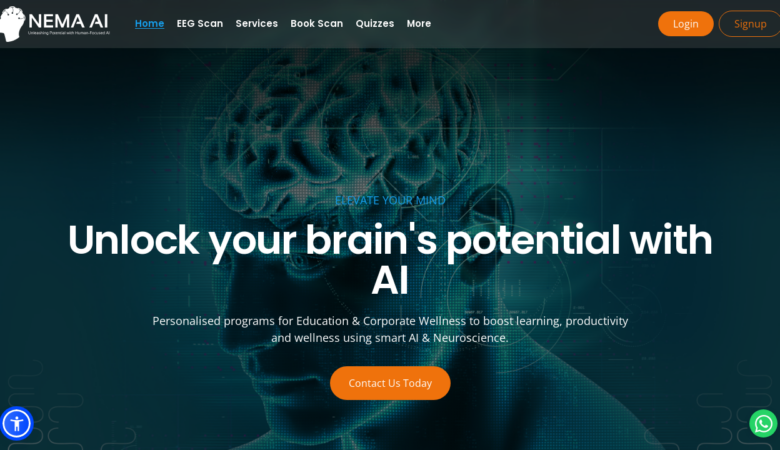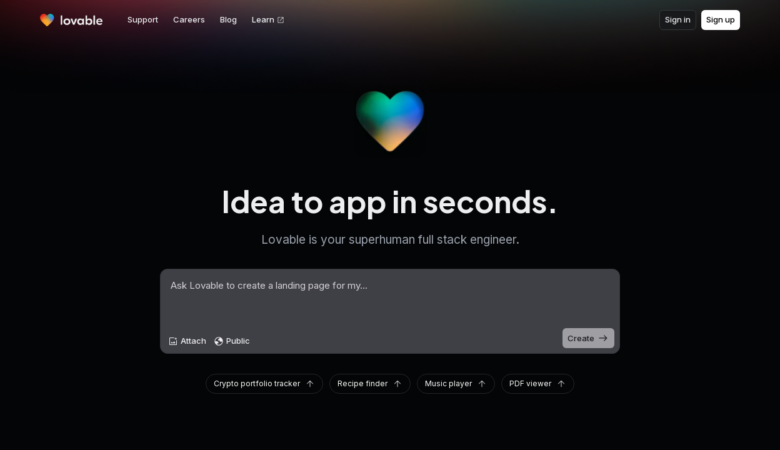In the contemporary data-centric business environment, the capacity to disseminate analytics throughout worldwide teams has become imperative. Language limitations can substantially impede the efficient dissemination of Power BI reports globally. PowerTranslate.io provides a specialised solution aimed at optimising the translation process for Power BI reports. As organisations increasingly depend on data visualisation technologies to facilitate decision-making, the necessity for effective translation capabilities has become paramount.
What Is PowerTranslate and How Does It Transform Power BI Reporting?
PowerTranslate is a cutting-edge online application created by Sagra Technology that precisely resolves a major issue in the Power BI ecosystem: the manual translation of display elements in Power BI reports. In contrast to content data, which can be filtered via language options, visual elements such as titles, headings, measure names, and other display components do not automatically translate in Power BI Desktop.
For multinational organisations use Power BI for business intelligence, this constraint historically necessitated the expenditure of extensive hours on manual translation of each component—a procedure that was both labour-intensive and susceptible to errors and inconsistencies. PowerTranslate fundamentally revolutionises this procedure by automating the translation of display elements, facilitating translation into 106 distinct languages.
The tool works by processing .pbit files (Power BI templates) rather than the data-containing .pbix files, which ensures data security and confidentiality. It extracts phrases from the template, translates them using advanced translation algorithms, and then reintegrates them into the file, producing a translated version that maintains all the original report functionality.
Key Features That Set PowerTranslate Apart
Dual Translation Methodologies
PowerTranslate offers two distinct approaches to translation:
Automated Translation: This option delivers instant results, ideal for situations where speed is the primary concern. The automated system handles the entire translation process without user intervention, perfect for large-scale reports with tight deadlines.
Manual Translation: For situations where precision and specialized terminology are paramount, the manual option allows users to review and modify suggested translations. This ensures that industry-specific jargon and company nomenclature are accurately represented.
Customizable Translation Management
One of PowerTranslate’s standout features is its flexible customization options for translation management. Users can:
Preview and edit phrases before finalizing translations
Export translation lists to Excel templates for offline editing
Import customized translations back into the service
Save and reuse customized dictionaries for future projects
This level of customization ensures consistent terminology across all reports and eliminates the need to repeatedly translate common phrases or specialized vocabulary.
Impressive Processing Speed
The efficiency gains with PowerTranslate are substantial. According to Sagra Technology, while an average person might spend approximately 30 minutes manually translating a single page of a Power BI report, PowerTranslate can automatically process 5-6 pages in just 30 seconds. For enterprise-level reporting with dozens or hundreds of pages, this represents an enormous time-saving opportunity.
Visualization Compatibility
PowerTranslate supports all default Power BI visualizations from version 2.83.5894.961 64-bit (July 2020) forward, plus approximately 100 custom visualizations. This broad compatibility ensures that even complex reports with specialized visualization types can be effectively translated.
Security Considerations: How PowerTranslate Protects Your Data
In an era where data security is paramount, PowerTranslate addresses potential concerns by implementing a strategic approach to file processing. The tool only processes .pbit files—templates that contain structure but not actual data—rather than data-rich .pbix files. This architectural decision means that sensitive business data never passes through the translation service, significantly reducing security risks.
Additionally, the service doesn’t store or process any data contained within submitted reports, further enhancing confidentiality. For organizations with strict data governance policies, this security-first approach makes PowerTranslate a viable option even in highly regulated industries.
PowerTranslate vs. Alternative AI Translation Solutions: A Comparative Analysis
When evaluating PowerTranslate against other translation options, it’s important to understand its specialized niche. Unlike general-purpose translation tools, PowerTranslate is specifically designed for Power BI report translation.
PowerTranslate vs. General AI Translation Tools
Feature | PowerTranslate | Google Translate | DeepL | ChatGPT |
|---|---|---|---|---|
Power BI Integration | Native integration | Requires manual copy/paste | Requires manual copy/paste | Requires manual copy/paste |
Translation Speed (5 pages) | ~30 seconds | Manual process required | Manual process required | Manual process required |
Preservation of Report Structure | Complete preservation | Structure lost during copy/paste | Structure lost during copy/paste | Structure lost during copy/paste |
Languages Supported | 106 | 133+ | 29 | 95+ |
Business Intelligence Context | Specialized for BI terminology | General purpose | General purpose | General purpose with some contextual understanding |
Template Export/Import | Yes | No | No | No |
Customized Dictionary | Yes | Limited | Limited | No |
While tools like Google Translate, DeepL, and ChatGPT offer powerful translation capabilities, they lack the specialized integration with Power BI that makes PowerTranslate so efficient for this specific use case. Using general-purpose translation tools requires manually extracting text, translating it, and then reinserting it into Power BI—a process that’s not only time-consuming but also risks introducing formatting errors and inconsistencies.
PowerTranslate vs. Business Intelligence Alternatives
When comparing PowerTranslate to alternative approaches within the business intelligence ecosystem:
Approach | Pros | Cons |
|---|---|---|
PowerTranslate | Specialized for Power BI, preserves structure, fast processing | Additional cost, limited to Power BI |
Manual Translation | No additional tools required, complete control | Extremely time-consuming, prone to errors |
DAX Measures for Translation | Native to Power BI, no external tools | Complex to implement, limited to certain elements |
Custom Power BI Solutions | Can be tailored to specific needs | Requires development resources, maintenance overhead |
Power BI Premium Features | Native Microsoft solution | Requires Premium subscription, limited flexibility |
For organizations heavily invested in Power BI reporting with multi-language requirements, PowerTranslate offers significant advantages over both general-purpose translation tools and alternative BI-specific approaches.
Pricing Structure: Is PowerTranslate Worth the Investment?
PowerTranslate offers flexible pricing options to accommodate different usage patterns:
Free Demo Version: Limited to translating only the first 10 phrases in a file and can only be used twice.
Paid Plans: Available through both Azure Marketplace and AppSource, requiring a Microsoft Account.
Pay-Per-Phrase Option: For occasional users, a rate of $0.30 per phrase without a monthly commitment (Azure Marketplace).
For organizations regularly translating Power BI reports, the time savings alone can quickly justify the investment. Consider a scenario where a business produces 10 complex reports monthly, each requiring translation into 3 languages. With manual translation taking approximately 30 minutes per page, compared to 30 seconds with PowerTranslate, the monthly time savings could exceed 100 hours of skilled labor.
Real-World Implementation: Getting Started with PowerTranslate
Implementing PowerTranslate into an existing Power BI workflow is relatively straightforward. The process typically follows these steps:
Export a Template: From Power BI Desktop, export your report as a
.pbittemplate file.Upload to PowerTranslate: Submit the template to the PowerTranslate service.
Select Translation Method: Choose between automatic or manual translation approaches.
Review and Customize: For manual translations, review suggested translations and make any necessary adjustments.
Download and Implement: Once translation is complete, download the translated template and apply it to your data source.
The learning curve is minimal, particularly for users already familiar with Power BI, making adoption relatively painless even for non-technical team members responsible for report distribution.
Who Benefits Most from PowerTranslate?
PowerTranslate offers particular value to several types of organizations:
Multinational Corporations: Companies operating across multiple language regions who need consistent reporting across all markets.
Business Intelligence Teams: BI specialists who regularly create reports for diverse language audiences.
Consulting Firms: Organizations that deliver Power BI solutions to clients in different countries or language regions.
Government Agencies: Public sector organizations that need to provide data visualizations in multiple official languages.
For these types of users, PowerTranslate addresses a specific workflow challenge that has historically consumed significant resources while introducing potential inconsistencies.
Limitations and Considerations: Where PowerTranslate Could Improve
While PowerTranslate offers significant advantages for Power BI translation, potential users should consider some limitations:
BI Platform Specificity: PowerTranslate is designed exclusively for Power BI and doesn’t support other BI platforms like Tableau, Qlik, or Looker.
Template Requirement: The need to work with
.pbittemplates rather than.pbixfiles adds an extra step to the workflow.Custom Visuals Limitations: While PowerTranslate supports approximately 100 custom visualizations, there may be specialized visuals that aren’t fully supported.
Machine Translation Limitations: As with any automated translation, highly specialized terminology might require manual adjustments for perfect accuracy.
Frequently Asked Questions About PowerTranslate
Q: What exactly is a “phrase” in PowerTranslate’s terminology?
A: A phrase is defined as a set of words that form a certain instance within your Power BI report—this includes title fields, page names, legend item names, visualization item names, text fields/boxes, axis names, tooltip fields, button names, and similar elements.
Q: How does PowerTranslate ensure the security of my business data?
A: PowerTranslate only processes .pbit template files rather than data-containing .pbix files. The tool extracts only the phrases from these templates, translates them, and replaces them in the file. It does not store or process any actual data contained in your reports.
Q: Can I maintain consistent terminology across multiple reports?
A: Yes, PowerTranslate allows you to export translation lists to Excel templates, customize them, and save them for future use. This ensures consistent terminology across all your reports and eliminates redundant translation work.
Q: How many languages does PowerTranslate support?
A: PowerTranslate supports translation into 106 different languages, covering most major business languages globally.
Q: Does PowerTranslate work with custom visualizations?
A: Yes, PowerTranslate supports all default Power BI visualizations from version 2.83.5894.961 64-bit (July 2020) forward, plus approximately 100 custom visualizations.
Q: How much time can I save using PowerTranslate compared to manual translation?
A: According to Sagra Technology, an average person might spend approximately 30 minutes manually translating a single page of a Power BI report, while PowerTranslate can automatically process 5-6 pages in just 30 seconds.
Q: Can I try PowerTranslate before purchasing?
A: Yes, PowerTranslate offers a free demo version that allows you to translate up to 10 phrases per file and can be used twice. This gives you an opportunity to test the functionality before committing to a paid plan.
Q: How does PowerTranslate compare to using Microsoft’s built-in translation features?
A: PowerTranslate offers more comprehensive translation capabilities specifically for Power BI reports compared to Microsoft’s built-in features. It provides greater customization options, higher efficiency, and better preservation of report structure.
Q: Is PowerTranslate suitable for highly regulated industries with strict data security requirements?
A: Yes, since PowerTranslate only processes template files without actual data and doesn’t store submitted content, it’s suitable for organizations with strict data security policies, including those in regulated industries.
Q: Can I integrate PowerTranslate into automated reporting workflows?
A: While PowerTranslate itself is a standalone tool, the exported translations can be saved as templates and reused, which facilitates some level of workflow automation when regularly translating similar reports.
Author

Emily Carter, a Senior Digital Content Writer at Aidigitalbox, specializes in AI tools and websites. She simplifies complex AI concepts, analyzing features, benefits, and drawbacks to create insightful, SEO-optimized content that enhances user engagement.
View all posts